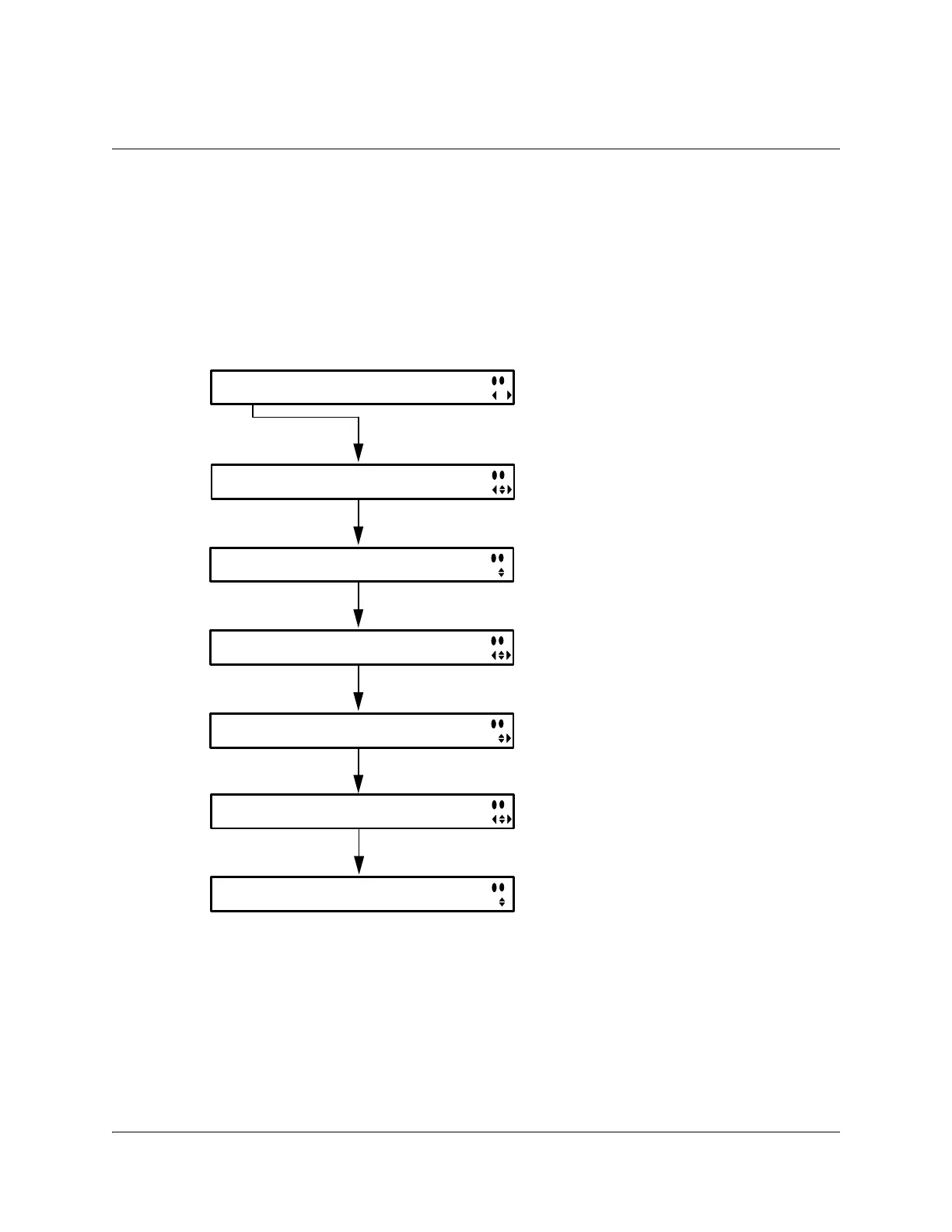4-68 Model D9858 Advanced Receiver Transcoder Installation and Operation Guide 4023074 Rev B
Setup Menu: Outputs: TS Out: Transcode
Structure
To view the Transcode menu from the TS Out menu, press the RIGHT arrow key
three times.
The Transcode menu allows you to convert MPEG-4 HD services to MPEG-2 for use
in CATV headends. Video and two audio monitoring outputs are available for
confidence monitoring of the decrypted incoming MPEG-4 HD program.
The Transcode menu has the following structure:
Transcode
PE 3:2 Pulldown
PE2 Disabled
i
s
LOI Action
Black Output
i
s
PE Aspect Ratio AspectRatioConv
PE2 16:9 Auto AFD
i
s
PE GOP Control User GOP (M N)
PE2 Transparent 302
i
s
PE Video Mode HD HRes
PE2 Auto Full
i
s
PE B/R Mode HD Rate
PE2 CBR 25.000000
i
s
Main:Setup:Outputs:TS Out:Transcode
Transcode
i
s
