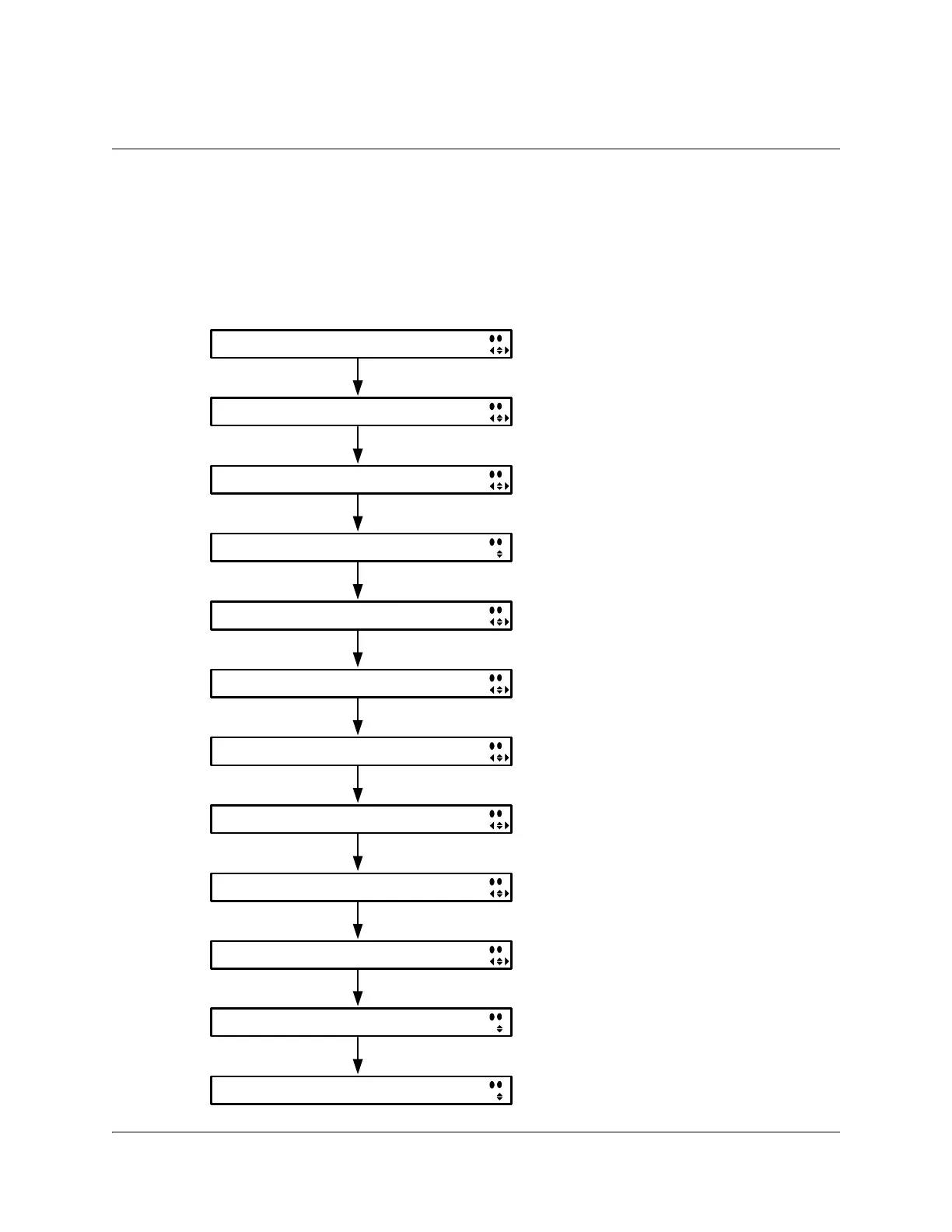4-22 Model D9858 Advanced Receiver Transcoder Installation and Operation Guide 4023074 Rev B
Setup Menu: Admin
Structure
To view the Admin menu from the Main menu, press the SELECT key.
For instructions on how to select and store settings, see About the Front Panel,
page 4-2.
The Admin menu has the following structure:
Admin
Reboot Unit
i
s
Factory Reset Clear FWD Tables
i
s
KB Lock KB Lock Timeout
Disabled 1200
i
s
DL Mode DL FPGA Limit Version
FPGA Once Disable 1.01.01
i
s
DL Status Type Bank
Running UnforcedPMT Application
i
s
CDT# Recv Reject Command
8417 8417 0 [Restart]
i
s
Date Format Time Format GMT Off
[MM_DD_YYYY][24Hr SuspendZero]+12:00]
i
s
Lock Level Password
[0] [ ]
i
s
Old Pwd New Pwd Confirm Pwd
i
s
Reset Login Table
i
s
D9858 Menu
[Disabled]
i
s
Validate OrbPos LCD Contrast
[30]
i
s
