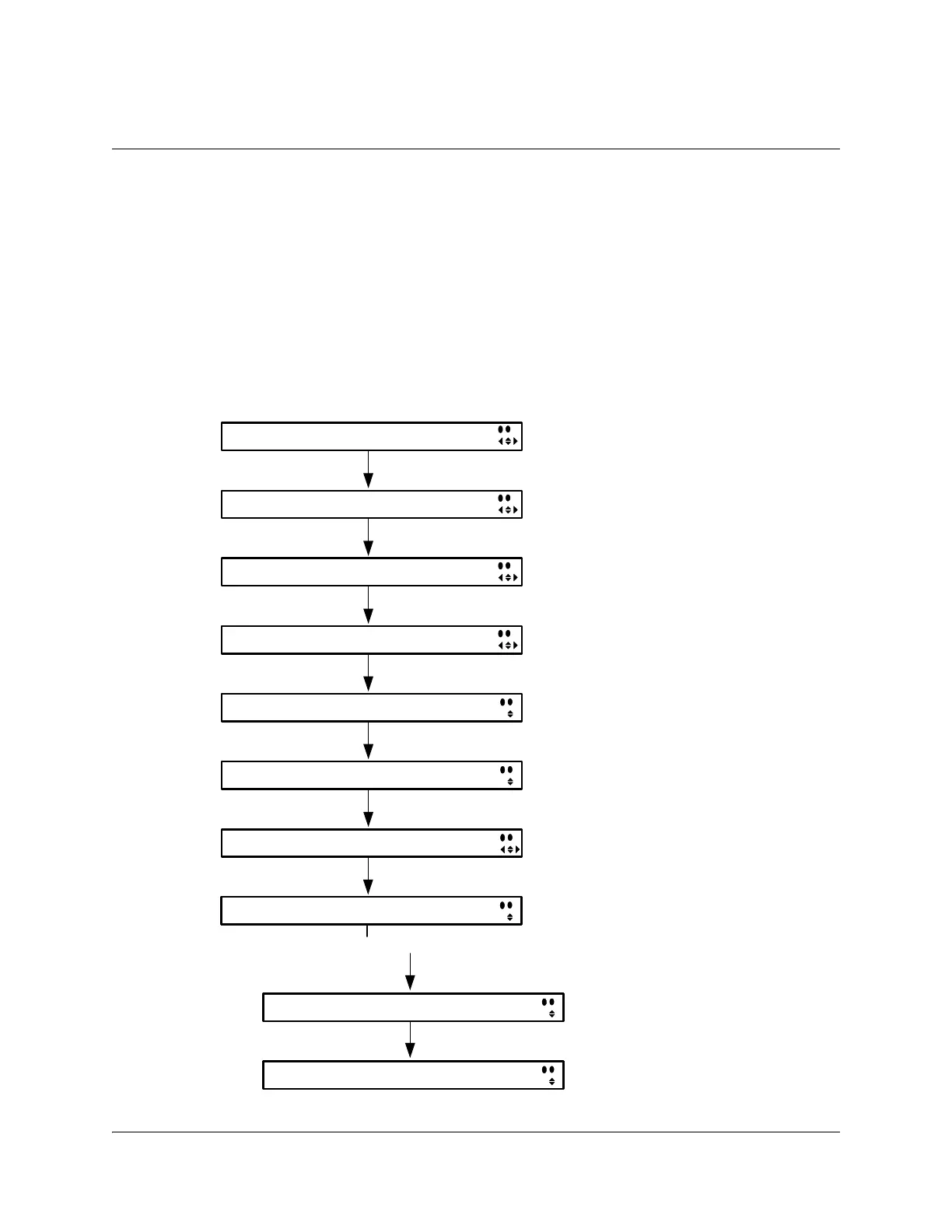4-34 Model D9858 Advanced Receiver Transcoder Installation and Operation Guide 4023074 Rev B
Setup Menu: IP
Structure
To view the IP menu from the Main menu, press the RIGHT arrow key once and the
then the SELECT key to reach the Setup menu. Then press the RIGHT arrow key
twice and the SELECT key to view the IP menu.
The IP menu allows you to set the parameters for communicating with other
equipment via the Ethernet DATA and MANAGEMENT ports for MPEGoIP
applications and upgrading application software.
For instructions on how to select and store settings, see About the Front Panel,
page 4-2.
IP
Port ID MAC Address
[1] 3F:23:65:D2:41:AF
Trap Id IP Address
[25] [192.168.131.204]
i
s
SNMP Read Community String
[xxxxxxxxxxxxxxxxxxxxxxxxxxxxxxx]
i
s
SNMP Write Community String
[xxxxxxxxxxxxxxxxxxxxxxxxxxxxxxx]
i
s
Port ID Gateway
[1] [192.168.131.151]
Port ID V4/V6 IP Address Mask
[1] IPv4 [192.168.131.225]/[24]
Port ID Description
[1] [ethernet1 ]
i
s
i
s
i
s
i
s
Add Trap IP Address Edit Del
[21] [192.168.131.204]
i
s
Trap Destination Address
[255.255.255.255]
i
s
Trap Community String
[xxxxxxxxxxxxxxxxxxxxxxxxxxxxxxx]
i
s
Select Add/Edit/Del
