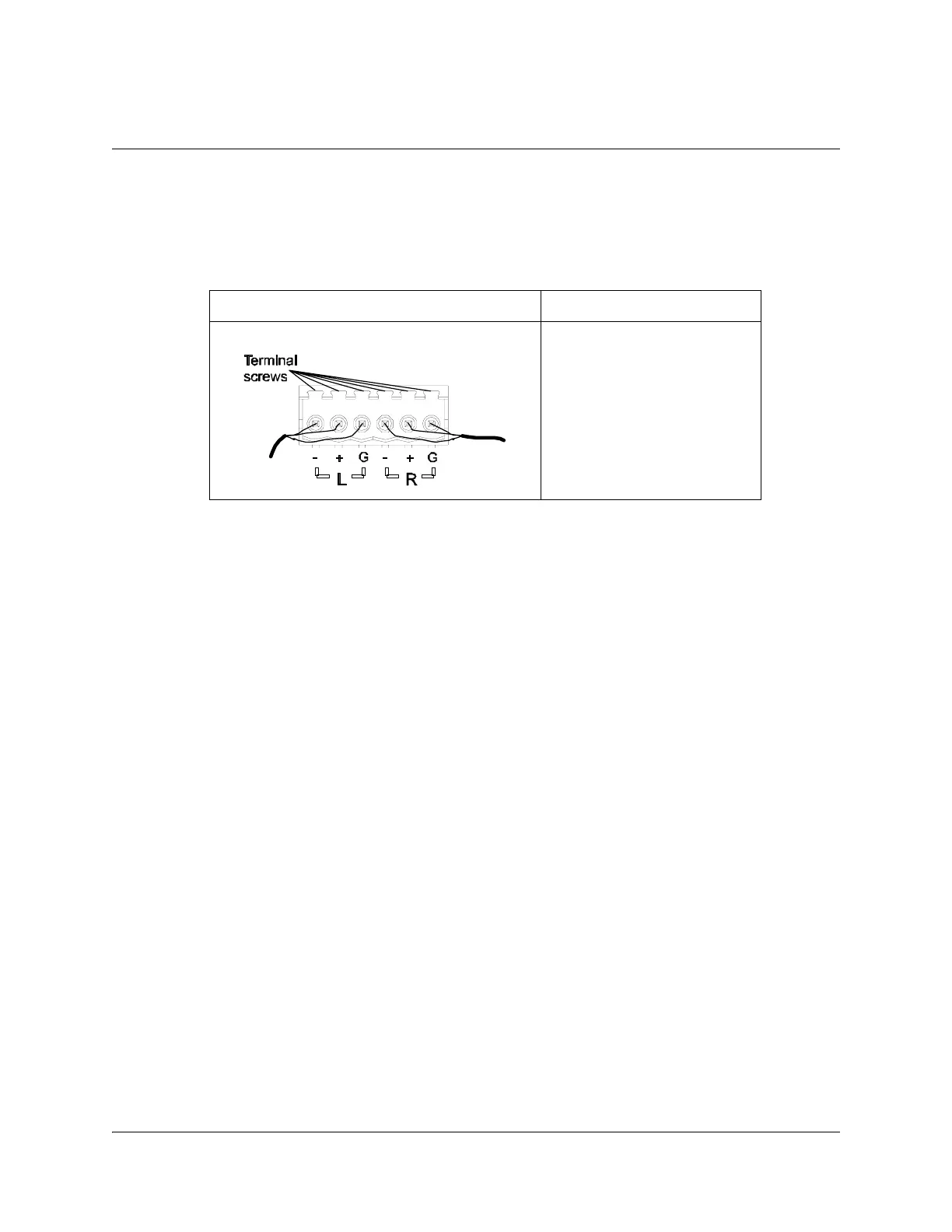4023074 Rev B Model D9858 Advanced Receiver Transcoder Installation and Operation Guide 3-9
Connecting the Audio Outputs
To Connect the Balanced Audio Output
1. Connect the AUDIO 1 and AUDIO 2 balanced audio outputs to monitoring
equipment. Use a multi-conductor, pluggable cable from the transcoder's
AUDIO 1 and AUDIO 2 (Left and Right) terminals to your equipment, as shown
in the following illustration.
2. Feed the stripped ends of the positive, negative and ground wires into the
appropriate terminals as labelled, and then screw the terminal screws (located
on the top of the terminal block) finger tight to each wire.
Connector Connector type
Terminal Block
