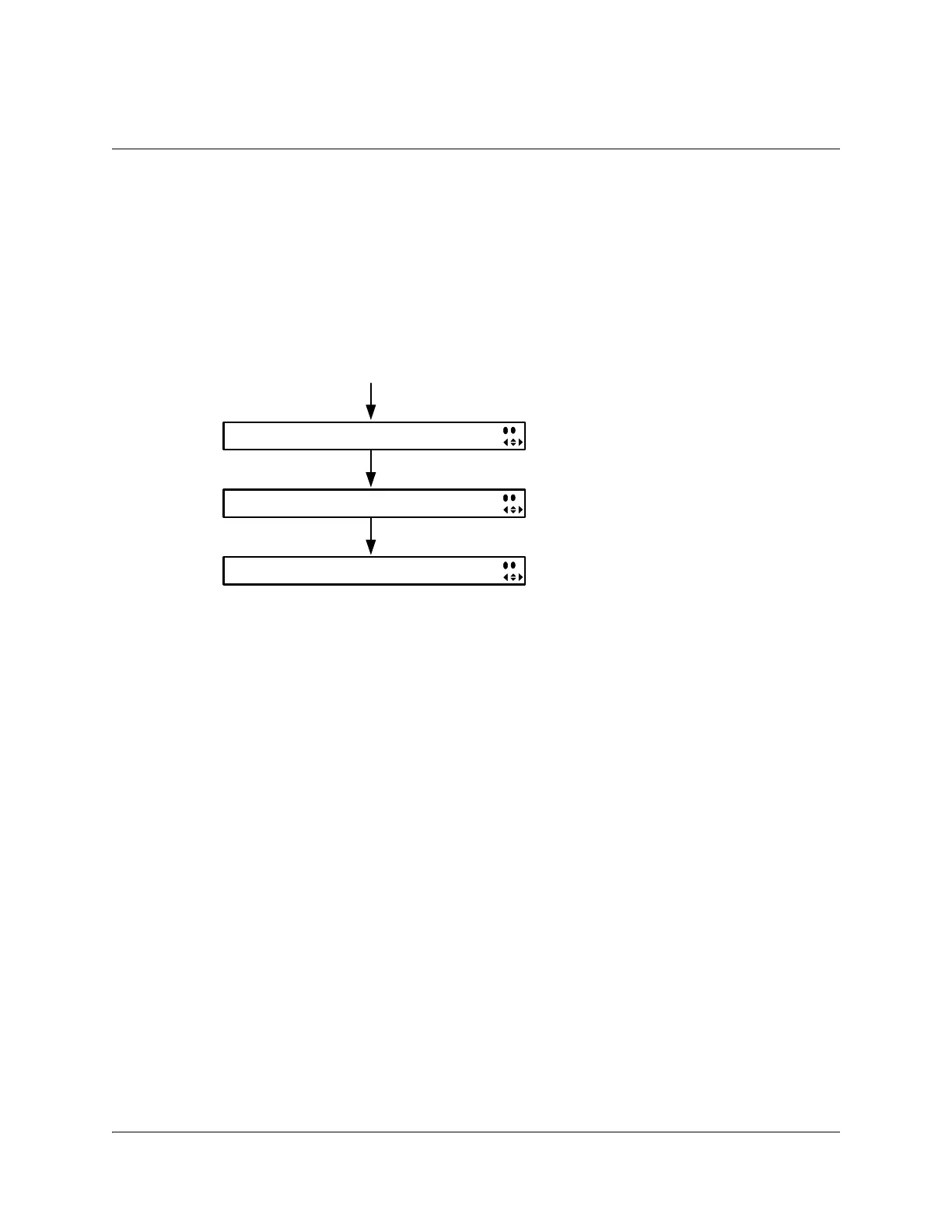4023074 Rev B Model D9858 Advanced Receiver Transcoder Installation and Operation Guide 4-75
Setup Menu: Alarm/Warning
Structure
To view the Alarm/Warning menu from the Main menu, press the RIGHT arrow
key once and then the SELECT key to reach the Setup menu. Then press the RIGHT
arrow key six times and the SELECT key to view the Alarm/Warning menu.
The Alarm/Warning menu allows to you to browse the active alarms and
warnings, and set whether the output will be disabled in the event of an alarm. This
menu has the following structure:
Alarm Video Cutoff
Description: Sets whether the video output is cut off if any enabled alarm is
active on the transcoder. When video is cut off, there will be no
horizontal or vertical synchronization on the output. This is useful
for downstream redundancy switching by detecting a loss of video
signal.
Parameters: Enable or Disable. The default is Disable.
OSD Message
Description: Sets whether alarms and warnings are to be displayed on the front
panel LCD display.
Parameters: Enable or Disable.
System Alarm Name
Description: Displays a list of the alarm/fault messages. You can scroll through
the list using the UP and DOWN arrow keys.
Parameters: Enable - Yes or No. When set to Yes, the alarm message will be
reported. When set to No, the fault won’t be reported and the alarm
relays will not be triggered or change state.
Note: Enable must be set to Yes for the Relay and Trap settings to be
functional.
Alarm/Warning
*Alarm Video Cutoff *OSD Messages
[Enable ] [Enable ]
i
s
*System Alarm Name Set *Enb*Rly*Trp
[Loss Of Signal ]Yes No Yes
i
s
*System Warning Name Clr *Enb*Rly*Trp
[PMT Timeout ]Yes No Yes
i
s
