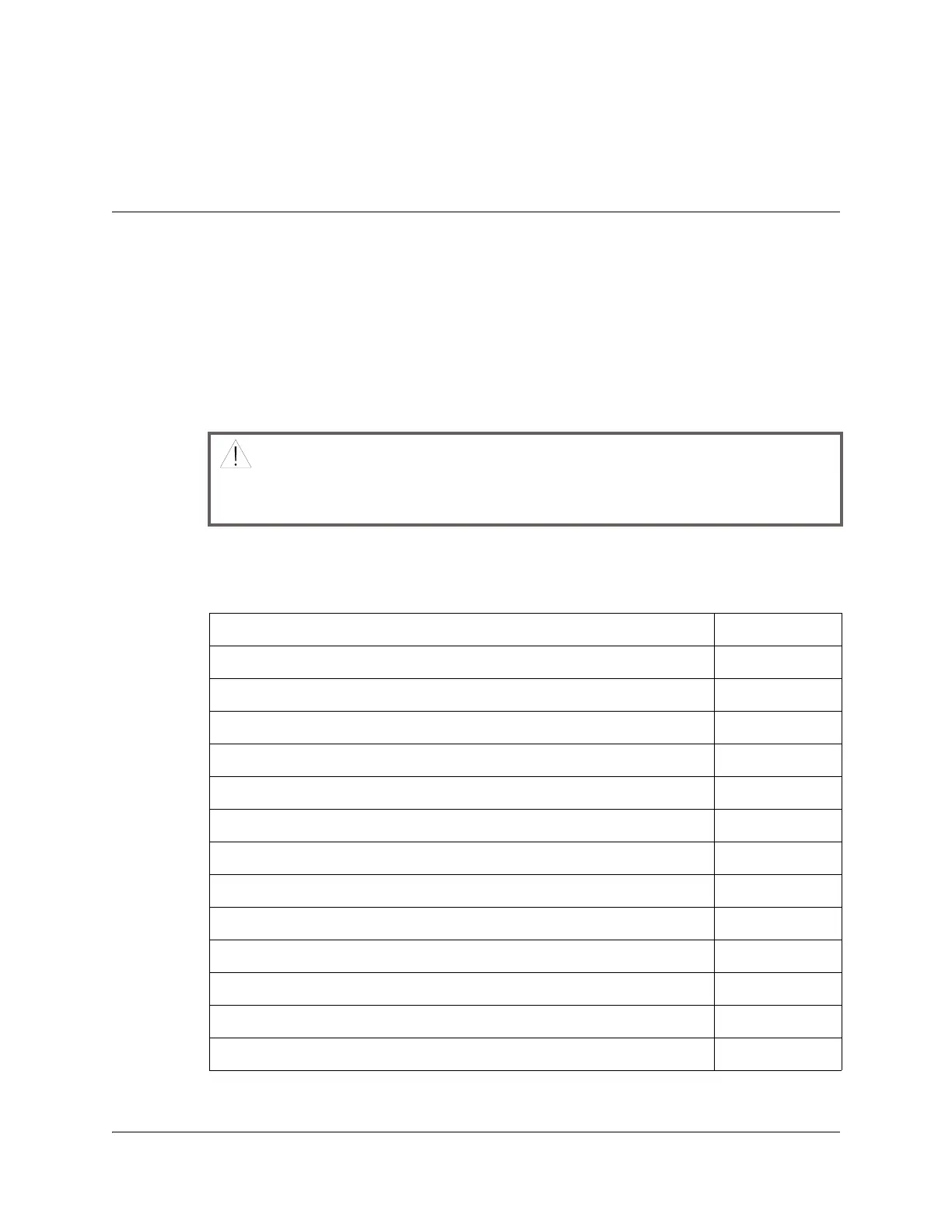4023074 Rev B Model D9858 Advanced Receiver Transcoder Installation and Operation Guide 3-1
Chapter 3
Installation
Overview
Introduction
This chapter describes how to install the D9858 Advanced Receiver Transcoder.
Before installing the D9858 transcoder, read all the safety precautions and
guidelines thoroughly.
Qualified Personnel
Only appropriately qualified and trained personnel should attempt to install,
operate or maintain the D9858 Advanced Receiver Transcoder.
In This Chapter
This chapter contains the following topics.
WARNING:
Allow only qualified personnel to install this product. Otherwise, personal
injury or equipment damage may occur.
Topic See Page
Section A - Rack Installation 3-2
General 3-2
Section B - Rear Connector Panel 3-5
Overview 3-5
Section C - Connecting the Input/Output Signals 3-7
Connecting the RF Inputs 3-7
Section D - Connecting the Input/Output Signals 3-8
Connecting the Video Outputs 3-8
Connecting the Audio Outputs 3-9
Connecting the Ethernet Management Interface 3-10
Connecting the IP TS Output 3-11
Connecting the ASI Outputs 3-12
Connecting an External Alarm System 3-13
