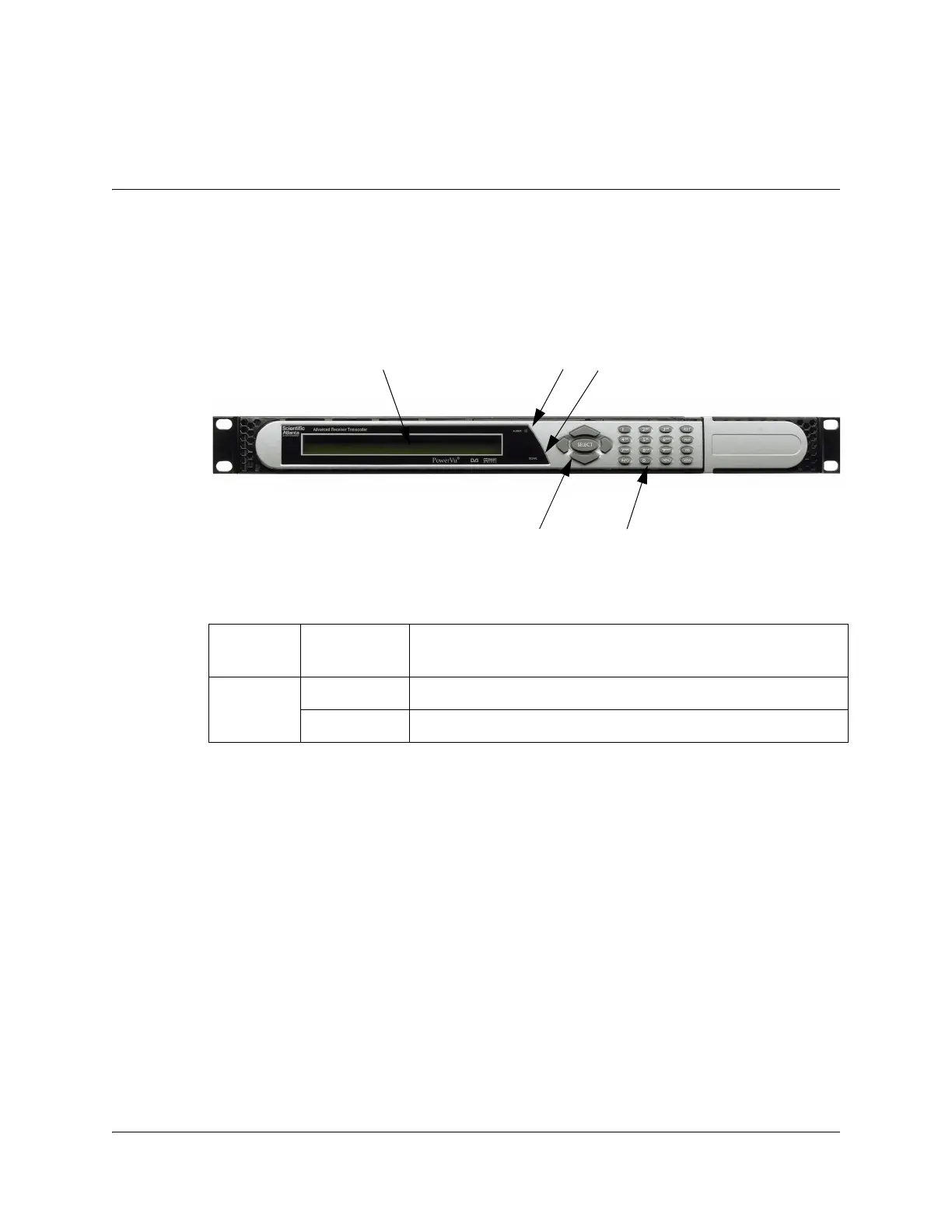5-2 Model D9858 Advanced Receiver Transcoder Installation and Operation Guide 4023074 Rev B
Section A - Front Panel LEDs
Introduction
Overview
To help signal the status of operation or the presence of an alarm, the D9858
Advanced Receiver Transcoder makes use of front panel LEDs.
The photograph below shows the location of the LEDs on the front panel of the
D9858 Advanced Receiver Transcoder.
LED Function
The functions of the LEDs are described in the table below.
Numeric Keypad
LCD Panel
Navigation/Selection
Alarm LED
Signal LED
LED Signal
State/Color
Explanation
ALARM Red Solid for five seconds indicates a Warning.
Red Flashing indicates an Alarm.
