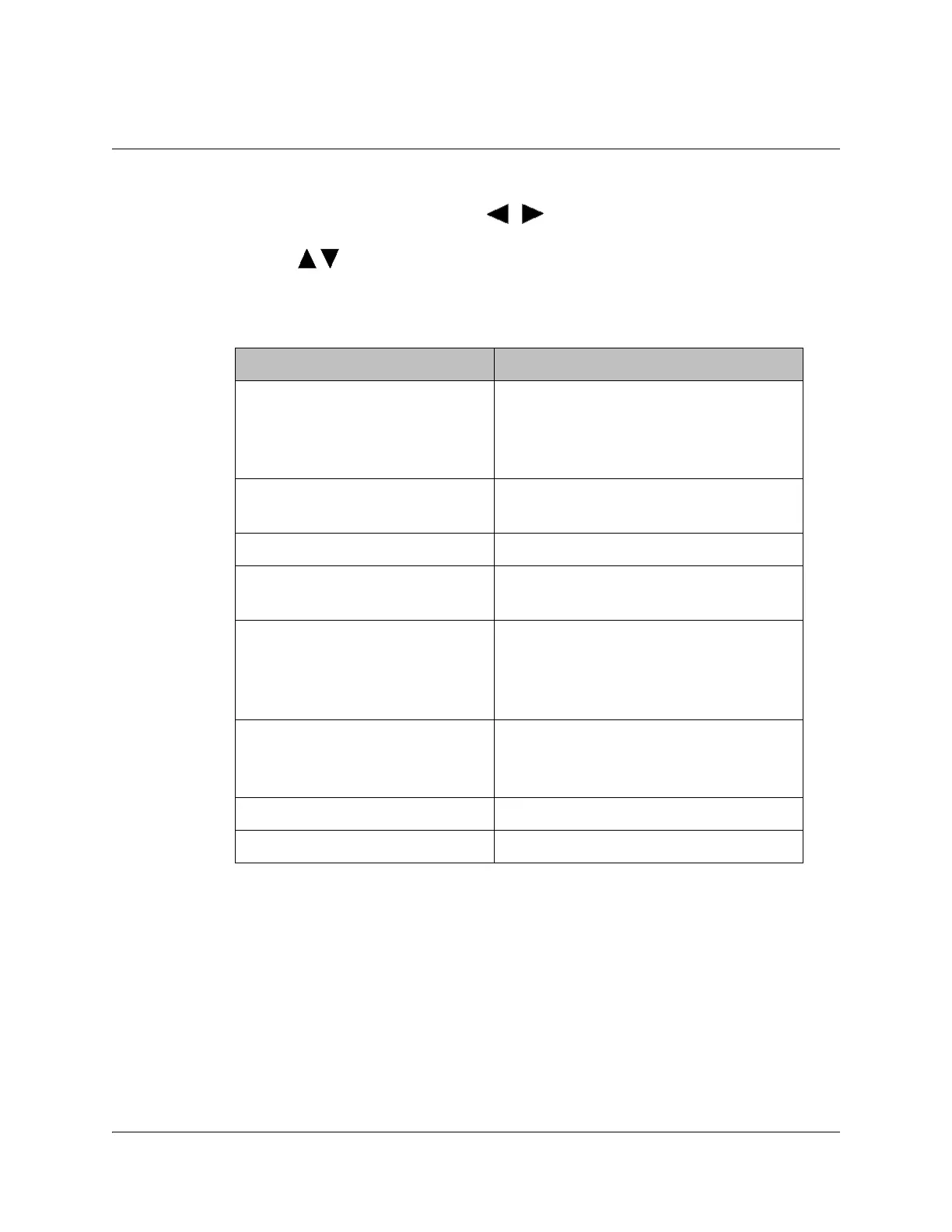1-4 Model D9858 Advanced Receiver Transcoder Installation and Operation Guide 4023074 Rev B
Setting Up TS Input and Tuning
Proceed as follows to set up the TS Input and Tuning:
1. Press the MENU key and use the arrw keys to navigate to the Setup: TS
Input: Input menu, using the SELECT key to move down each level, and then
use the arrow keys to set the following parameters. See Keypad
Convention, page 4-4 for instructions on the use of the front panel keypad
buttons, and the Main Menu, page 4-10
for information on the front panel menu
structure.
2. Press MENU to exit the menu level and save the changes.
Note: If the changes are saved successfully, the transcoder will return to the
Main Menu. It will search for the signal and display “Acquisition Successful”.
The transcoder will find the first available channel on the network. You can
select another available channel if necessary. If when entering parameters, the
changes cannot be saved successfully, a "Value out of range” or “Invalid
Parameters!" error message appears and you will need to continue editing.
Select 'Yes' to continue editing. If 'No' is selected, all the changes will be lost.
Entry/Selection Options
RF1 or ASI Set to ACT to enable/activate the input.
Note: It is not necessary to set the
tuning parameters if you are using the
ASI input.
LO1, LO2, Xover LO (Local Oscillator) and Crossover
frequencies in GHz.
Input 4 RF input ports to select.
Modulation DVB-S or DVB-S2. If set to DVB-S2, set
FEC to Auto.
Freq. Sym Rate and FEC Type in downlink frequency (in GHz)
If the FEC is unknown, leave it at
"Auto". It must be set to Auto if DVB-S2
modulation is used.
Set LNB Voltage Only RF1 has DC power.
LNB Voltage options - 13 (V), 18 (V)
and Off.
Rolloff Only required for DVB-S2.
Net ID Enter your network ID.
