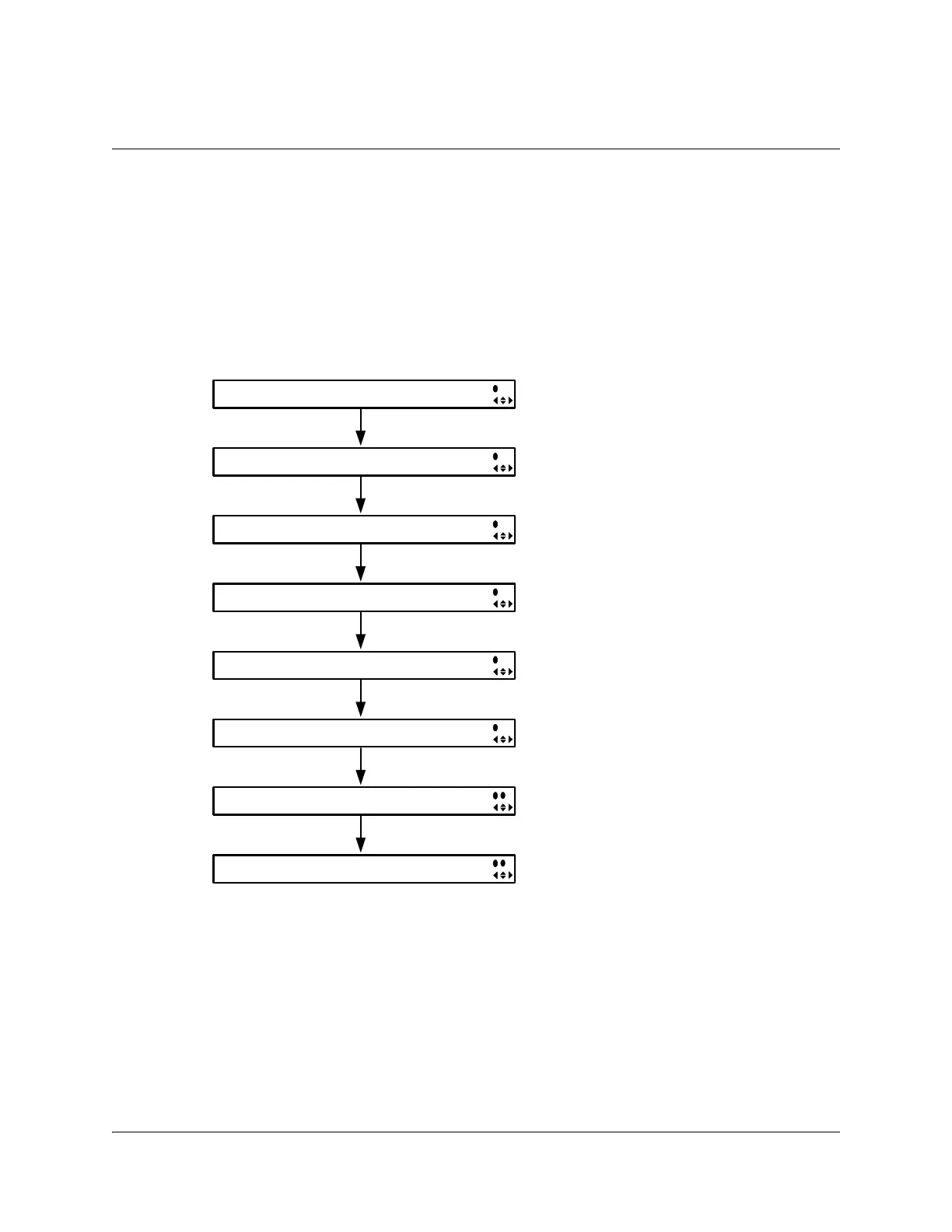4023074 Rev B Model D9858 Advanced Receiver Transcoder Installation and Operation Guide 4-83
Versions Menu
Structure
To view the Versions menu from the Main menu press the RIGHT arrow key four
times and then the SELECT key.
The Versions menu provides basic software version information that is useful when
requesting customer support from Scientific Atlanta.
The menu has the following structure:
VERSIONS
App Safe/App Current
Description: Indicates the factory loaded application version number (App Safe)
and the currently running loaded application version number (App
Current).
App Safe Limit
Description: Indicates the minimum version number that can be used/
downloaded for the factory loaded application.
Versions
App Safe App Current
B01.01.01DD123 B01.01.01DD123
i
Primary Boot Secondary Boot
B01.01.01DD123 B01.01.01DD123
i
FPPIC
1.04
i
FPGA Safe FPGA Current
E01.01.01DD123 E01.01.01DD123
i
CPLD Primary CPLD Secondary
E01.01.01DD123 E01.01.01DD123
i
Application Select Erase
[B00.00.19DD123]
i
s
FPGA Version Select Erase
[B01.01.01DD123]
i
s
App Safe Limit
B01.01.01DD123
i
