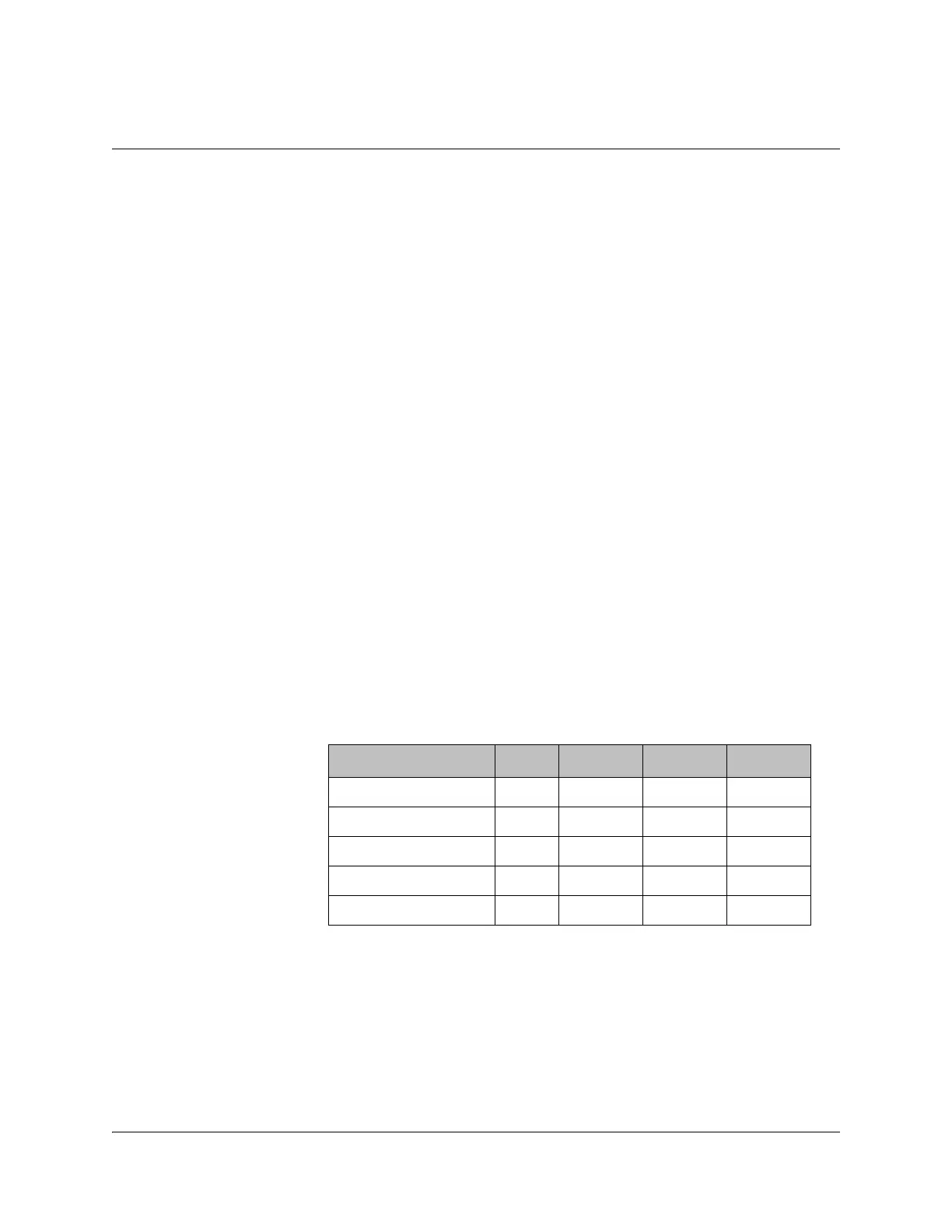4023074 Rev B Model D9858 Advanced Receiver Transcoder Installation and Operation Guide 4-33
Setup Menu: TS Input: Tune Mode: Custom
PID
Description: This is one of the PID numbers currently assigned to this service.
Parameters: 0000 to 8192. While editing, this is the PID number to insert (Ins) or
add, edit or delete (Del).
Type
Description: This is the type of PID (aud1, data, etc.) being set up.
Note: The PCR PID must be the first one set up.
Ins
Description: Select this option to add a PID to a channel.
Del
Description: Select this option to Delete the currently displayed PID.
STATUS
Services List Mode
Description: Indicates which tables are used to obtain tuning and channel lists.
This values on this menu only apply when Tune Mode is set to
Custom.
Parameters: Degraded or Rigorous. Rigorous means all the default settings must
be present in the received signal. Degraded means only the table
parameters present in the received signal will be used to install the
transcoder. The default is Rigorous Install.
The following table shows some possible configurations for the
allowed service lists.
Frequency Tuning
Description: Indicates whether the transcoder is tuned to the received signal
using the NIT or a Preset.
Parameters: NIT or Preset.
Allowed Service Lists Auto Basic Custom Fixed PID
BAT N N N N
NIT Y Y N N
SDT Y N N N
PAT Y N Y N
Frequency Tuning NIT NIT Preset Preset
