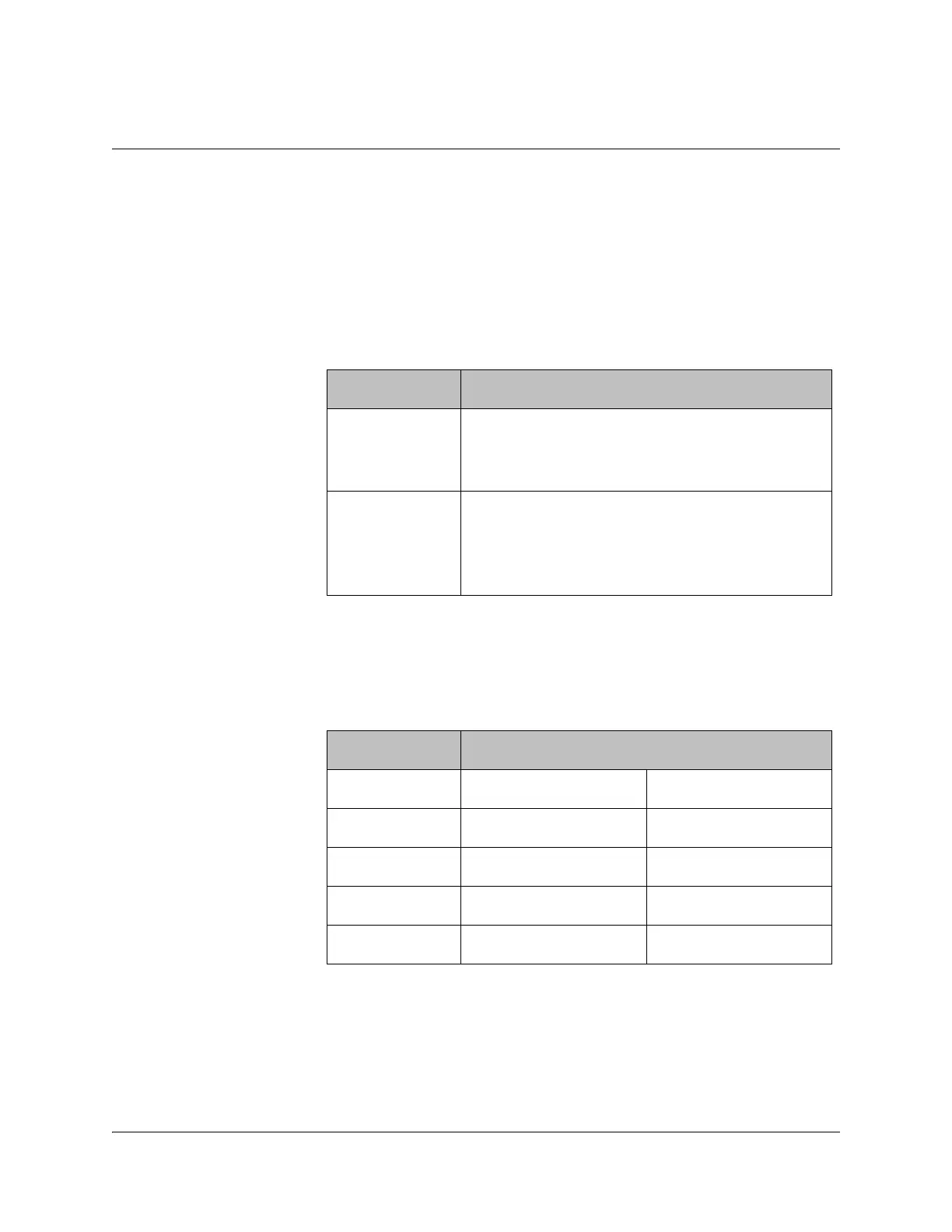4023074 Rev B Model D9858 Advanced Receiver Transcoder Installation and Operation Guide 4-69
Setup Menu: Outputs: TS Out: Transcode, Continued
Transcode
PE (Index)
Description: This selects the transcoder index as referenced by DPM.
Parameters: 1 or 2.
VideoMode
Description: This selects the transcode channel video mode.
Parameters: Auto, SD Output, HD Output, HD720p or HD1080i.
HD Res
Description: This selects the transcode channel HD horizontal output video
resolution.
Parameters: Full or 3/4.
Setting Description
Auto Leaves the input video format and resolution
unchanged. e.g., SD in - SD out, HD in - HD
out.
HD Output Up-converts from SD to HD1080i when
receiving an SD input signal. HD horizontal
resolution will follow the HD Res parameter
on this menu.
Setting Description
Input Resolution Output Resolution
Full 1080i 1920
3/4 1080i 1440
Full 720p 1280
3/4 720p 960
