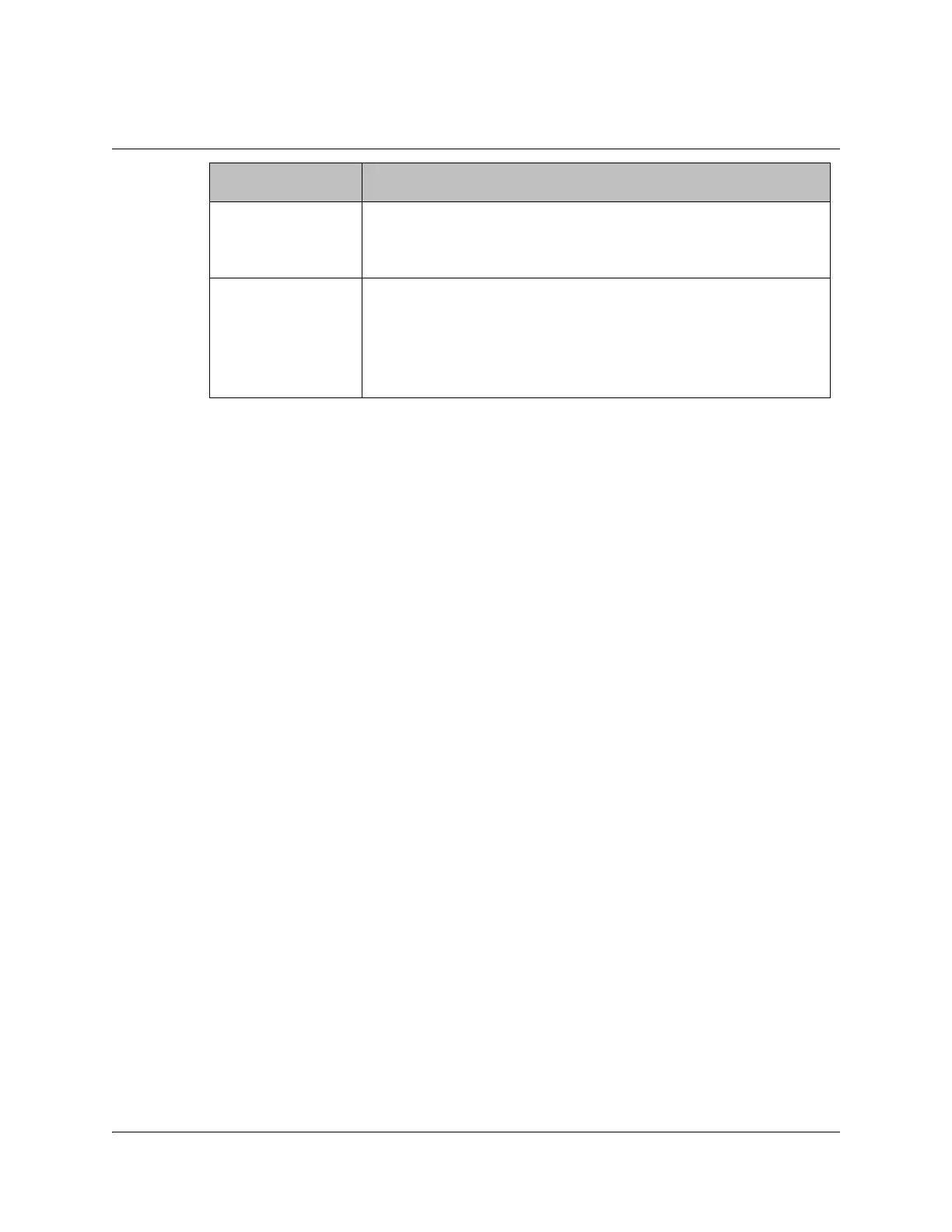4023074 Rev B Model D9858 Advanced Receiver Transcoder Installation and Operation Guide 4-9
Startup Screen, Continued
See PE Resync: All, Template, PIDs, Svcs, page 4-64 and Setting Up Transcoding,
page 4-71 for more information.
LCD Setting Description
Map
Provides the flexibility to define all the outgoing PID
numbers for a PE, including those not currently on
transmission.
XCode
Provides the flexibility to define all the outgoing PID
numbers for a PE, including those not currently on
transmission, as in Map mode, plus the video PID is
transcoded to output at the rate and settings defined for the
transcode channel.
