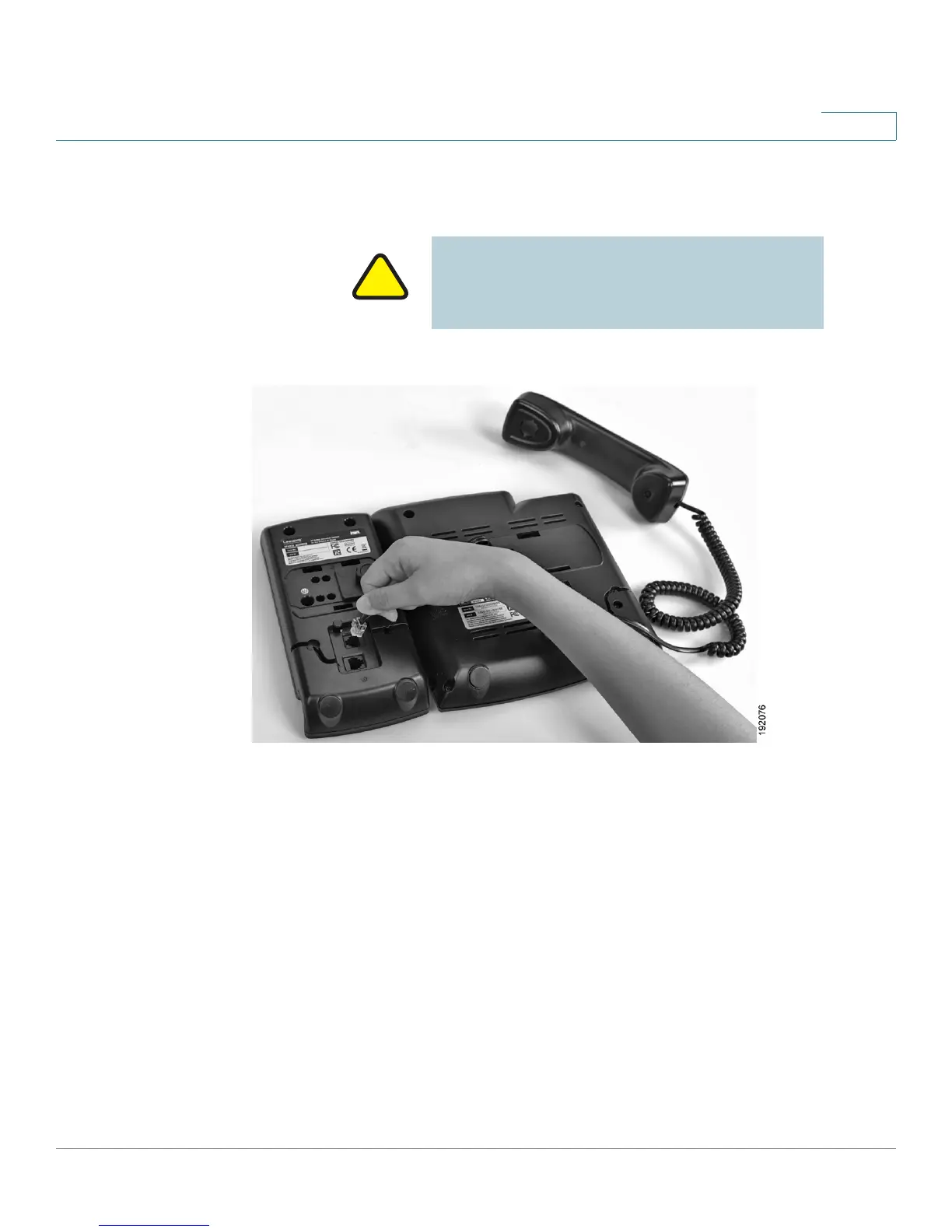Using the SPA932 Attendant Console
Connecting the SPA932 Attendant Console to the SPA525G IP Phone
Cisco Small Business Pro IP Phone SPA525G (SIP) User Guide 100
6
STEP 6 Locate the AUX IN port on the back of the SPA932. Connect one end of the
auxiliary cable to this port.
IMPORTANT: Do not plug a telephone line cord
into an AUX port. Use only the auxiliary cable
provided with the SPA932.
