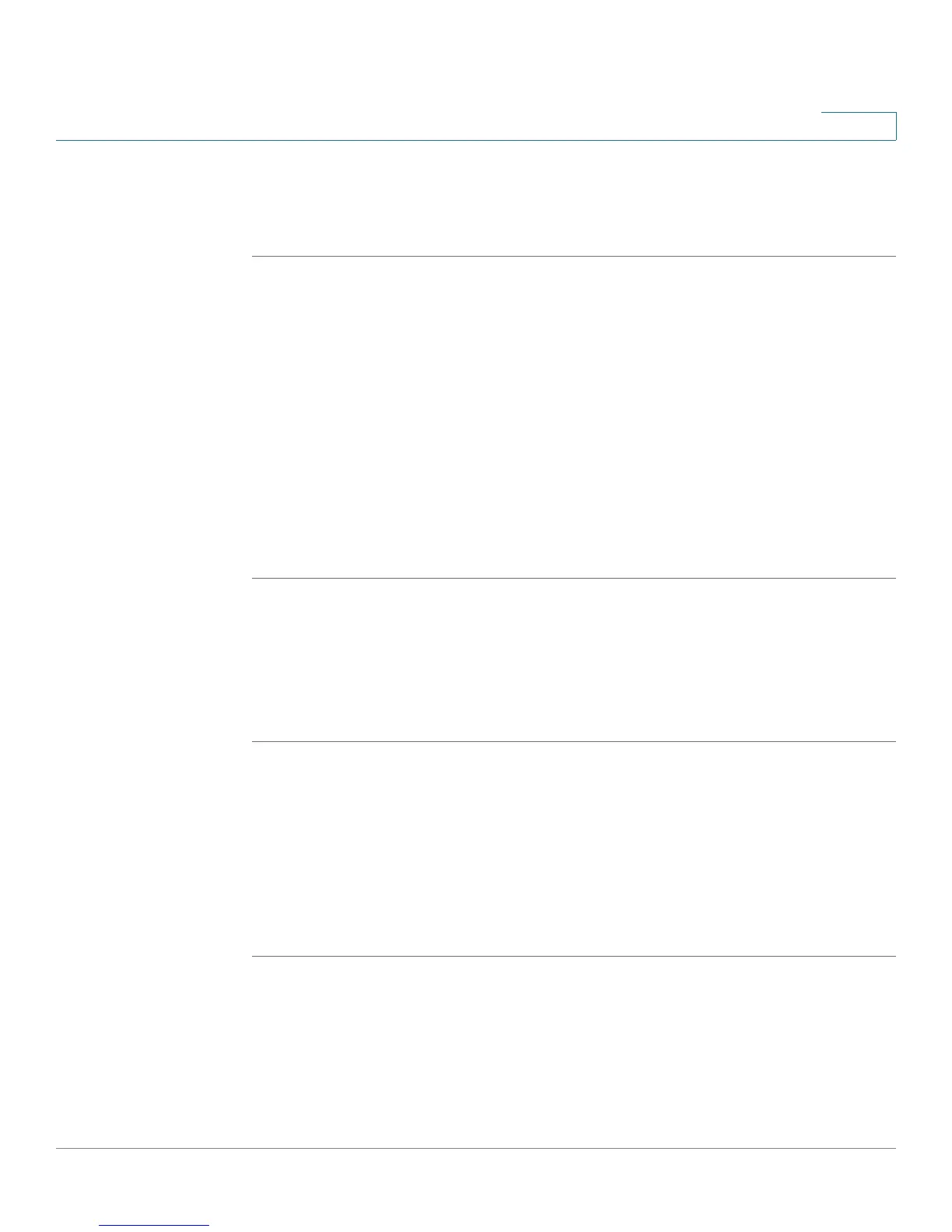Using Advanced Phone Features
Viewing Phone, Network, and Call Information
Cisco Small Business Pro IP Phone SPA525G (SIP) User Guide 85
4
Viewing Phone Line and Extension Information
To view phone line and extension information:
STEP 1 Press the Setup button.
STEP 2 Scroll to Status and press Select.
STEP 3 Scroll to Phone Status and press Select. You can view the following information:
• Phone Status—Up time and packets sent/received
• Extension Status—If an extension is registered, when it was registered, and
more
• Line Status—Active calls and call information
• Provisioning Status—If a profile rule was used, and the status
• Call Statistics History—Information about individual calls.
Viewing Peripheral Status
To view information about phone peripherals, such as a USB memory stick or a
SPA932 attendant console:
STEP 1 Press the Setup button.
STEP 2 Scroll to Status and press Select.
STEP 3 Scroll to Peripheral Status and press Select. You can view the following
information:
• USB Status
• Attendant Console Status