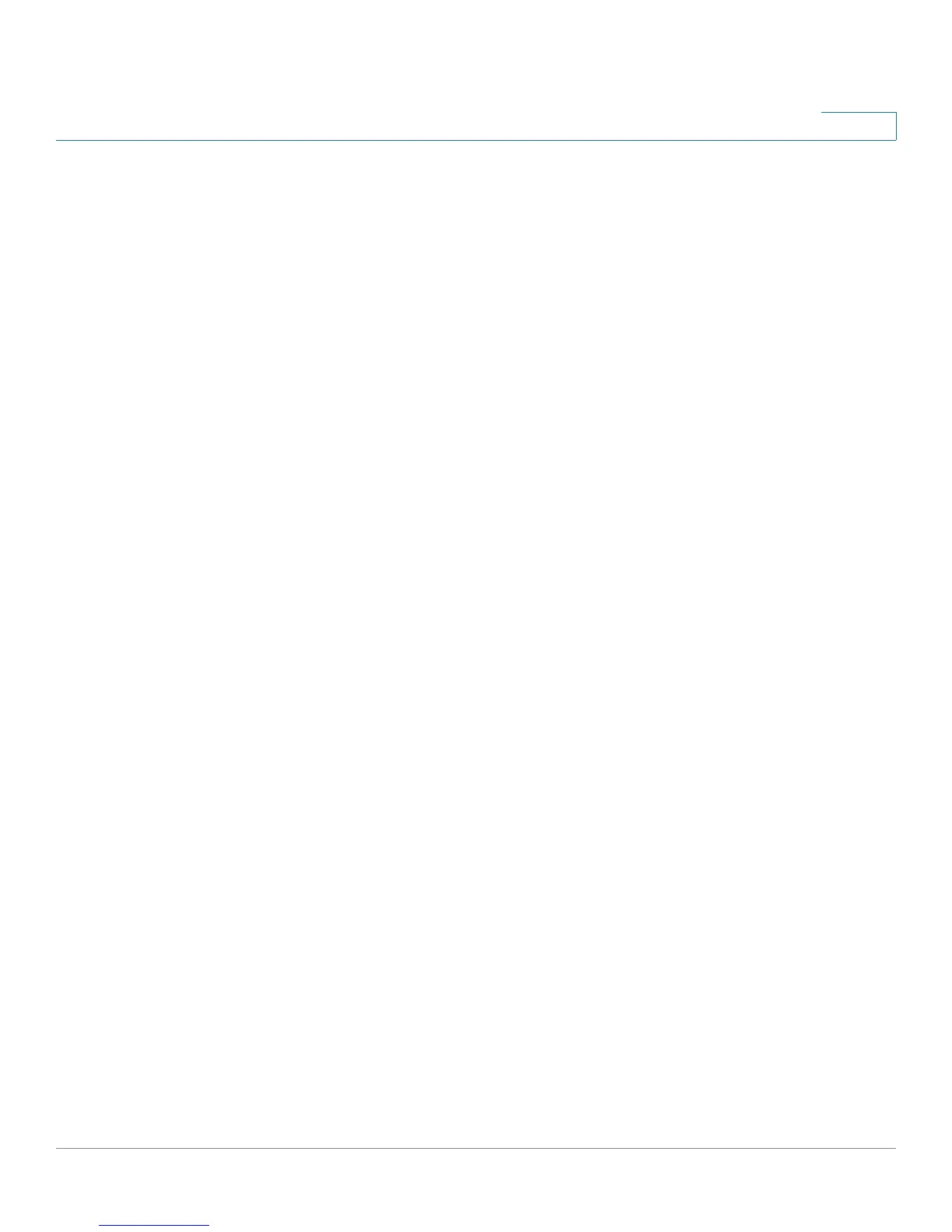Getting Started
Overview of the Cisco SPA525G IP Phone
Cisco Small Business Pro IP Phone SPA525G (SIP) User Guide 13
1
The SPA525G has a 320 x 240 color, 3.2" inch LCD screen and provides up to five
telephone extensions. It provides the following hardware features:
• 2 Ethernet 10/100 Mbps ports
• 802.3af Power over Ethernet support
• USB 2.0 host port for connecting a USB memory device to play MP3 music
files
• AUX port (to attach a SPA932 attendant console)
• Bluetooth capability for headset support
• 2.5mm stereo earphone jack for headset
• Wireless-G client support
• Kensington security slot support
Caring for Your Phone
The Cisco Small Business Pro IP phones are electronic devices that should not be
exposed to excessive heat, sun, cold or water. To clean the equipment, use a
slightly moistened paper or cloth towel. Do not spray or pour cleaning solution
directly onto the hardware unit.