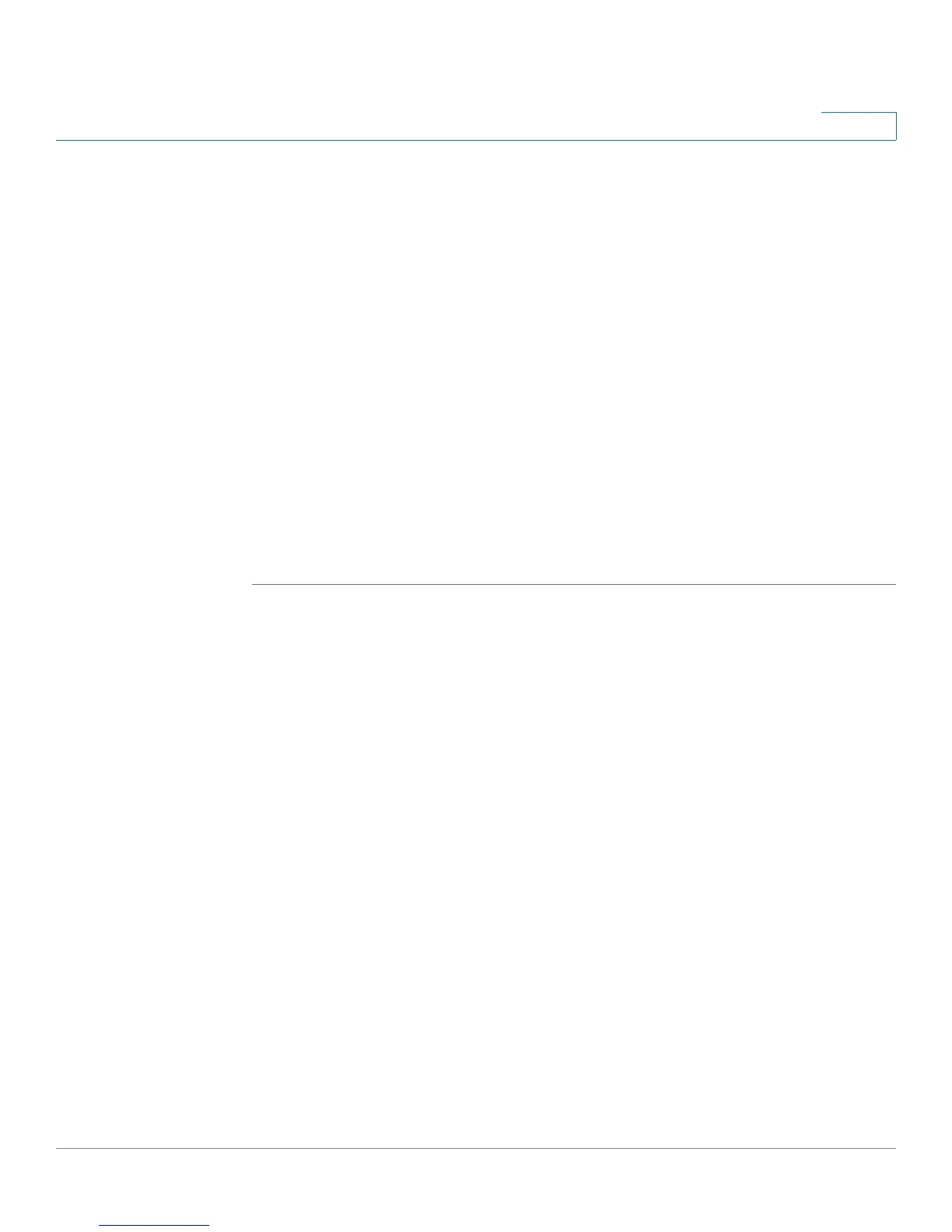Installing Your Phone
Connecting Your Phone to the Computer Network
Cisco Small Business Pro IP Phone SPA525G (SIP) User Guide 34
2
The Cisco SPA 525G phone supports a direct connection to the wireless network.
Before setting up the wireless network, you need to know the wireless security
type for your router. The SPA525G works with the following security types:
• WEP—Wired Equivalent Privacy. With this type of security, you need to
enter a 64 or 128-bit key on the phone (or a more easily remembered
passphrase to generate the key). The phone then authenticates with your
router to provide a secure connection.
• WPA—Wi-Fi Protected Access. The SPA525G supports WPA PSK, WPA2
PSK, WPA Enterprise, and WPA2 Enterprise. With this type of security, you
will at the very minimum be required to enter a password on the phone. The
phone then authenticates with your router to provide a secure connection.
Determining Your Wireless Router Security Type
If you do not know your wireless router security type, you need to log in to the
router interface to get this information. The steps below are written for a Linksys
router, but procedures for other routers should be similar.
STEP 1 Log in to your wireless router’s web interface using a web browser. Your computer
must be connected to your wireless network. Enter the IP address of the wireless
router in the browser toolbar.
STEP 2 If required, enter the user name and password. (By default, Linksys routers
typically use “admin” for the user name and “admin” for the password.)
STEP 3 View the Wireless tab or screen. Note the network name (SSID) and the type of
security (WEP, WPA Personal, or WPA2 Personal).
If your router is using WEP, note the following:
• WEP encryption: 64 bit or 128 bit. You need to choose this later.
• Default transmit key, or TX key: The default key (of the 4) that the router
transmits to authenticate. This value will be 1, 2, 3, or 4.
• Passphrase and keys: You choose one of two methods to enter the WEP
key. You either directly enter the WEP key, or enter a more simple
passphrase to generate the WEP key.