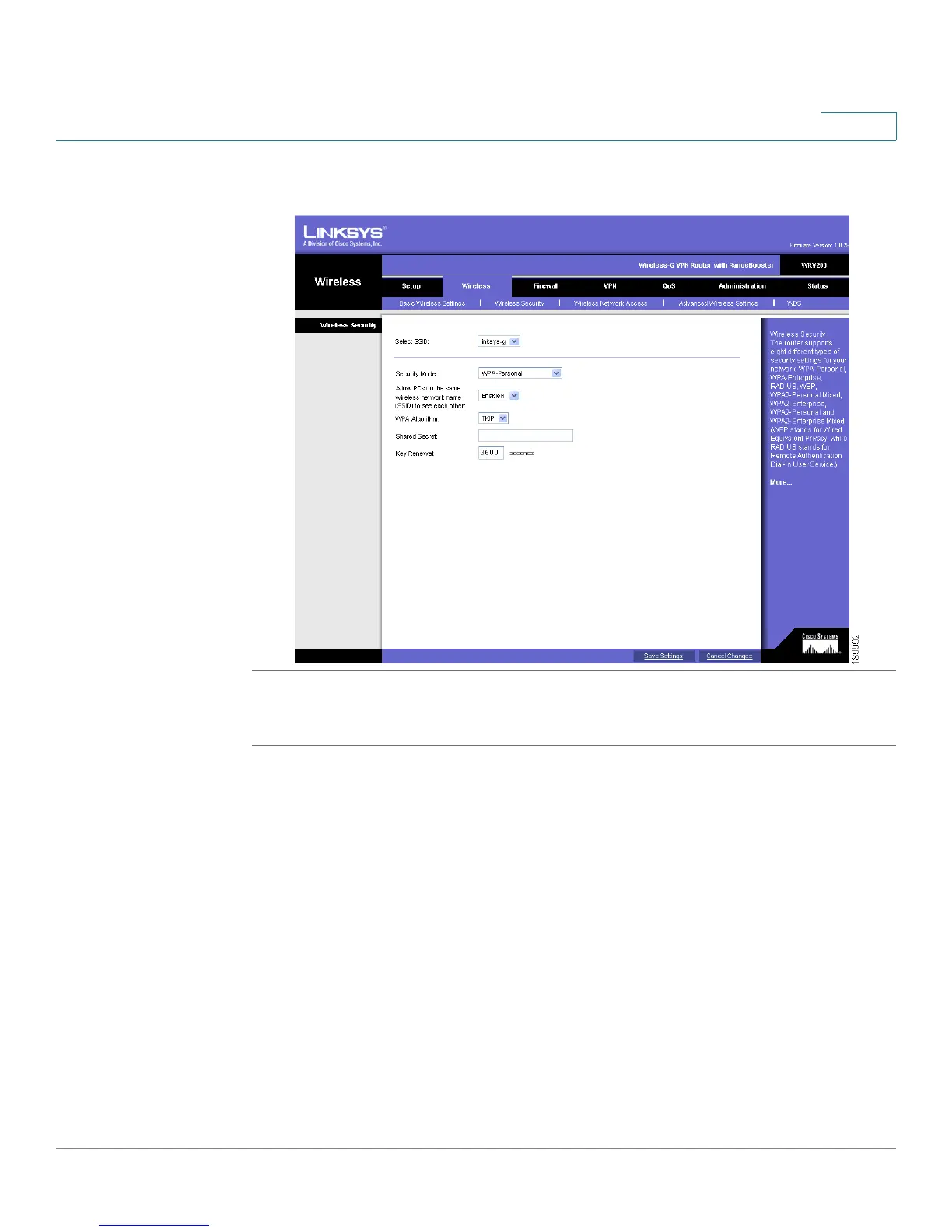Installing Your Phone
Connecting Your Phone to the Computer Network
Cisco Small Business Pro IP Phone SPA525G (SIP) User Guide 36
2
The following example shows WPA information for a Linksys WRT160N router:
To set up the SPA525G wireless connection:
STEP 1 If you have plugged in an Ethernet cable to connect the phone to the wired
network, remove it and reboot the phone. If an Ethernet connection is present on
the phone, it is used instead of the Wi-Fi connection.
STEP 2 Press the Setup button on your phone.
STEP 3 Scroll to Network Configuration and press Select.
STEP 4 In the Wi-Fi field, press the Left or Right Arrow key to turn Wi-Fi
On
. Press the Save
softkey.