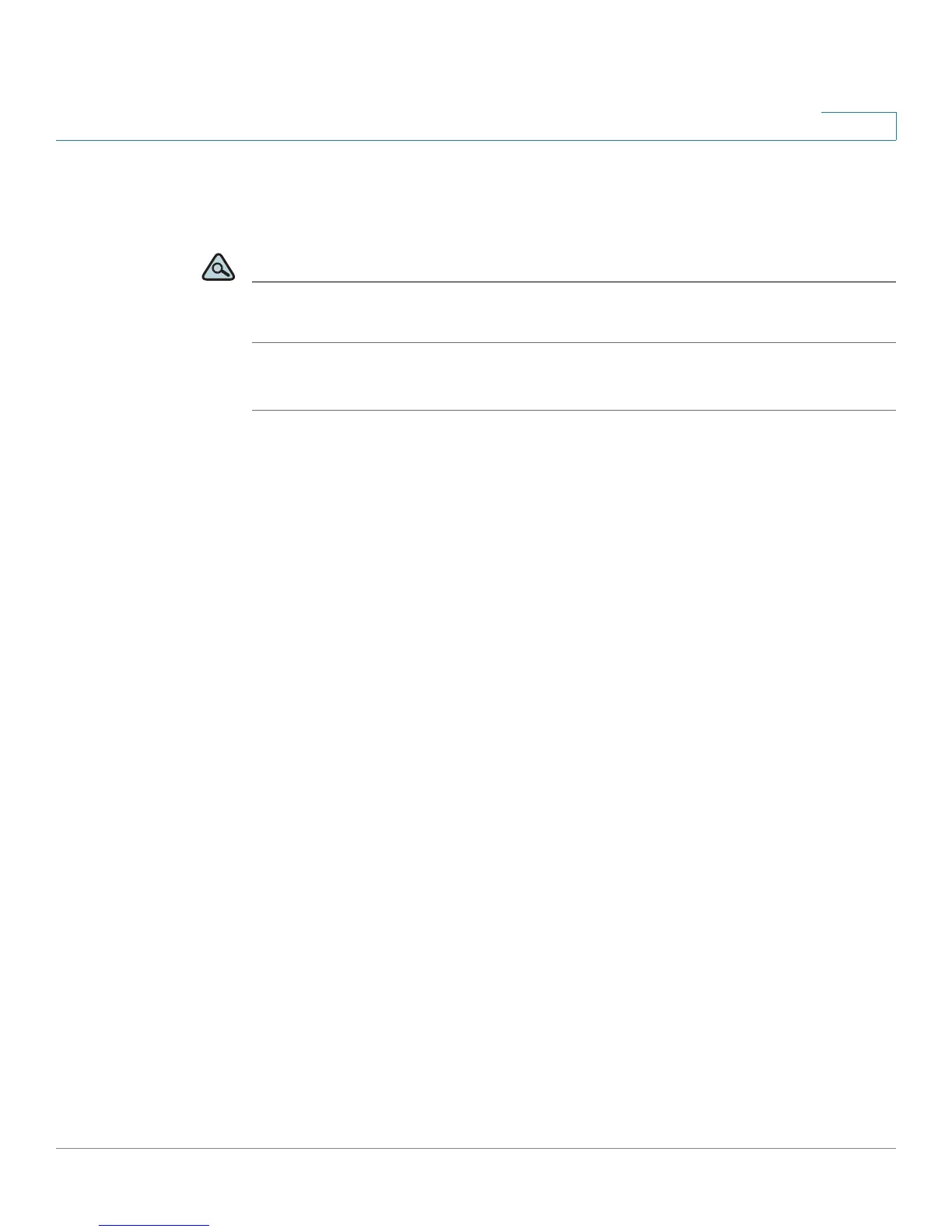Using Basic Phone Functions
Accessing Voicemail
Cisco Small Business Pro IP Phone SPA525G (SIP) User Guide 65
3
STEP 5 Enter the number to dial for voicemail. For a Cisco SPA9000 Voice System, this is
normally “vmm.” For an external system, enter the phone number, including any
digits you must dial to reach an outside line.
TIP To enter digits, press Option and choose Input Num. To clear the field of a previous
entry, press Option and choose Clear.
STEP 6 Press Save.