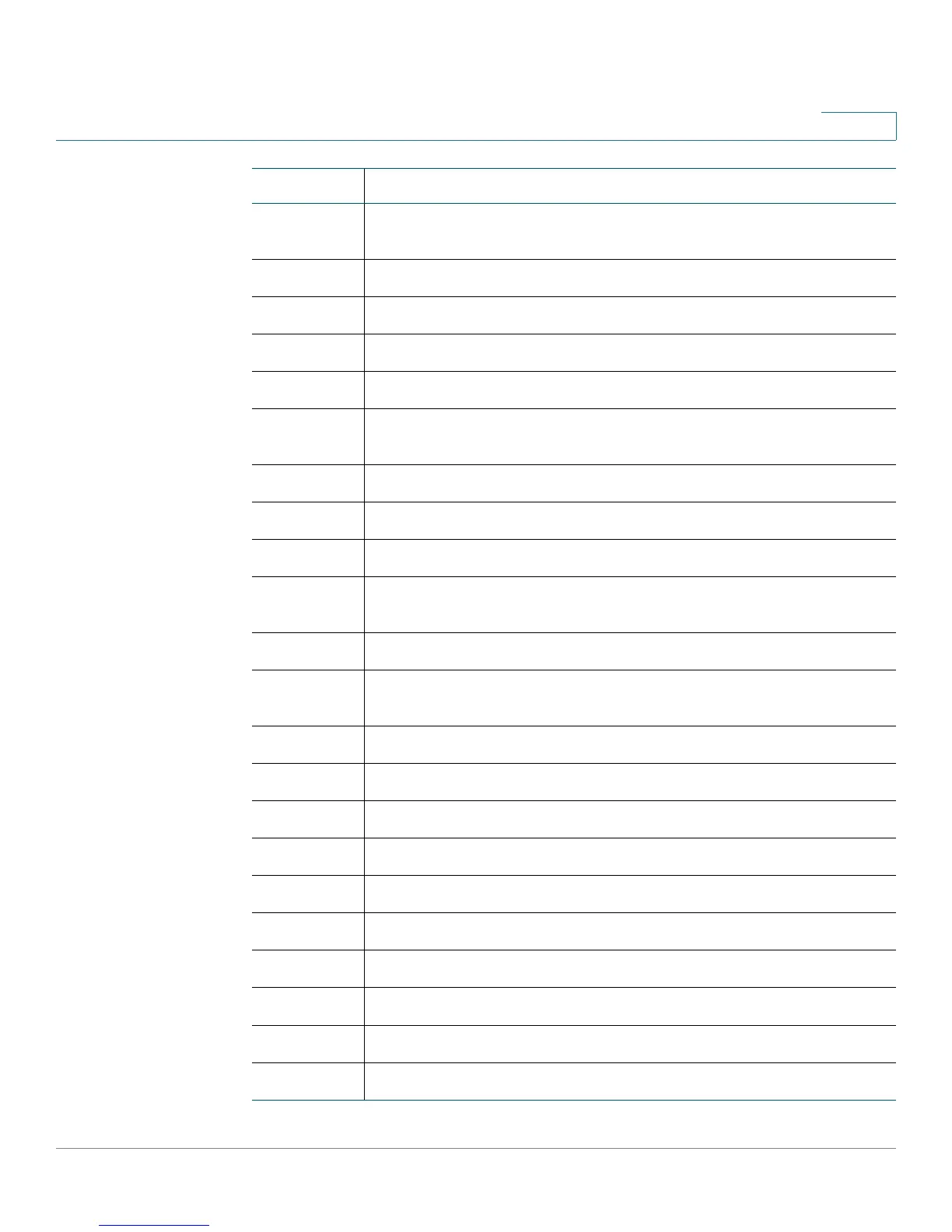Using Advanced Phone Features
Using Star Codes
Cisco Small Business Pro IP Phone SPA525G (SIP) User Guide 82
4
19 Deactivate Secure Call feature for a single call.* See Using Secure Call,
page 68.
36 Pick up a call at another extension.* See Picking Up a Call, page 53.
37 Pick up a group call.* See Picking Up a Call, page 53.
38 Park a call.* See Parking a Call, page 54.
39 Unpark a call.* See Parking a Call, page 54.
66 Activate Call Back.
Causes the SPA525G to repeatedly dial a busy
number until the called party rings or answers.
69 Calls the last number that called your phone.
72 Activate Call Forward All. See Forwarding Calls, page 49.
73 Deactivate Call Forward All. See Forwarding Calls, page 49.
77 Activate anonymous call blocking. See Blocking Anonymous Calls,
page 67.
86 Deactivate Call Back.
87 Deactivate anonymous call blocking. See Blocking Anonymous Calls,
page 67.
90 Activate Call Forward Busy. See Forwarding Calls, page 49.
91 Deactivate Call Forward Busy. See Forwarding Calls, page 49.
92 Activate Call Forward No Answer. See Forwarding Calls, page 49.
93 Deactivate Call Forward No Answer. See Forwarding Calls, page 49.
96 Page an extension.** See Paging Another Phone, page 73.
01729 Configure the phone to prefer the G729 codec for all calls.
02729 Force the phone to prefer the G729 codec for all calls.
017110 Configure the phone to prefer the G711u codec for all calls.
017111 Configure the phone to prefer the G711a codec for all calls.
027110 Force the phone to use the G711u codec for all calls.
Code Definition