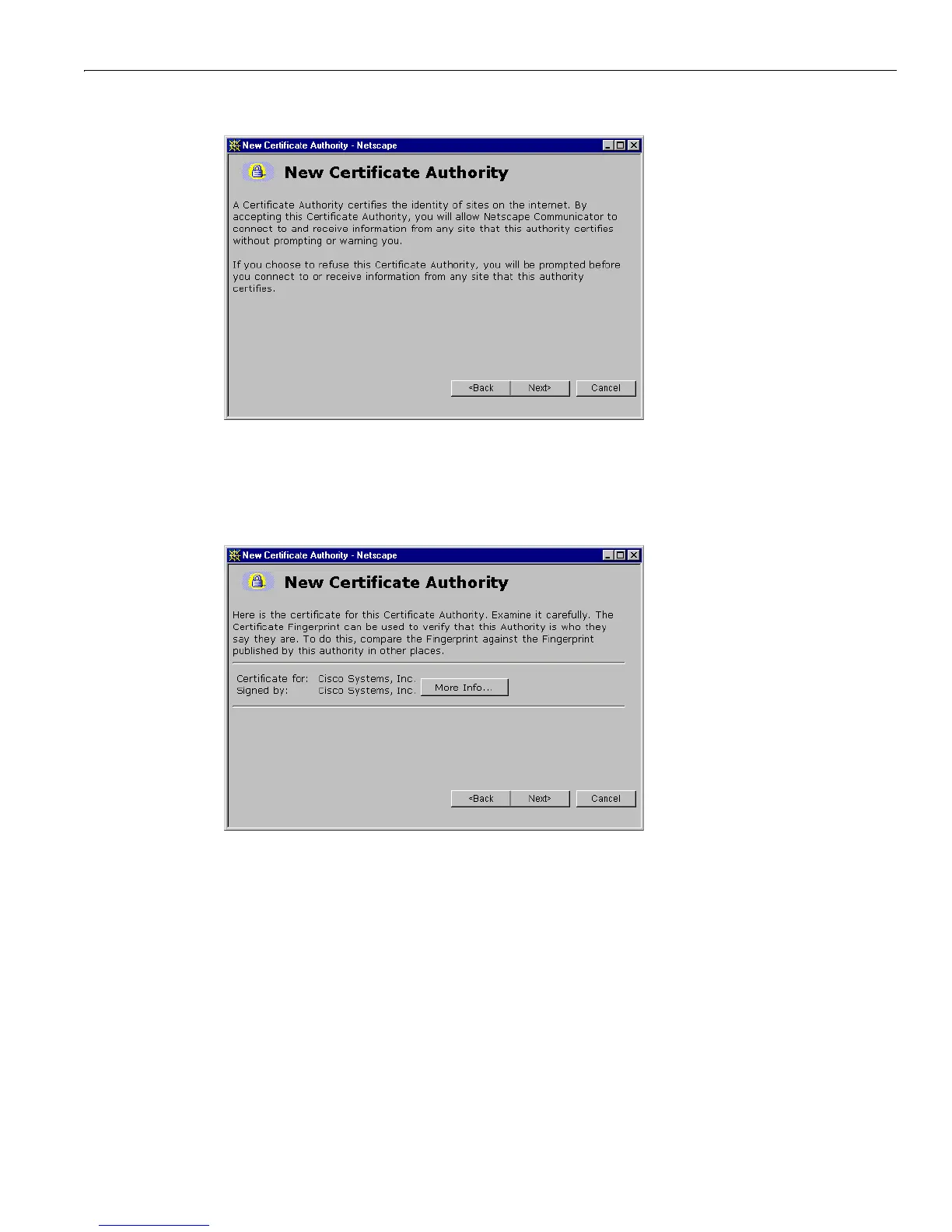Installing the SSL certificate in your browser
1-11
VPN 3000 Concentrator Series User Guide
Figure 1-16: Netscape New Certificate Authority screen 2
2 Click Next> to proceed.
Netscape displays the next
New Certificate Authority screen, which lets you examine details of the VPN
Concentrator SSL certificate.
Figure 1-17: Netscape New Certificate Authority screen 3
3 Click Next> to proceed.
Netscape displays the next
New Certificate Authority screen, with choices for using the certificate. No
choices are checked by default.