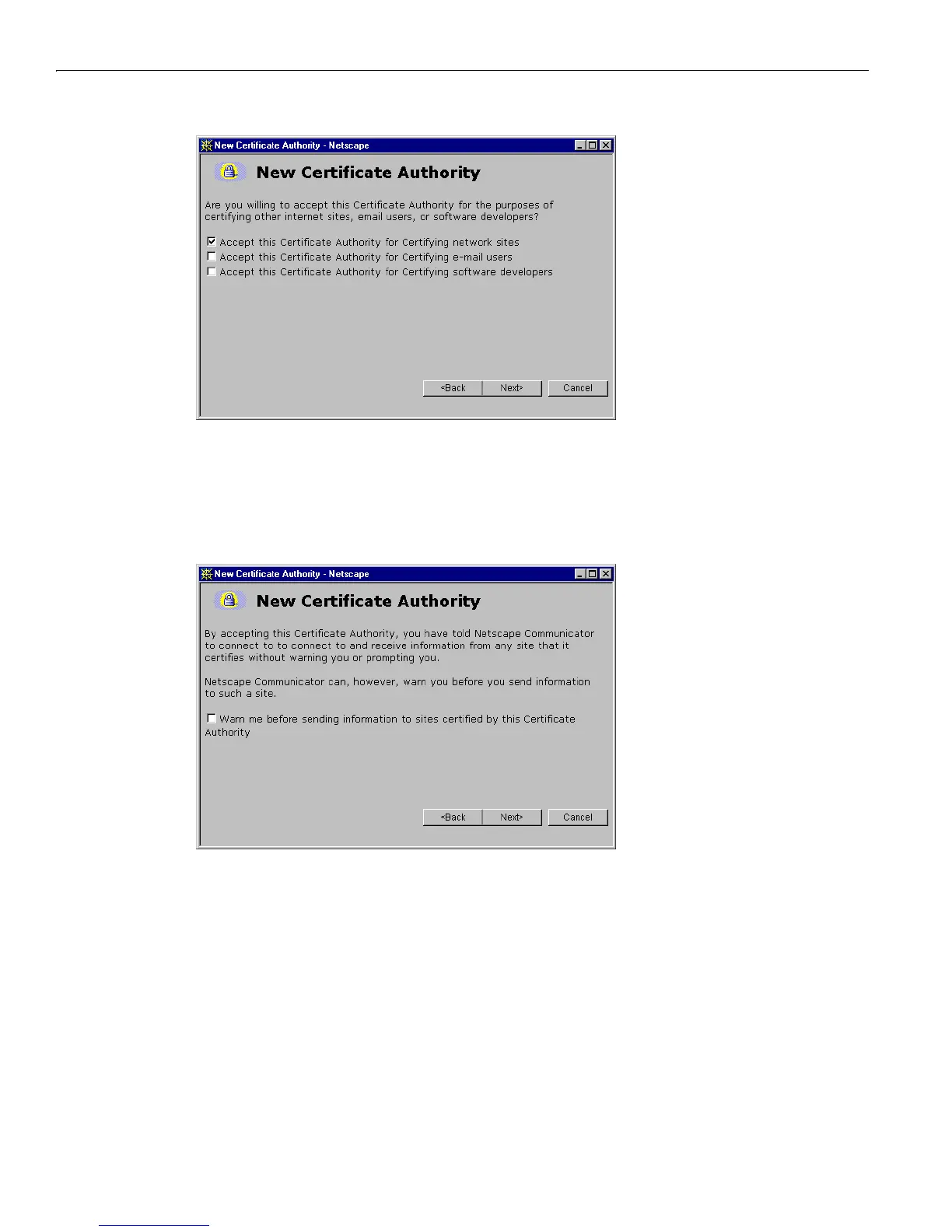1 Using the VPN 3000 Concentrator Series Manager
1-12
VPN 3000 Concentrator Series User Guide
Figure 1-18: Netscape New Certificate Authority screen 4
4 You must check at least the first box, Accept this Certificate Authority for Certifying network sites. Click
Next> to proceed.
Netscape displays the next
New Certificate Authority screen, which lets you choose to have the browser
warn you about sending data to the VPN Concentrator.
Figure 1-19: Netscape New Certificate Authority screen 5
5 Checking the box is optional. Doing so means that you get a warning whenever you apply settings
on a Manager screen, so it’s probably less intrusive to manage the VPN Concentrator without those
warnings. Click
Next> to proceed.
Netscape displays the final
New Certificate Authority screen, which asks you to name the certificate.
