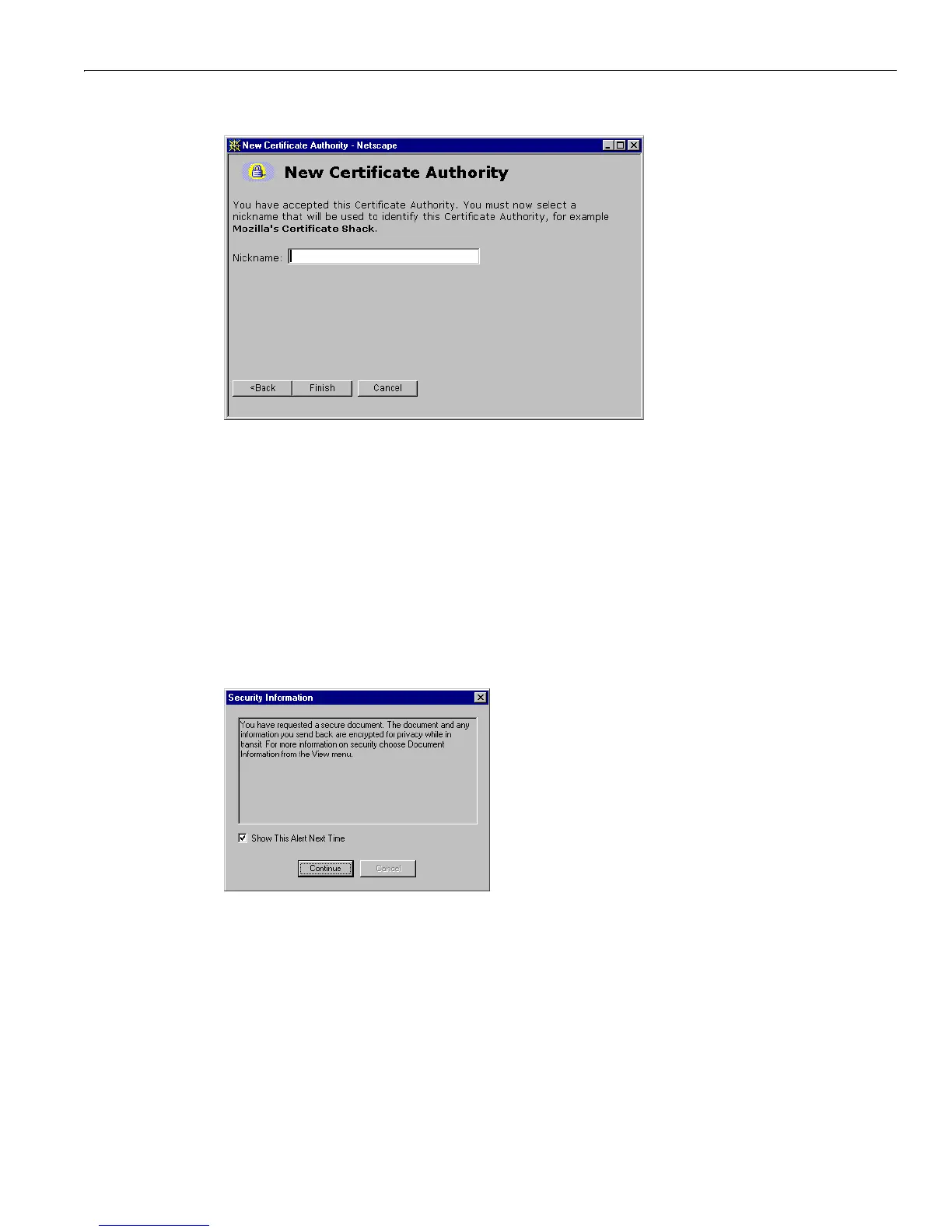Installing the SSL certificate in your browser
1-13
VPN 3000 Concentrator Series User Guide
Figure 1-20: Netscape New Certificate Authority screen 6
6 In the Nickname field, enter a descriptive name for this certificate. “Nickname” is something of a
misnomer. We suggest you use a clearly descriptive name such as
Cisco VPN Concentrator
10.10.147.2
. This name appears in the list of installed certificates; see Viewing certificates with
Netscape below.
Click
Finish.
You can now connect to the VPN Concentrator using HTTP over SSL (HTTPS).
7 On the Manager SSL screen (Figure 1-2), click the link that says,
After installing the SSL certificate,
click here to connect to the VPN Concentrator using SSL
.
Depending on how your browser is configured, you may see a
Security Information Alert dialog box.
Figure 1-21: Netscape Security Information Alert dialog box
8 Click Continue.
The VPN Concentrator displays the HTTPS version of the Manager login screen.