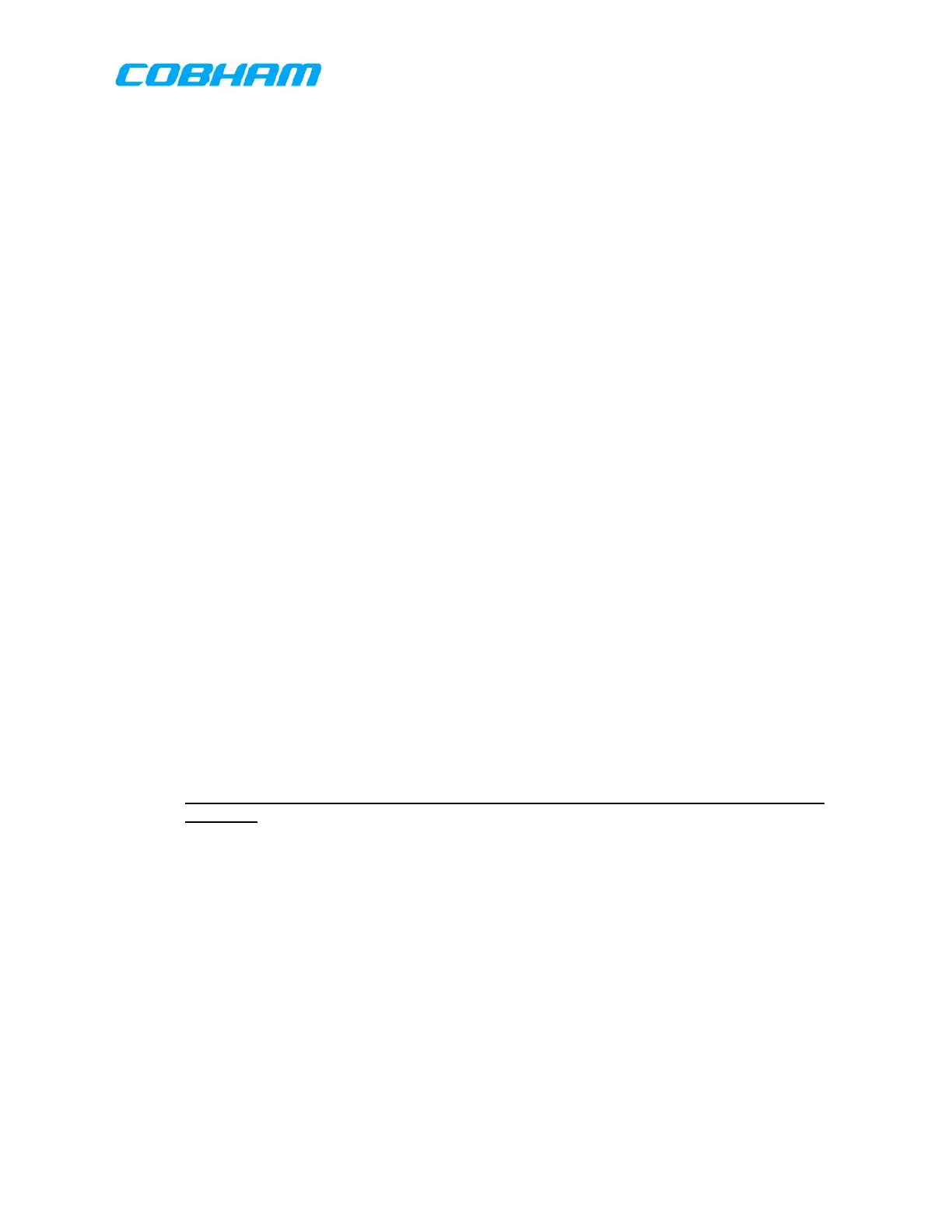(2) Verify that side-tone audio is heard in the headset.
(3) Use a handheld radio or another Multiband radio set to confirm transmission,
utilizing the same AM Lo Split frequency. Verify reception of the RF signal that that the
audio is strong and understandable.
NOTE – AM frequencies are not used above 400 MHz
(4) Set the RT-7000 PMR/RMR to an FM Lo Split frequency between 30.00 and
399.00 MHz, select transceiver 1, and put the RT-7000 PMR/RMR into transmit mode
(push transceiver 1 PTT). Talk into the aircraft microphone with a strong voice (say
and hold the word “four”). This will verify that microphone audio is getting to the
transceiver at the proper level. Verify that the RT-PAN indicates a transmit condition
by showing the transmit indicator when the PTT is initiated.
(5) Verify that side-tone audio is heard in the headset.
(6) Use a handheld radio or another Multiband radio set to confirm transmission,
utilizing the same FM Lo Split frequency. Verify reception of the RF signal that that the
audio is strong and understandable.
(7) Set the RT-7000 PMR/RMR to an FM Hi Split frequency between 400.00 and
960.00 MHz, select transceiver 1, and put the RT-7000 PMR/RMR into transmit mode
(press transceiver 1 PTT). Talk into the aircraft microphone with a strong voice (say
and hold the word “four”). This will verify that microphone audio is getting to the
transceiver at the proper level. Verify that the RT-7000 PMR/RMR indicates a transmit
condition by showing the transmit indicator when the PTT is initiated.
(8) Verify that side-tone audio is heard in the headset.
(9) Use a handheld radio or another Multiband radio set to confirm transmission,
utilizing the same FM Hi Split frequency. Verify reception of the RF signal that that the
audio is strong and understandable.
(10) If transceiver 2 is a wideband transceiver perform Tests 1-9 on transceiver 2.
Use the secondary mic/headset port for audio input/output and PTT.
(11) If transceiver 3 is a wideband transceiver perform Tests 1-9 on transceiver 3.
Use the secondary mic/headset port for audio input/output and PTT.
Note: these test should only be performed in bands/frequencies authorized to the
operator.
8.6 RCDU CHECKOUT PROCEDURE
For the RCDU checkout procedure please follow the steps outlined below.
With the RCDU Installed in the aircraft, please check each of the applicable tests for
the RCDU.
8.6.1 FRONT PANEL CHECKS
8.6.1.1 Touchscreen Verification
(1.) Turn on the UUT Power Supply and verify that the current is below 4.5A. If the
RCDU does not power on, press the left inner knob.
