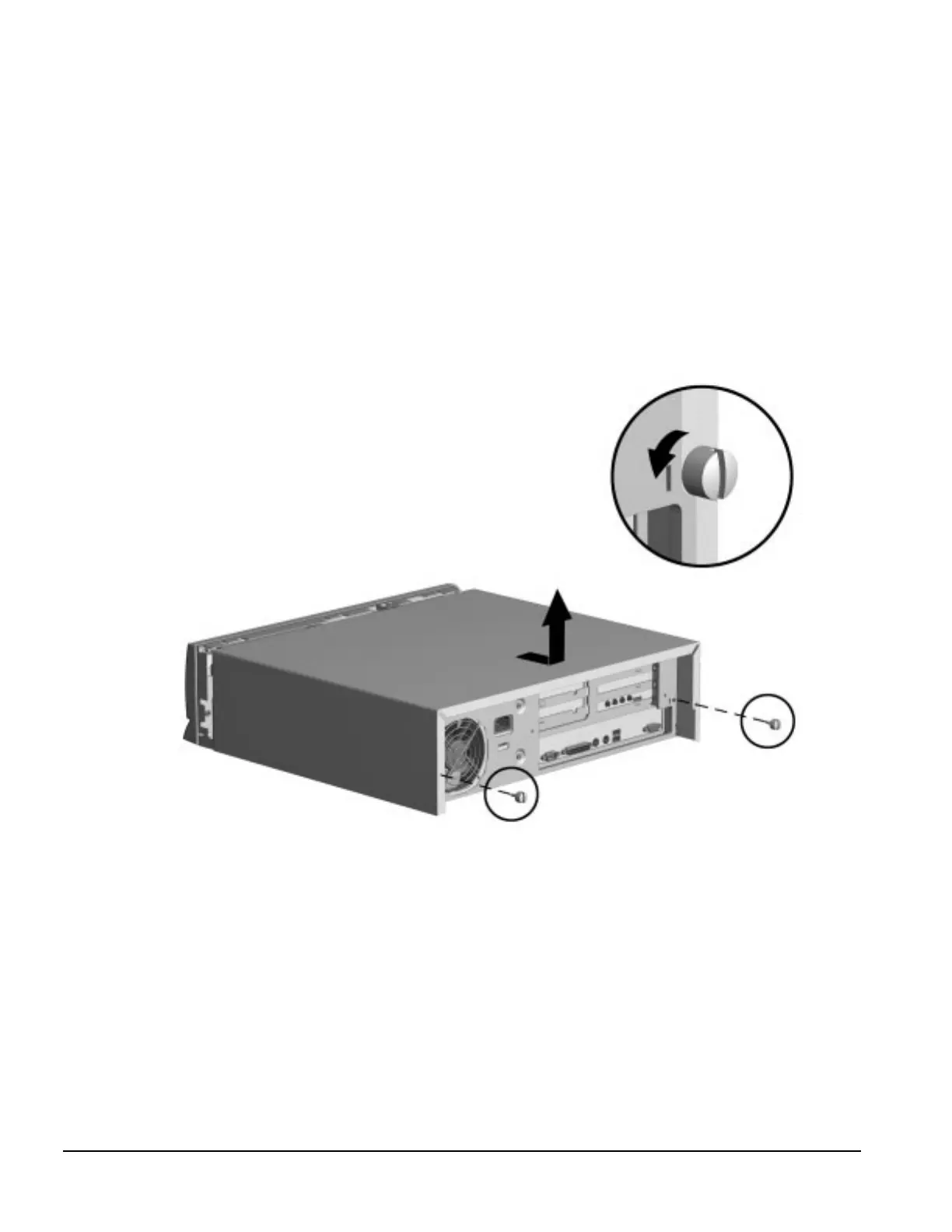5-6 Removal and Replacement Procedures - Desktop
5.6 System Unit Cover
To remove the system unit cover, complete the following steps:
1. Prepare the computer for disassembly (Section 5.3).
2. Remove the thumbscrews at the rear of the computer to release the cover. You may need a flat-
bladed screwdriver to loosen a stubborn screw.
If the computer has a cable lock mechanism installed, refer to Section 5.5 for removal procedures.
3. Slide the computer cover back about 1 inch (2.5 cm); then, lift it up and off of the unit.
Figure 5-4.
Removing the System Unit Cover
To replace the cover, reverse the above procedure.