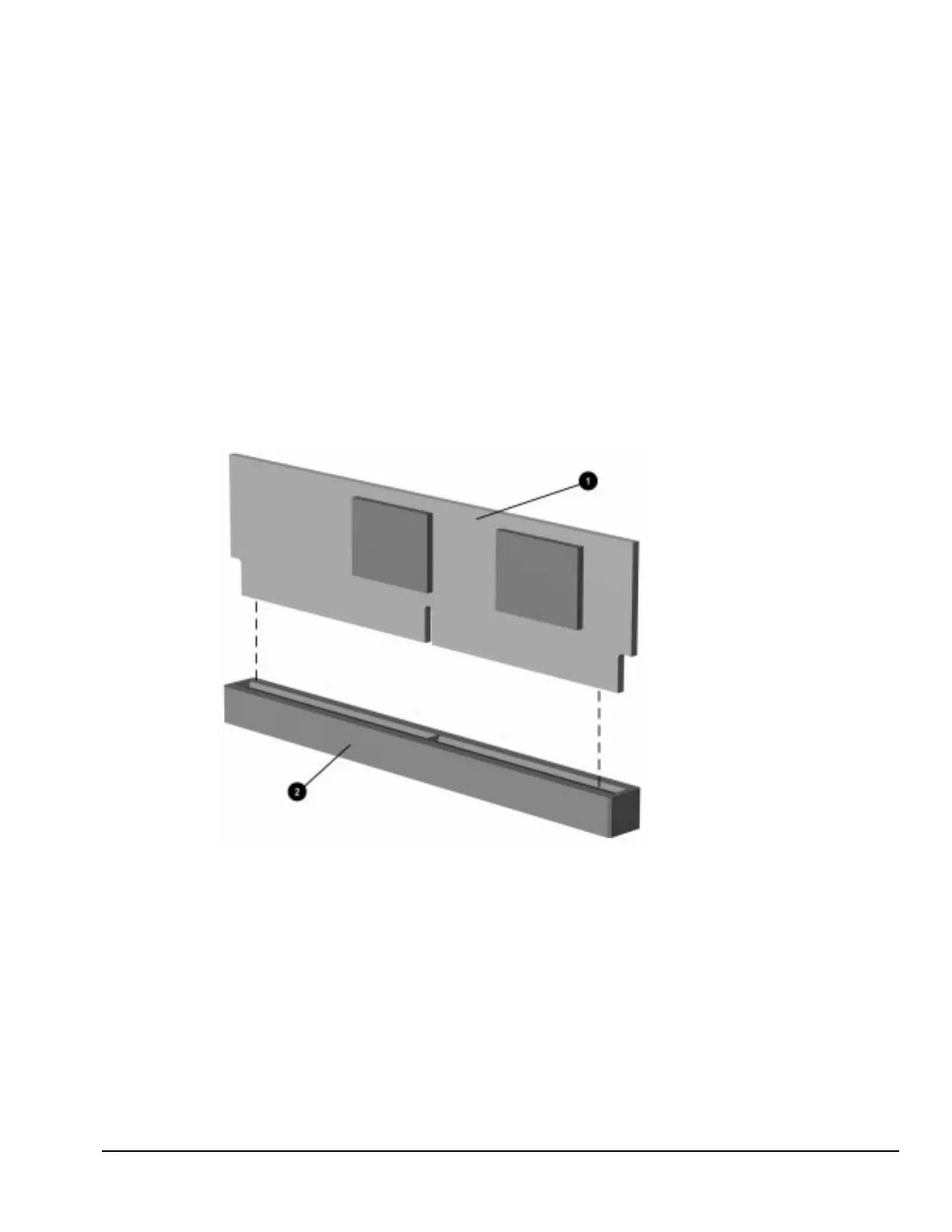Compaq Deskpro 2000 Series of Personal Computers 5-17
8. Replace the system unit cover.
5.9.4 Cache Memory (Pentium
System Only)
To install an optional cache board onto the system board, complete the following steps:
1. Remove the system unit cover (Section 5.6).
2. Remove the front bezel (Section 5.14.1).
3. Remove the drive cage (Section 5.17).
4. Install the cache memory board 1 into the cache connector 2 on the system board.
✎
Only use Compaq spare part number 278017-001.
Figure 5-15.
Installing the Cache Memory Board
✎
For the location of the cache memory socket on the Pentium system board, see Chapter 7.
5. Replace the drive cage.
6. Replace the front bezel.
7. Replace the system unit cover.
✎
When the computer starts up, it will recognize the cache memory upgrade and
automatically reconfigure the computer.
To remove an optional cache board, reverse the above procedure.