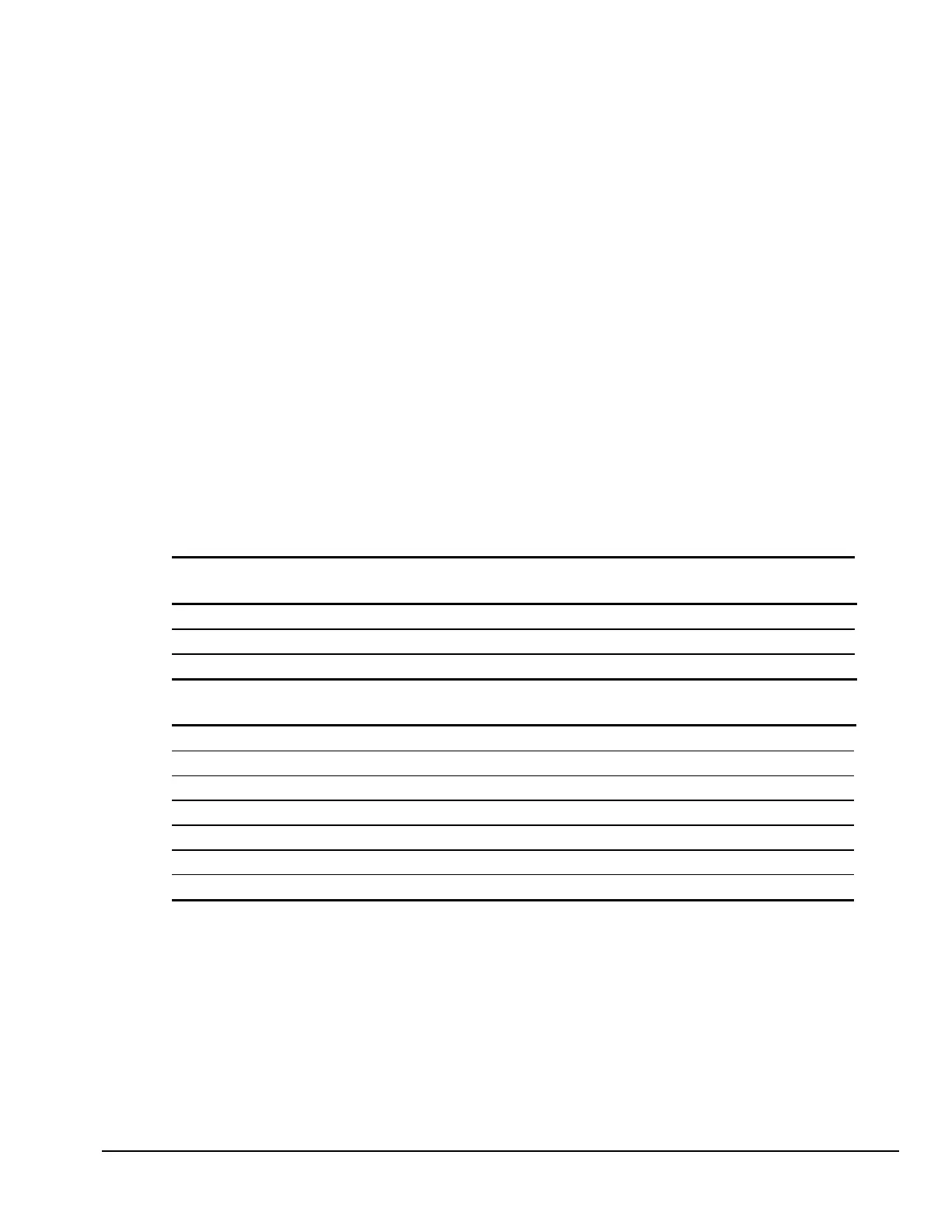Compaq Deskpro 2000 Series of Personal Computers E-9
SCSI Error Codes
This section includes the error codes for the following SCSI devices:
■
Hard drives
■
CD-ROM drives
■
Tape drives
■
PD-CD drives
The SCSI error codes are written in the format AABB-CC and can be determined by looking up the
respective parts of the code in the three corresponding tables numbered D-16, D-17, and D-18. AA
(Table E-16) identifies the drive type being tested. BB (Table E-17) identifies the type of test. CC
(Table E-18) identifies the exact error received.
For example, if you received a diagnostic error code of 6523-05, you would look at Table E-16 to
identify the meaning of the first two numbers, 65. This indicates a hard drive problem. The second
set of two numbers, 23, refers to a random read, as shown in Table E-17. The last two numbers, 05,
indicate a seek failure, as listed in Table E-18. When you combine this information, you know that
the diagnostics program was testing the random-read functioning of the hard drive and received a
seek failure. The device is faulty and must be replaced.
Table E-16
SCSI Device Names
65XX-XX Hard drive
66XX-XX CD-ROM Drive and PD-CD drive
67XX-XX Tape drive
Table E-17
SCSI Test Names
XX00-XX ID
XX05-XX Read
XX06-XX SA/Media
XX08-XX Controller
XX09-XX Media erase
XX23-XX Random read
XX28-XX Media load/unload