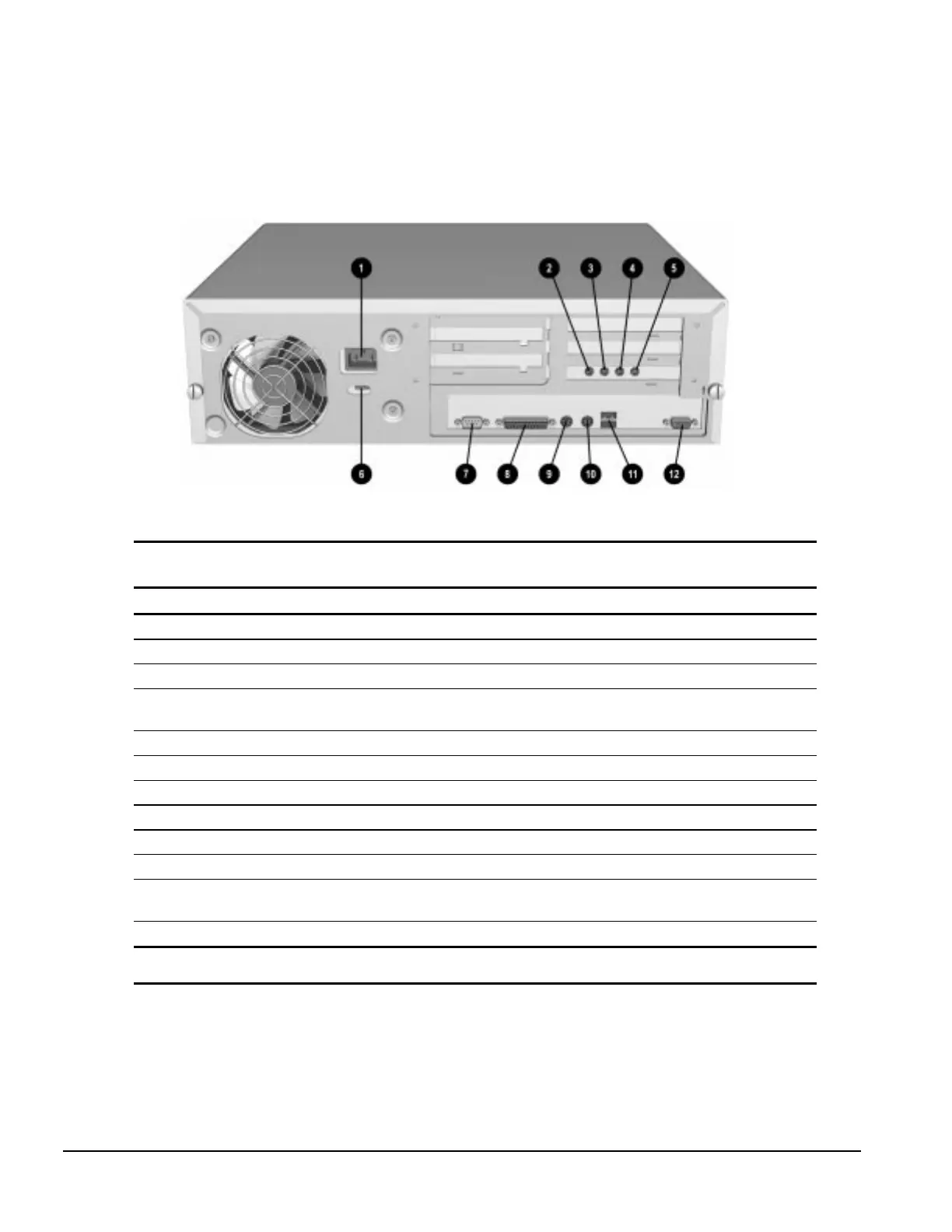1-16 Product Description
1.4.3 Rear Panel Connectors
Rear panel connectors on your desktop computer are color-coded and include icons to help you
identify their functions.
Figure 1-4.
Rear Panel Connectors
Table 1-5
Rear Panel Connectors
Ref. Component Function
1 Power Cord Connector Connects the computer to an electrical power outlet.
2 Microphone Connector* Connects a microphone for recording sound and voice.
3 Line-In Audio Connector* Connects an external audio input device.
4 Line-Out Audio Connector* Connects an external audio output device, such as powered speakers, or a cassette tape
recorder.
5 Headphone Connector* Connects headphones (not suitable for unpowered speakers).
6 Voltage Select Switch Switches voltage between 115 V (U.S.) and 230 V to match geographical requirements.
7 Serial Connector Connects a serial device, such as a serial printer.
8 Parallel Connector Connects a parallel device, such as a parallel printer.
9 Keyboard Connector Connects the keyboard.
: Mouse Connector Connects the mouse.
q Universal Serial Bus
Connector
Connects the computer to any peripheral while the computer is operating. Is a fully
functional Plug and Play connector.
< Monitor Connector Connects a monitor to an embedded graphics controller.
* Audio features are available on select models only.