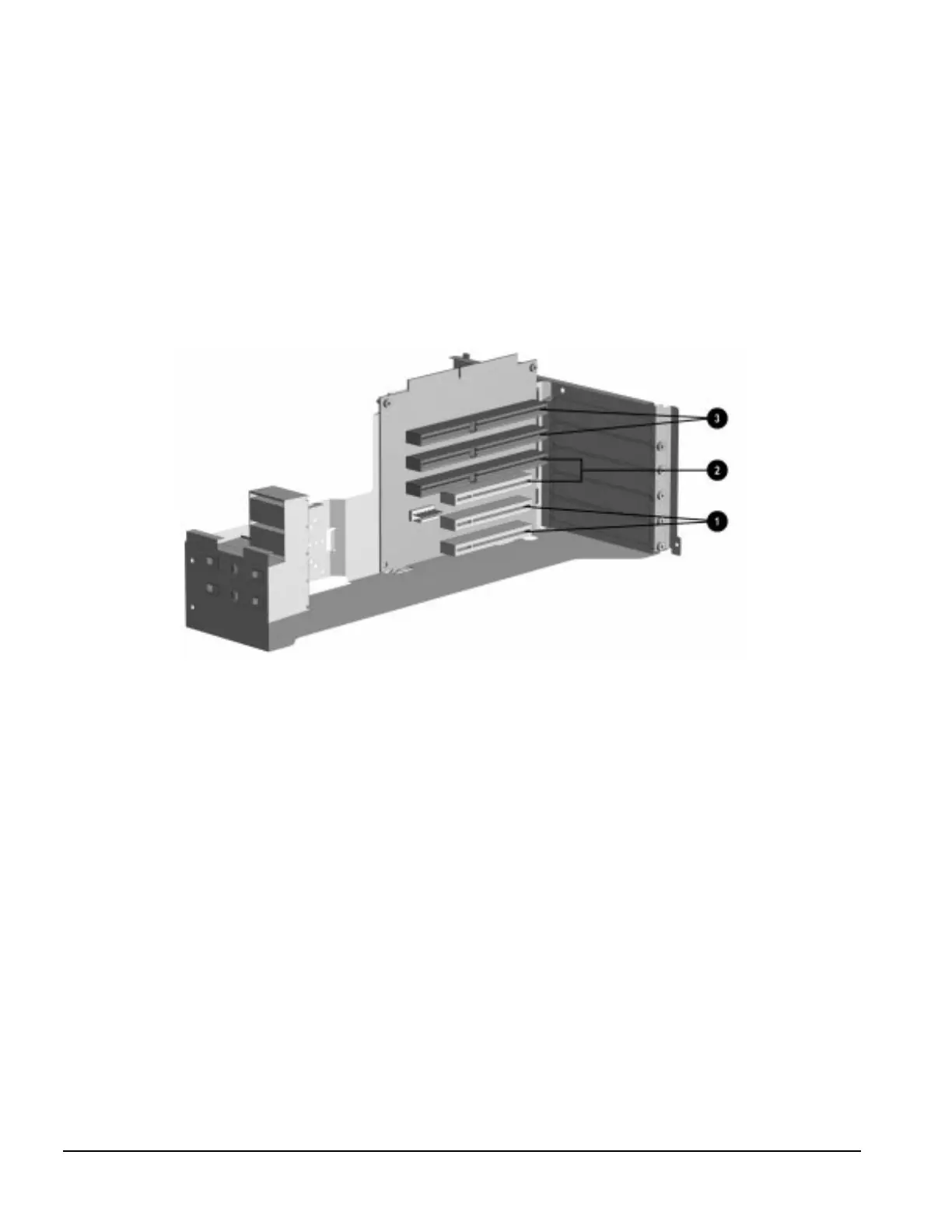6-8 Removal and Replacement Procedures - Minitower
6.8 Expansion Board
The Compaq Deskpro 2000 Series of Personal Computers contains five expansion slots on the
expansion board.
1 Two dedicated PCI expansion slots
2 One PCI/ISA shared expansion slot
3 Two dedicated ISA expansion slots
Figure 6-7.
Five Expansion Slots on the Riser Board
To remove an expansion board, complete the following steps:
1. Remove the access panel (Section 6.6.1).
2. Disconnect any cables attached to the expansion board.
3. Remove the riser brace (Section 6.7).