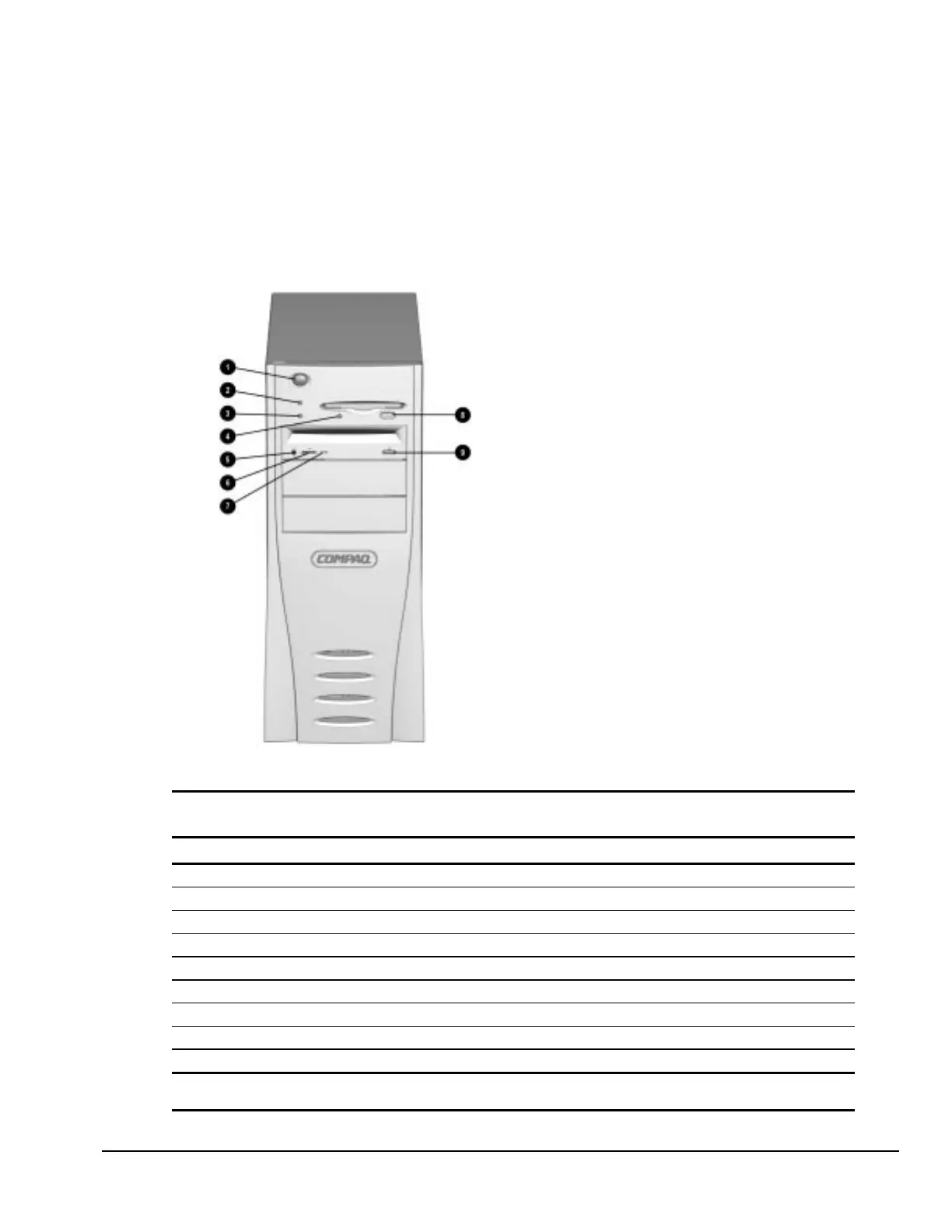Compaq Deskpro 2000 Series of Personal Computers 1-17
1.5 Minitower Computer Features
The Compaq Deskpro 2000 Minitower Personal Computer comes with a mouse and keyboard. Not
supplied is a Compaq color monitor or other compatible monitor, which is required to operate your
computer.
1.5.1 Front Panel Lights and Controls
Figure 1-5.
Power Switch and Front Panel Lights
Table 1-6
Lights and Controls
Ref. Component Function
1 Power Switch Turns the computer on and off.
2 Power-On Light Turns on when the computer is turned on.
3 Hard Drive Activity Light Turns on when the hard drive is reading or writing.
4 Diskette Drive Activity Light Turns on when the diskette drive is reading or writing.
5 CD-ROM Headphone Jack* Connects a headphone to the CD-ROM drive.
6 CD-ROM Headphone Volume Control* Increases and decreases the CD-ROM headphone volume.
7 CD-ROM Drive Activity Light* Turns on when the CD-ROM drive is reading.
8 Diskette Eject Button Ejects a diskette.
9 CD-ROM Eject Button* Ejects a CD disc.
* Only available on models with CD-ROM.