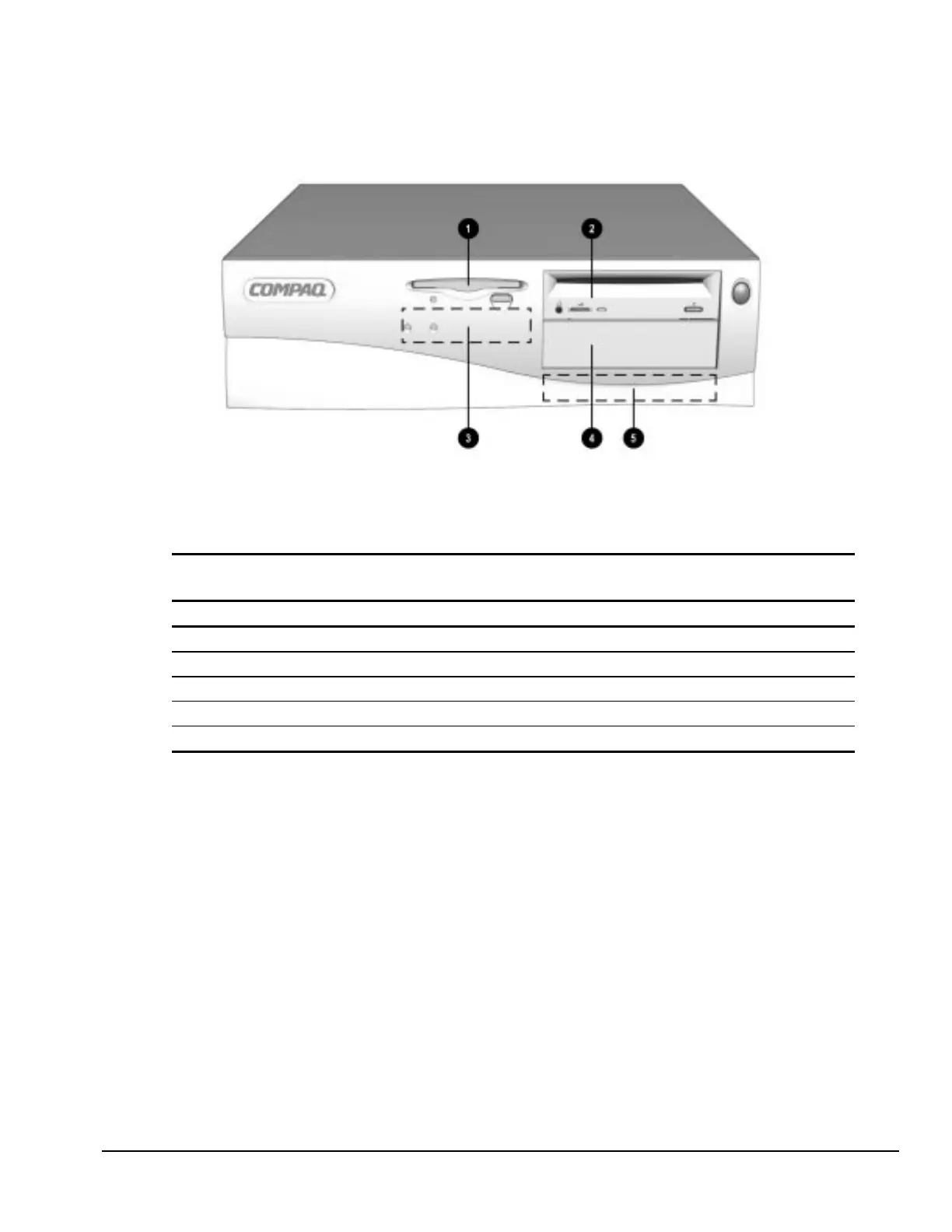Compaq Deskpro 2000 Series of Personal Computers 1-15
1.4.2 Drive Positions
Figure 1-3.
Drive Positions on the Compaq Deskpro 2000 Desktop Computer
The computer has space available for up to five mass storage devices. They may be installed in
various configurations, including those shown in the following table.
Table 1-4
Compaq Deskpro 2000 Desktop Computer
Drive Configuration
1 Standard 3.5-inch 1.44-MB diskette drive
2 Optional diskette drive (5.25-inch), tape drive, hard drive, LS-120 drive, or CD-ROM drive (half-height)
3 Primary hard drive bay (3.5-inch, third-height)
4 Optional diskette drive (5.25-inch), tape drive, hard drive, LS-120 drive, or CD-ROM drive (half-height)
5 Optional hard drive bay (5.25-inch, third-height)
To verify the type, size, and capacity of the mass storage devices installed in the computer, run the
View System Information (INSPECT) utility available at computer startup. Refer to Chapter 2,
"Compaq Utilities," for more information.