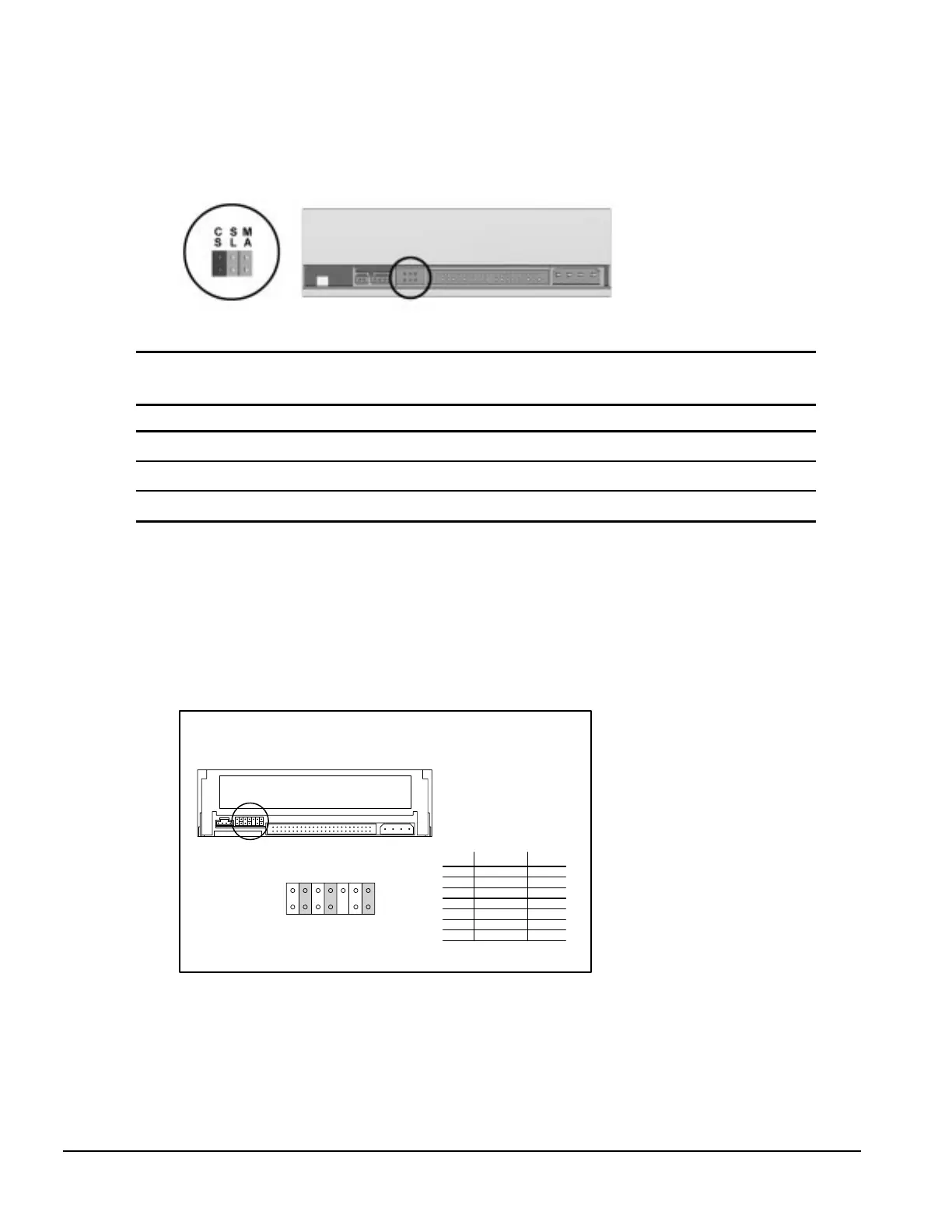7-18 Jumper and Switch Information
7.4 CD-ROM Drive Jumper Settings
Figure 7-22.
Jumper Pins for the 16X max EIDE CD-ROM Drives
Table 7-16
Jumper Settings
Definition Jumper
Primary MA
Secondary SL
Cable select CS
7.5 Optional PD-CD Drives
For more information about SCSI devices, refer to Appendix D.
7.5.1 SCSI PD-CD Drive Jumper
Settings
PD/CDROM - SCSI
Assembly Number 184689-201
1
2
34
5
76
Default Settings Shown
Jumper
Description
Setting
1
2
3
4
5
6
7
LUN enabled
SCSI ID jumper
Blank
Terminators disabled
Term power enabled
SCSI ID jumper
SCSI ID jumper
Off
On
Off
On
Off
On
Not Used
Figure 7-23.
Jumper Pins for the PD-CD Drive
