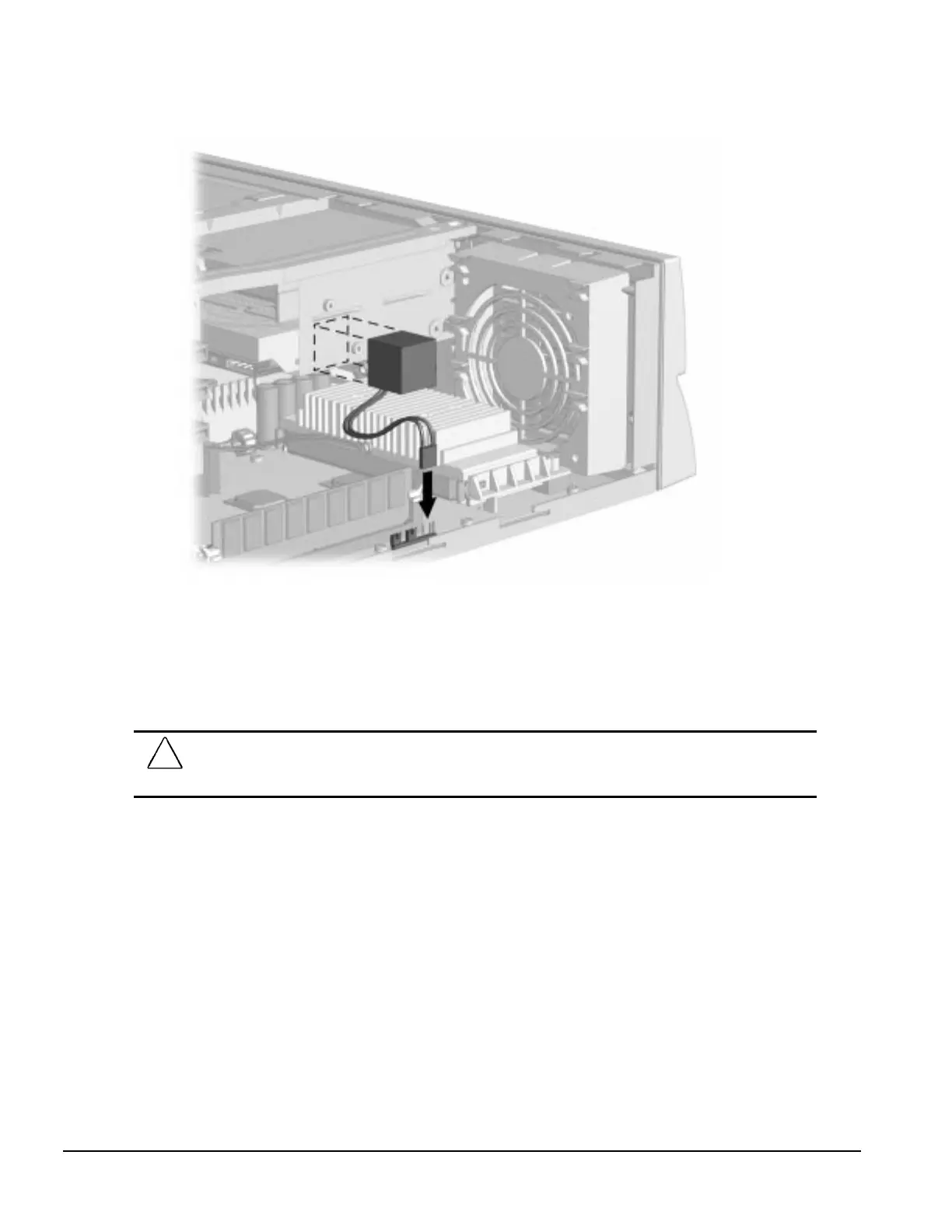5-22 Removal and Replacement Procedures - Desktop
Figure 5-20.
Installing the Battery, Pentium II System
4. Replace the system unit cover.
5. Place the sticker contained in the battery kit onto the back of the computer above the power
connector.
6. Reconnect any external devices and plug in the computer.
!
WARNING: This equipment is designed for connection to a grounded (earthed) outlet. The grounding type
plug is an important safety feature. To avoid the risk of electrical shock or damage to the equipment, do
not disable this feature.
7. Turn on the computer.
8. Run the computer Setup utility to reconfigure the system. Refer to Chapter 2, “Compaq Utilities.”