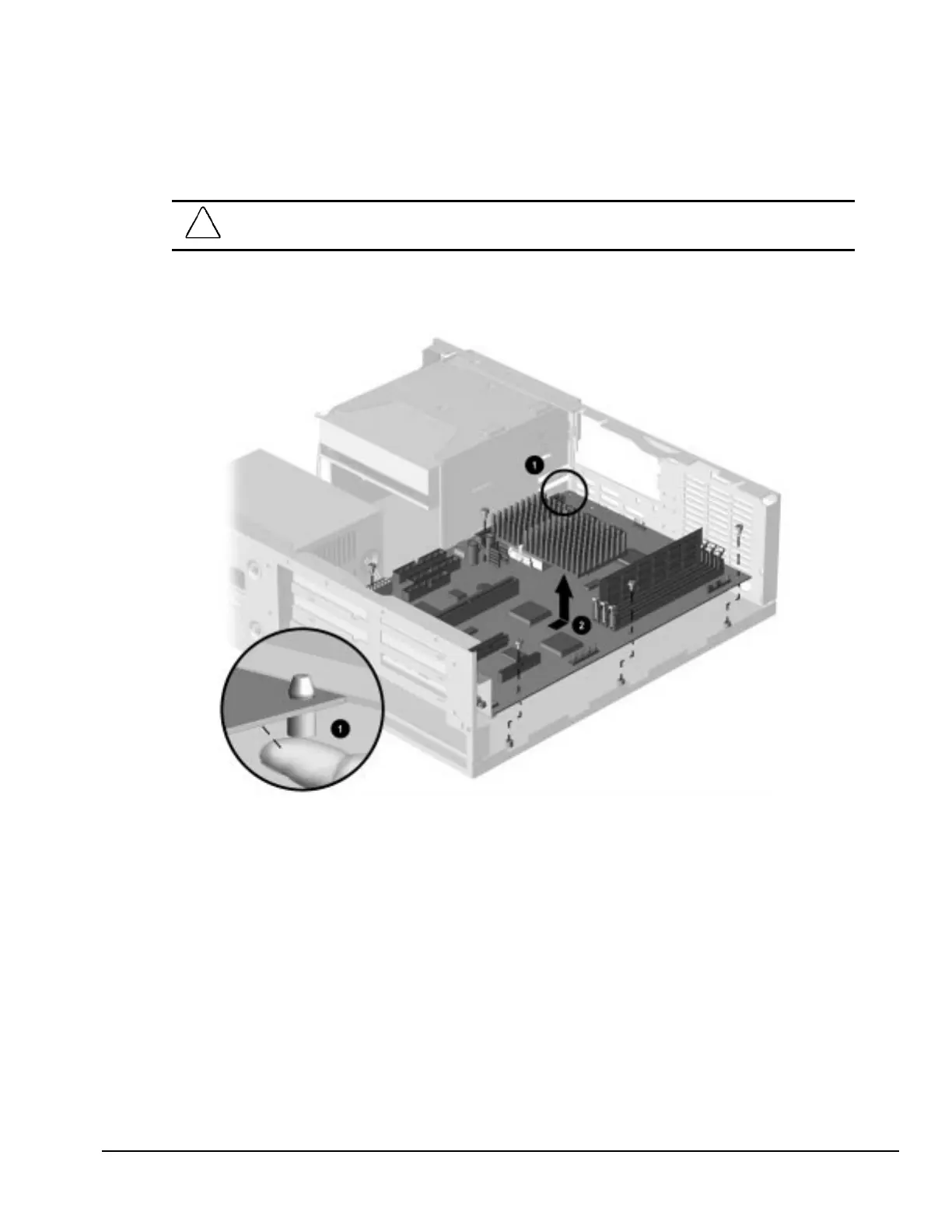Compaq Deskpro 2000 Series of Personal Computers 5-41
8. Use your fingers to grip the system board at the guide pin 1 area and pull up on the board to
release it from the pin.
CAUTION: Do not use any tools to release the board from the pin. Doing so may damage the system board
electronically.
9. To remove the board from the chassis 2, move the board slightly toward the front of the chassis
and lift up and out.
Figure 5-39.
Removing the Pentium System Board
✎
The riser brace has been removed for clarity.
To install a new system board, reverse the above procedures.