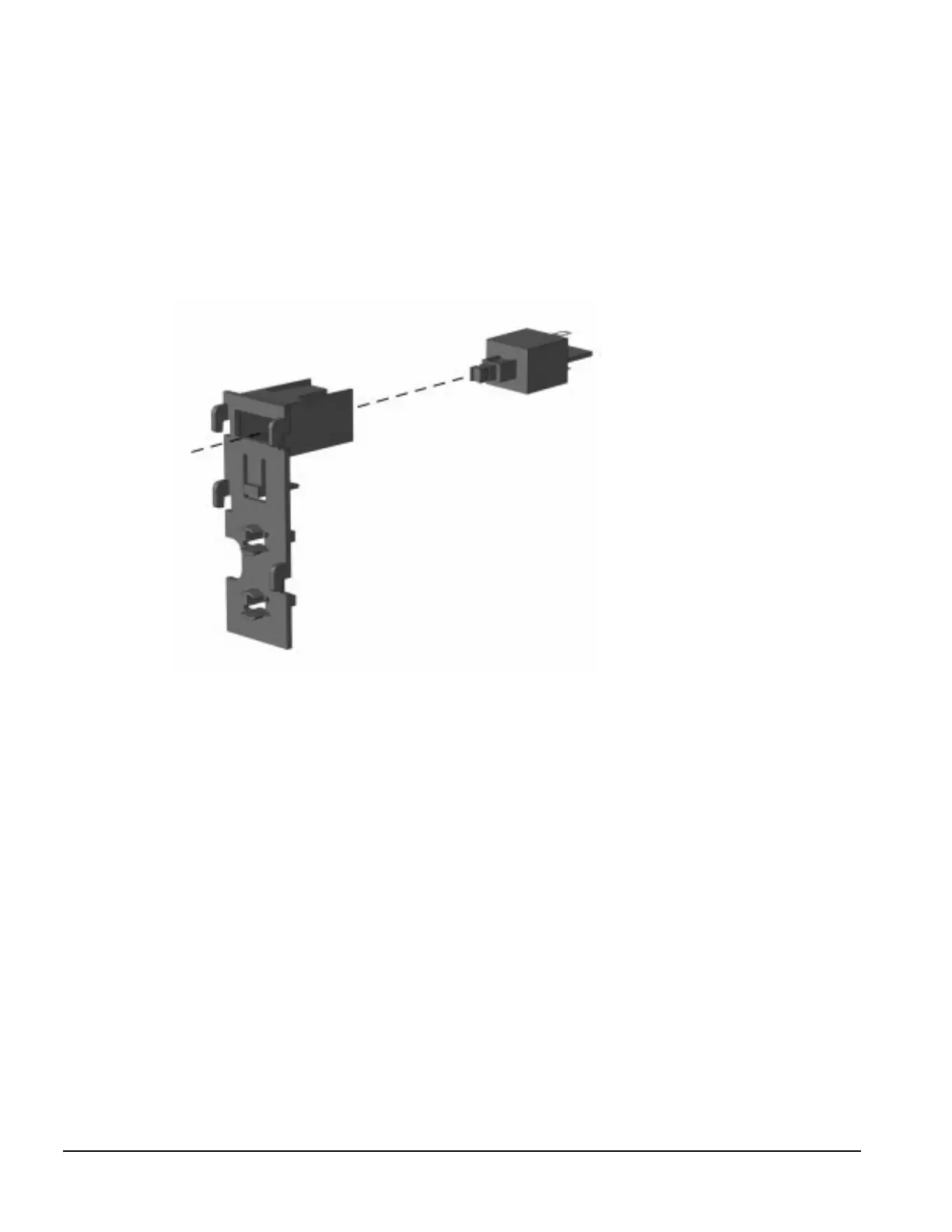6-30 Removal and Replacement Procedures - Minitower
To install the power switch assembly, complete the following steps.
1. Install a new power switch into a new switch holder. To install the power switch into the switch
holder:
❏
Insert the switch into the back of the holder.
❏
Push the switch until it snaps into place.
Figure 6-30.
Installing the Switch into the Holder
2. Install the power switch assembly into the chassis. To insert the power switch assembly into the
chassis:
❏
Insert the prongs of the switch holder into the slots in the chassis.
❏
Push down on the switch holder to snap the holder into place.
3. Attach the wires to the switch.
4. Replace the front bezel (Section 6.16.1).
5. Replace the access panel (Section 6.6.1).