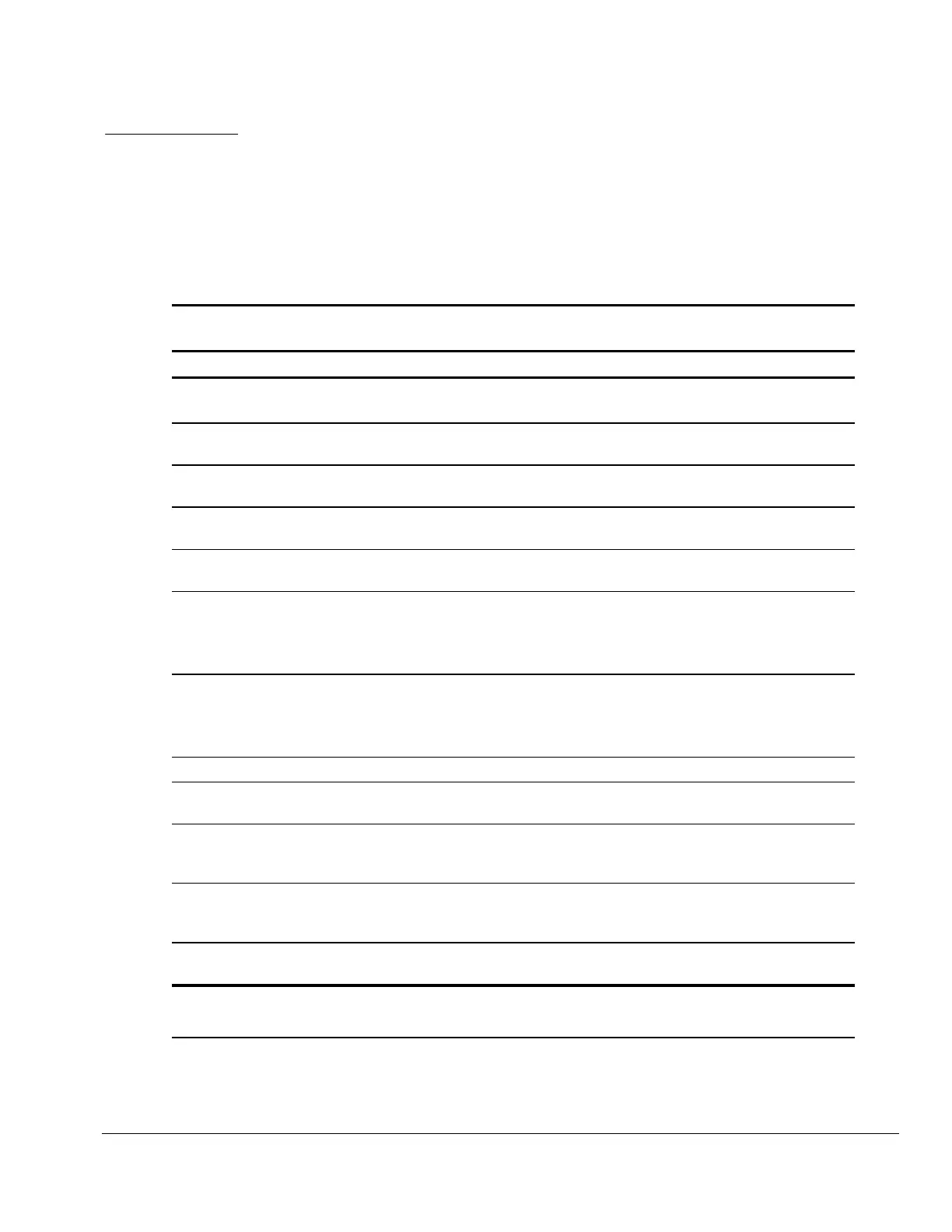Compaq Deskpro 2000 Series of Personal Computers F-1
appendix
F
POST E
RROR
M
ESSAGES
An error message results if the Power-On Self-Test encounters a problem. This test runs when the
system is turned on, checking assemblies within the computer and reporting any errors found.
Table F-1
Power-On Self-Test Messages
Message Beeps* Probable Cause Recommended Action
101-ROM Error 1L, 1S System ROM checksum.
1. Reflash the ROM using Boot Block.
2. Replace the system board.
101-Option ROM
Checksum Error
1L, 1S Option ROM checksum.
Replace the system board.
162-System Options
Not Set
2S Configuration incorrect. Run Computer Setup or Windows NT or
Windows 95 utilities.
163-Time & Date
Not Set
2S Invalid time or date in configuration
memory.
Set the date and time under Control Panel.
164-Memory Size Error 2S Memory configuration incorrect. Run Computer Setup or Windows NT or
Windows 95 utilities.
201-Memory Error None RAM failure.
1. Run Computer Setup or Windows NT or
Windows 95 utilities.
2. Replace the memory module(s) (if any).
3. Replace system board.
203-Memory Address
Error
None RAM failure.
1. Run Computer Setup or Windows NT or
Windows 95 utilities.
2. Replace the memory module(s) (if any).
3. Replace system board.
205-Memory Error None Cache memory error (processor cache). Run Compaq Utilities.
206-Secondary cache
controller failure
None Cache memory controller or RAM
failure.
Run Compaq Utilities.
207-ECC corrected single
bit error in DIMM/SIMM
pair(s) x, x, …**
2S Single bit ECC error. Replace DIMM if error persists.
213-Incompatible DIMM
error in DIMM socket(s) x,
x, …**
2S Incompatible DIMM installed. Replace with a compatible DIMM (see
Appendix H).
301-Keyboard Error None Keyboard failure. Reconnect keyboard with computer turned
off.
* L = Long, S = Short.
** x, x, … is a list of memory modules affected by the error
Continued
