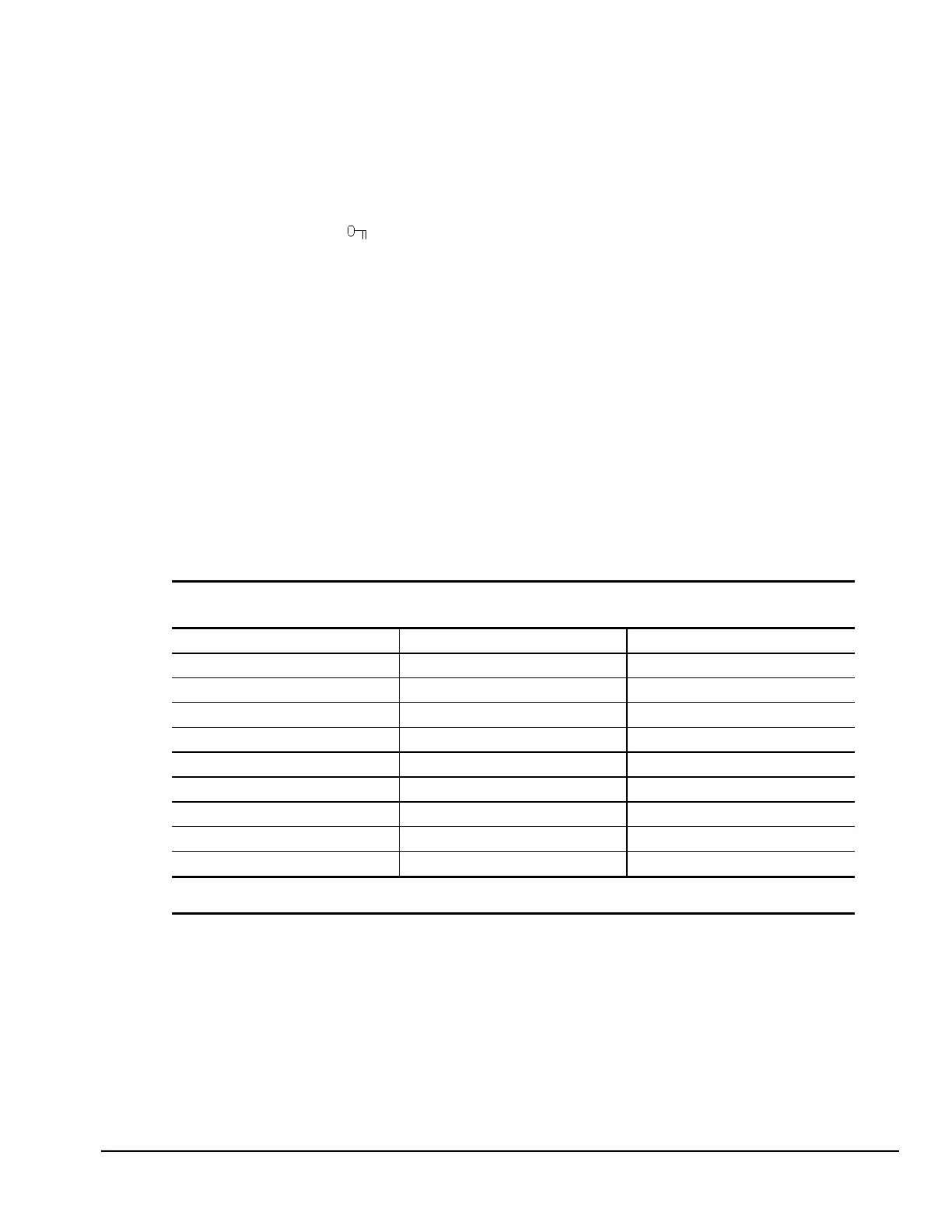Compaq Deskpro 2000 Series of Personal Computers 2-7
Deleting a Power-On Password
To delete the password, complete the following steps:
1. Turn on the computer.
2. When the key icon (
) appears, type your current password followed by a slash (/) or alternate
delimiter character as shown:
current password/
✎
Refer to Table 2-5, “National Keyboard Delimiter Characters,” for information about
alternate delimiter characters.
Completing this procedure deletes the password until you establish a new one through Security
Management.
National Keyboard Delimiter Characters
Each keyboard is designed to meet country-specific requirements. The syntax and keys that you use
for changing or deleting your password depend on the keyboard that came with your computer.
To determine the delimiter key required for changing or deleting your password, find your keyboard
in the table below:
Table 2-5
National Keyboard Delimiter Characters
Arabic / Greek - Slovakian -
Belgian = Hungarian - Spanish -
BHCSY* - Italian - Swedish/Finnish /
Brazilian / Japanese / Swiss -
Chinese / Korean / Taiwanese /
Czech - Latin American - Thai /
Danish - Norwegian - Turkish .
French ! Polish - U.K. English /
French Canadian é Portuguese - U.S. English /
German - Russian /
* For Bosnia-Herzegovina, Croatia, Slovenia, and Yugoslavia