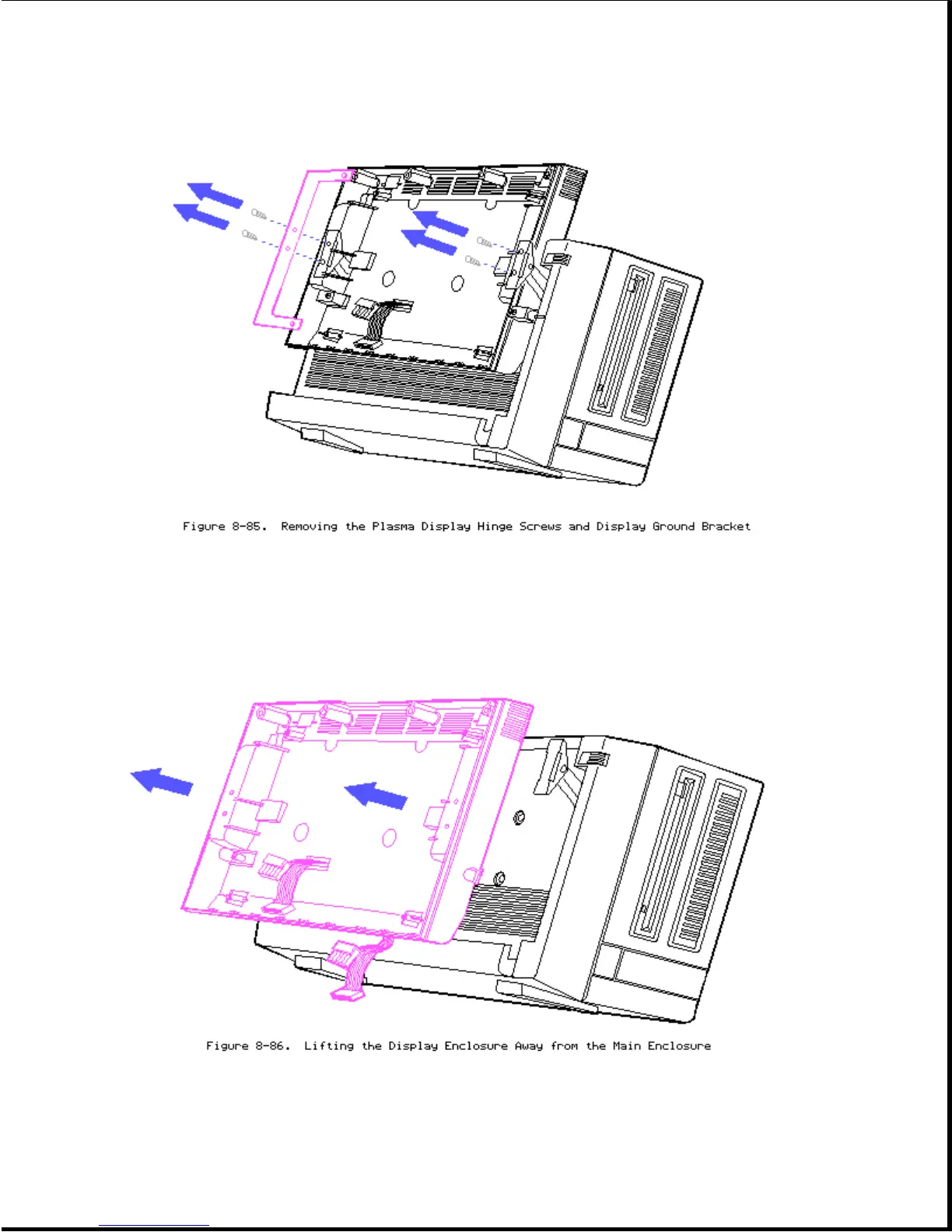you face the display enclosure) will also remove the display ground
(Figure 8-85).
9. Lift the display enclosure away from the main enclosure, being careful
to guide the display power cable and display data cable through the
slot in the display enclosure (Figure 8-86).
10. Notice that the rollers are still located in the grooves (Figure 8-87).
