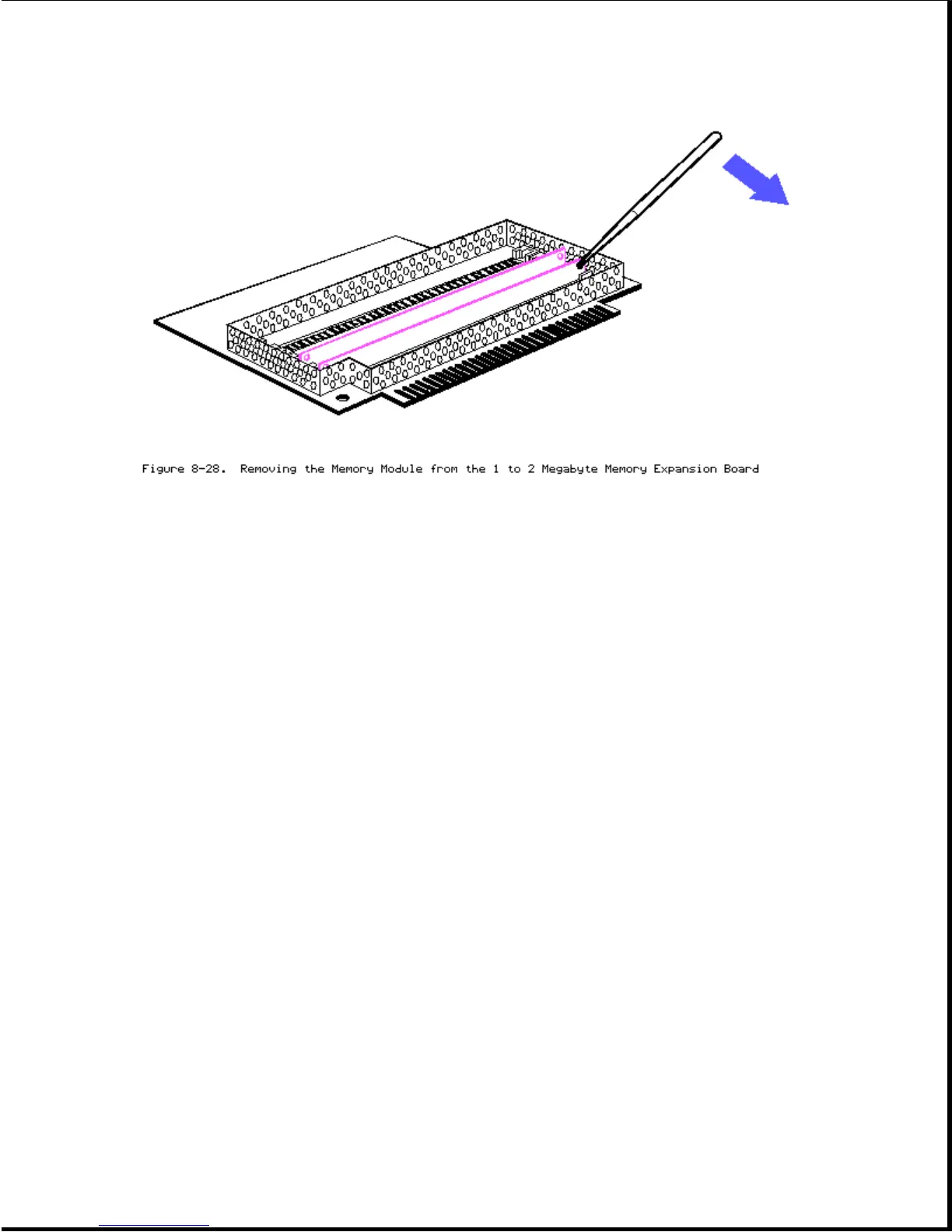To replace the memory module, simply reinsert it fully into its socket, then
reverse steps 1 through 5.
Chapter 8.13 System ROM
To remove the system ROM:
>>>>>>>>>>>>>>>>>>>>>>>>>>>>>>>>>>>>>>><<<<<<<<<<<<<<<<<<<<<<<<<<<<<<<<<<<<<<<
CAUTION
The ROMs are sensitive to static electricity and are shipped on conductive
foam to protect them from accidental electrostatic discharge. Do not remove
them from the conductive shipping foam until you are ready to install them.
>>>>>>>>>>>>>>>>>>>>>>>>>>>>>>>>>>>>>>><<<<<<<<<<<<<<<<<<<<<<<<<<<<<<<<<<<<<<<
1. Complete the preparation procedure (see Section 8.2).
2. Remove the rear panel (see Section 8.4).
3. Remove the interface connector cover, if installed (see Section 8.5).
4. Remove the microprocessor cover (see Section 8.6).
5. Remove the system board cover (see Section 8.7).
6. Remove the 32 bit memory/modem interface board, if installed (see
Section 8.8).
7. Locate the system ROM shown in Figure 8-29.
