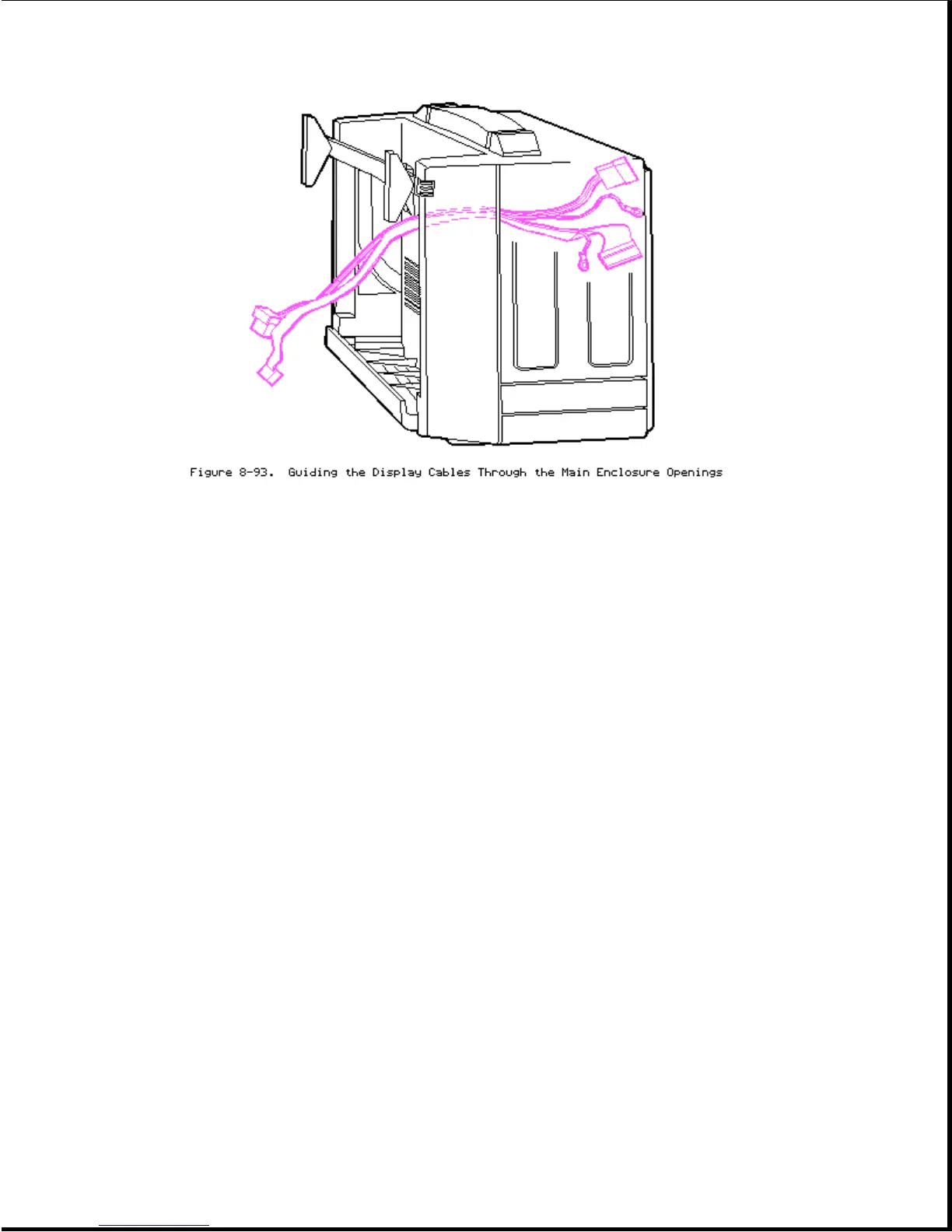NOTE: For future replacement, notice the proper orientation of the display
power cable assembly and the display data cable assembly.
To replace the display data cable assembly, reverse steps 1 through 13.
Chapter 8.27 Handle and Spreader Plate
To remove the handle and spreader plate:
1. Complete the preparation procedure (see Section 8.2).
2. Remove the rear panel (see Section 8.4).
3. Remove the interface connector cover, if installed (see Section 8.5).
4. Remove the 32 bit memory/modem interface board, if installed (see
Section 8.8).
5. Remove the system board assembly (see Section 8.14).
6. Remove the mass storage device subassembly (see Section 8.16).
7. Remove the mass storage device enclosure (see Section 8.20).
NOTE: The handle can be removed at this point. To remove the handle and
spreader plate, proceed with the following steps.
8. Remove the display enclosure (see Section 8.25).
9. Locate the plasma display hinges shown in Figure 8-94.
