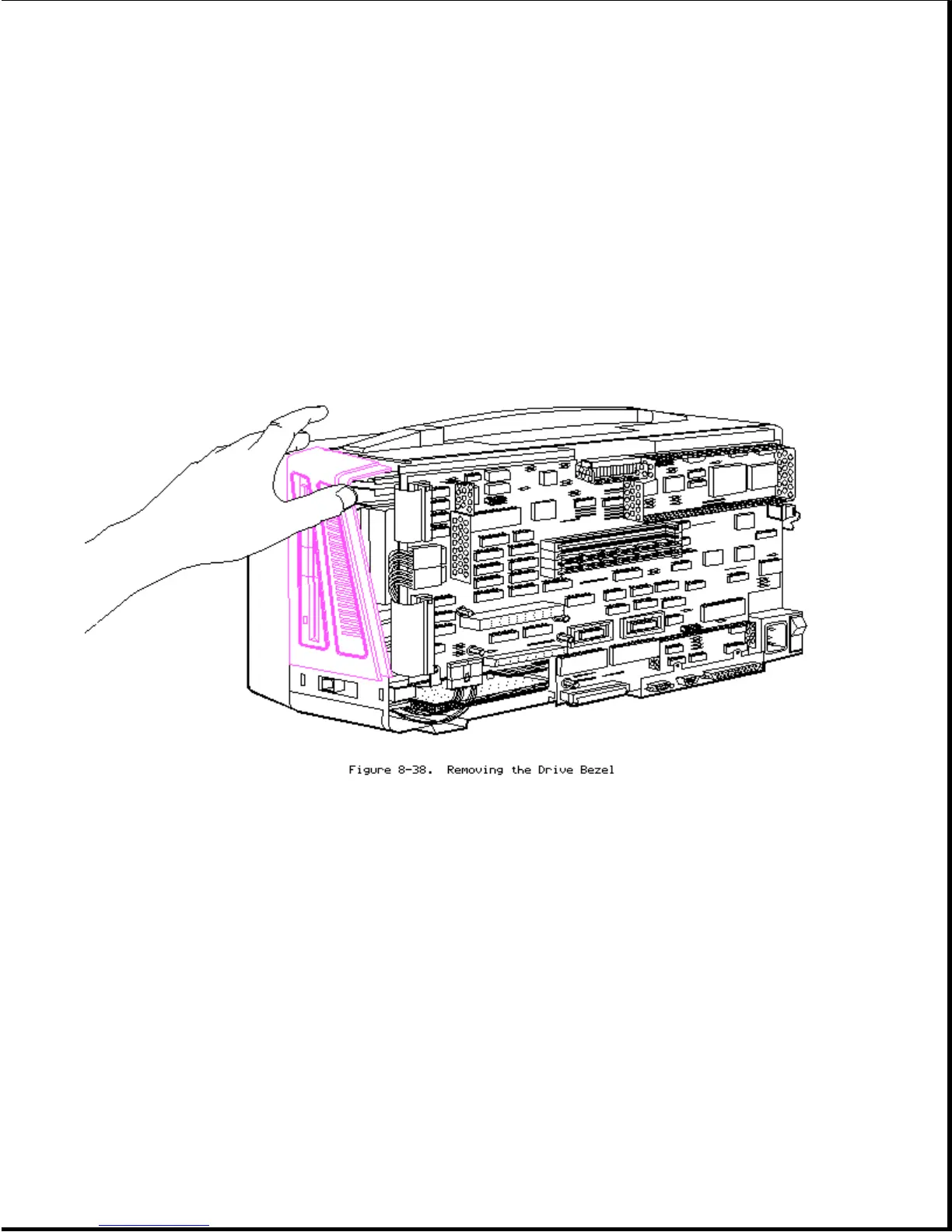Chapter 8.16 Mass Storage Device Assembly
To remove the mass storage device subassembly:
1. Complete the preparation procedure (see Section 8.2).
2. Remove the rear panel (see Section 8.4).
3. To remove the drive bezel, place your thumb on the rear side of the
drive bezel.
4. Pull the drive bezel away from the computer with your thumb.
(Figure 8-38).
5. Disconnect the following cables (shown in Figure 8-39) from the system
board:
o Diskette drive data cable
o Diskette drive power cable
o Fixed disk drive data cable
o Fixed disk drive power cable
