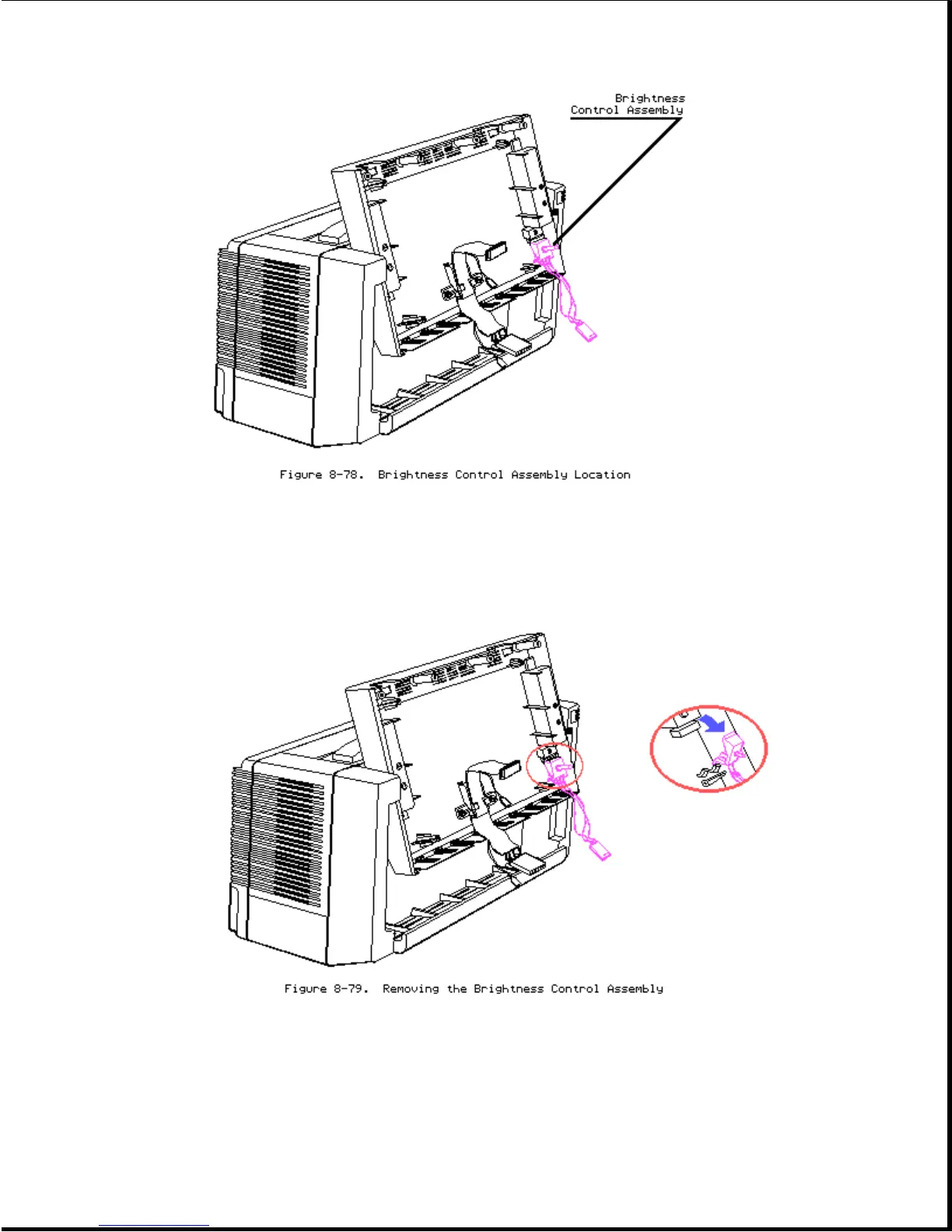4. Push the lower legs of the brightness control assembly upward, and snap
the assembly out (Figure 8-79).
To replace the brightness control assembly, reverse steps 1 through 4.
Chapter 8.25 Display Enclosure
To remove the display enclosure:
