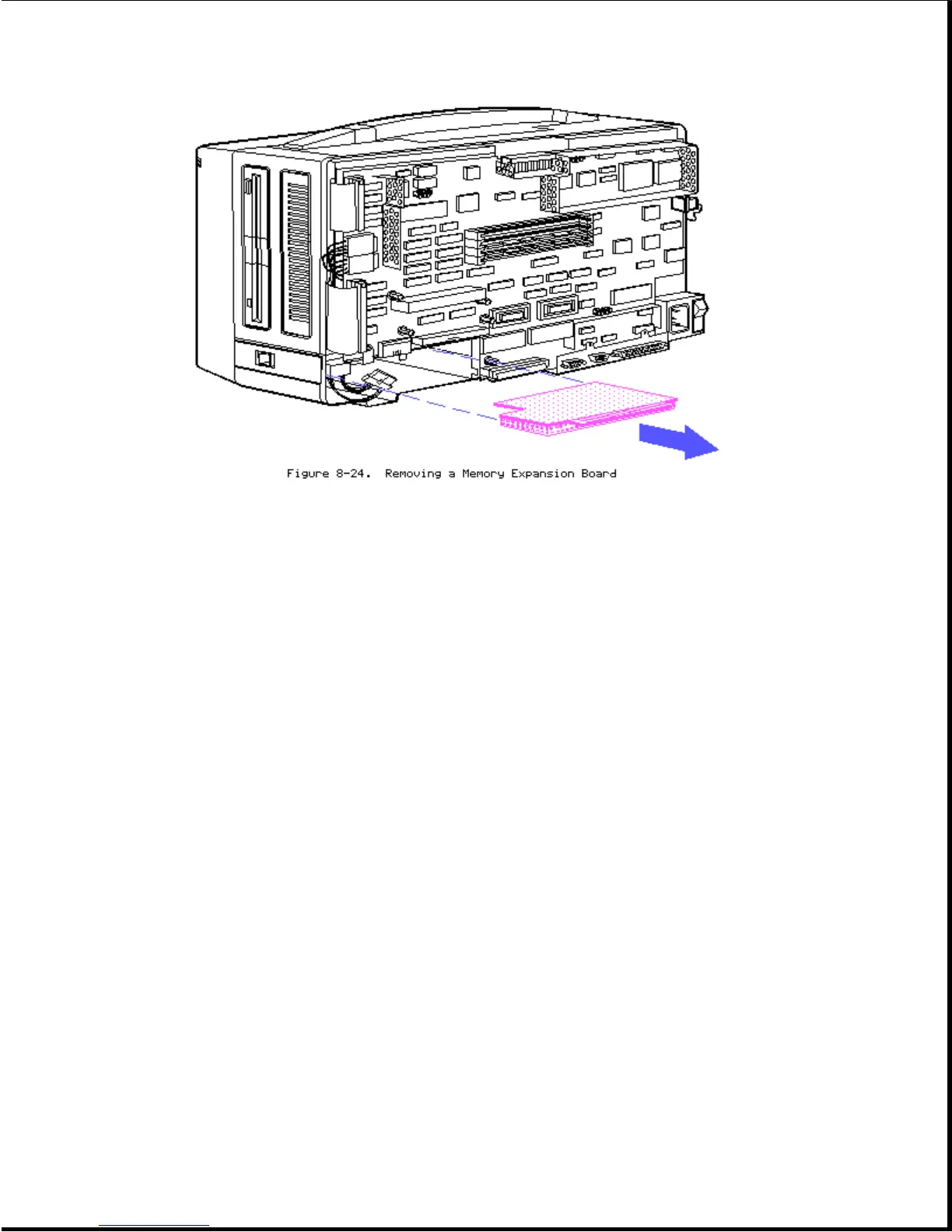To replace the memory expansion board, reverse steps 1 through 6.
Chapter 8.12 Memory Upgrade Kit
Each 1 megabyte memory upgrade kit consists of two 512 Kbyte memory modules,
which are surface mounted with four 256K x 4, 80 ns RAM chips and two
256K x 1, 80 ns RAM chips.
The memory upgrade kits are used on the system board to expand its base one
megabyte of standard RAM to two megabytes. The memory upgrade kits also
provide the memory capacity of the 1 to 2 megabyte memory expansion board.
To remove a memory module from the system board:
1. Complete the preparation procedure (see Section 8.2).
2. Remove the rear panel (see Section 8.4).
3. Remove the system board cover (see Section 8.6).
4. Locate the memory module that is to be replaced (Figure 8-25).
