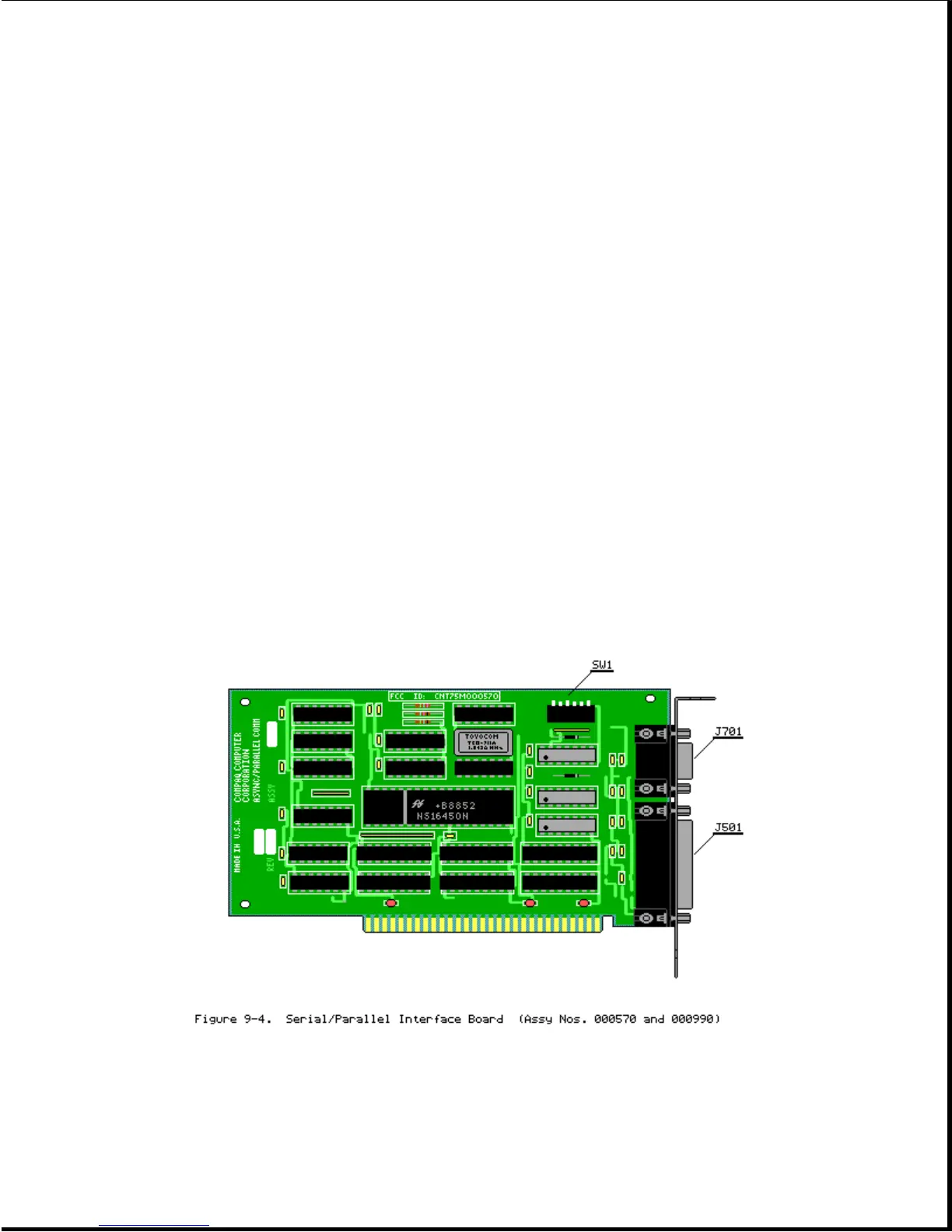Jumper JP3
Jumper JP3 is shown in both Figures 9-2 and 9-3. Table 9-14 provides the
correct setting for Jumper JP3.
Table 9-13. Jumper P1 - Selects Monitor Type
==============================================================================
Jumper Setting Function
------------------------------------------------------------------------------
P1, Pins 1 and 2 Selects a COMPAQ Color Monitor or compatible enhanced
color monitor (default).
P1, Pins 2 and 3 Selects an external COMPAQ Dual Mode Monitor or an RGB
color monitor.
==============================================================================
Table 9-14. Jumper JP3 - Selects RGB or COMPAQ Dual Mode Monitor
==============================================================================
Jumper Setting Function
------------------------------------------------------------------------------
JP3, Pins 1 and 2 Selects COMPAQ Dual Mode Monitor (3xxh) (default).
JP3, Pins 2 and 3 Selects RGB color monitor. (2xxh)
==============================================================================
Chapter 9.5 Serial/Parallel Interface Board Switch Settings
Figure 9-4 shows the Serial/Parallel Interface Board and Table 9-15 lists
appropriate switch settings for each board.
Table 9-15. Serial/Parallel Interface Board Switch Settings
==============================================================================
(Assy No. 000570)
