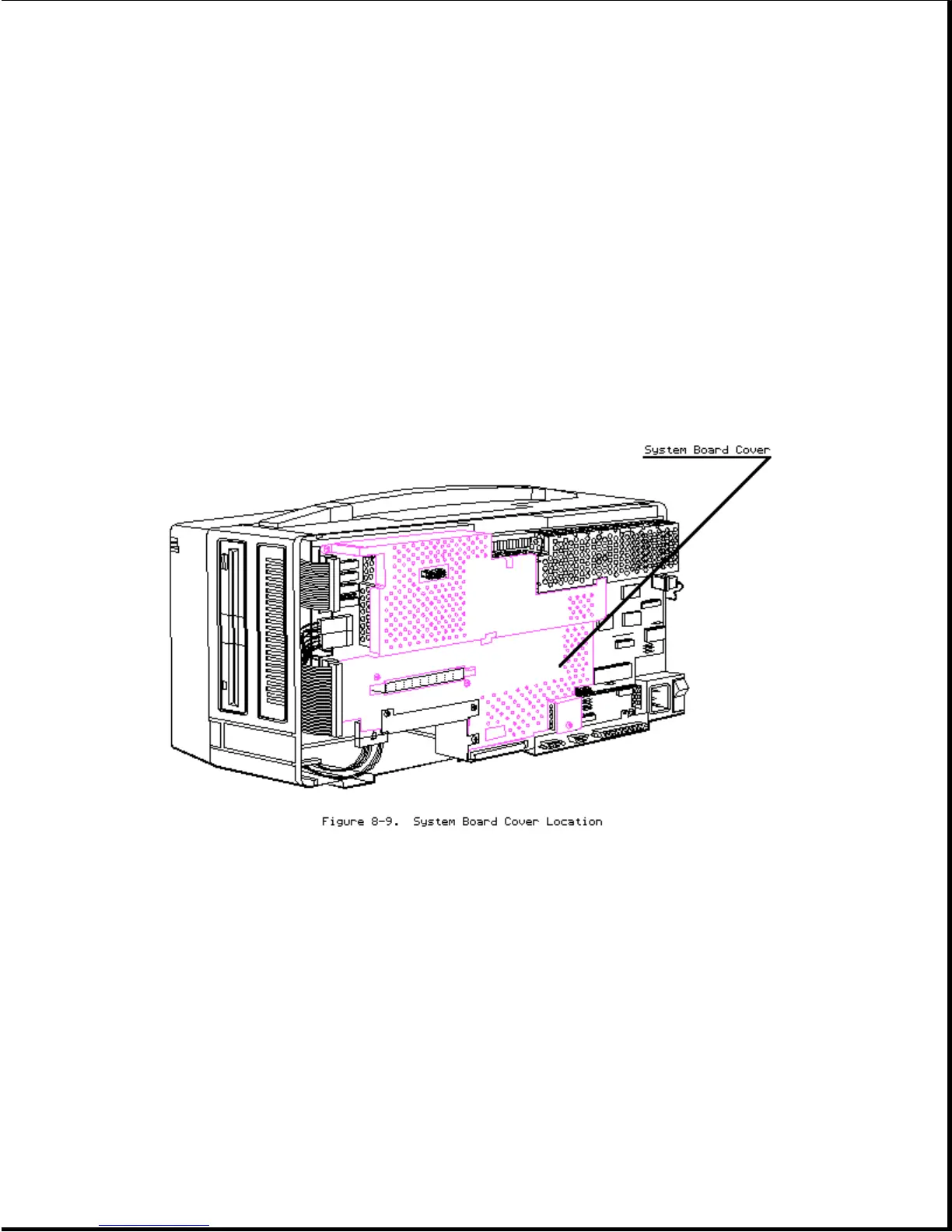Chapter 8.7 System Board Cover
To remove the system board cover:
1. Complete the preparation procedure (see Section 8.2).
2. Remove the rear panel (see Section 8.4).
3. Remove the interface connector cover, if installed (see Section 8.5).
4. Remove the 32 bit memory/modem interface board, if installed (see
Section 8.8).
5. Remove the microprocessor cover (see Section 8.6).
6. Locate the system board cover shown in Figure 8-9.
7. Remove the screws that secure the system board cover to the system board
assembly and set them aside.
8. Lift the system board cover up and away from the computer and set it
aside (Figure 8-10).
To replace the system board cover, reverse steps 1 through 8.
