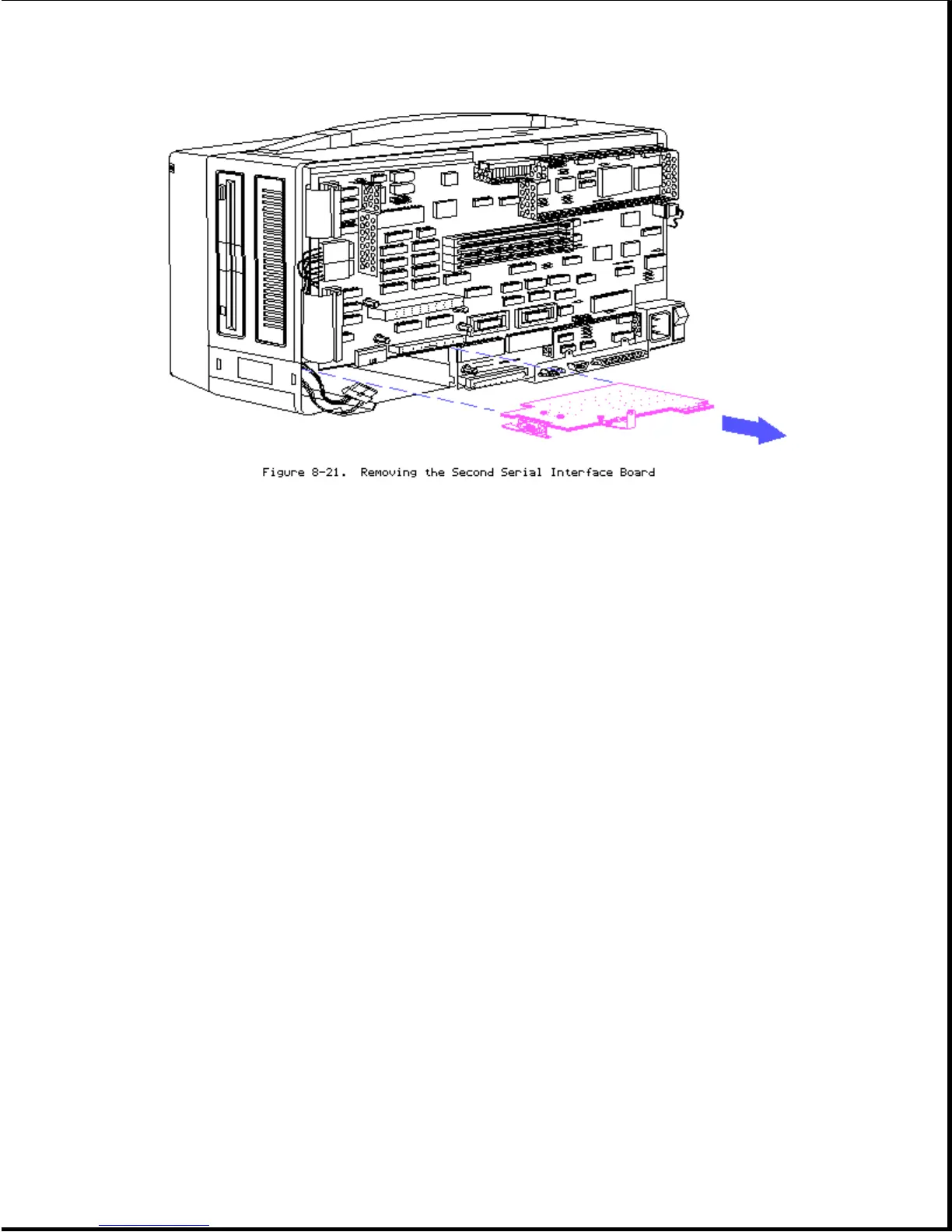To replace the second serial interface board, reverse steps 1 through 6.
Chapter 8.11 Memory Expansion Boards
Three memory expansion boards are available for the COMPAQ PORTABLE 386
Personal Computer:
o 1 to 2 Megabyte Memory Expansion Board, which comes standard with four
sockets and one megabyte of random access memory (RAM). The one megabyte
of RAM is in the form of a memory upgrade kit (two 512 Kbyte memory
modules), which is installed in two of the sockets. A second memory
upgrade kit can be added to bring the memory expansion board up to its two
megabyte capacity. This board cannot be used in combination with either
the 4 megabyte memory expansion board or the 4 megabyte memory extension
board.
o 4 Megabyte Memory Expansion Board comes standard with four megabytes of
RAM surface mounted to the board. This board may be used alone or in
combination with the 4 megabyte memory extension board.
o 4 Megabyte Memory Extension Board also comes standard with four megabytes
of RAM surface mounted to the board. However, this board can be used only
when connected to the 4 megabyte memory expansion board.
Each memory expansion board (or combination) fits into the same options
compartment slot in the COMPAQ PORTABLE 386 Personal Computer.
The diagram on the following for a quick reference to the memory expansion
process.
NOTE: Memory expansion boards cannot be added until the system board is
fully populated with two megabytes of RAM.
