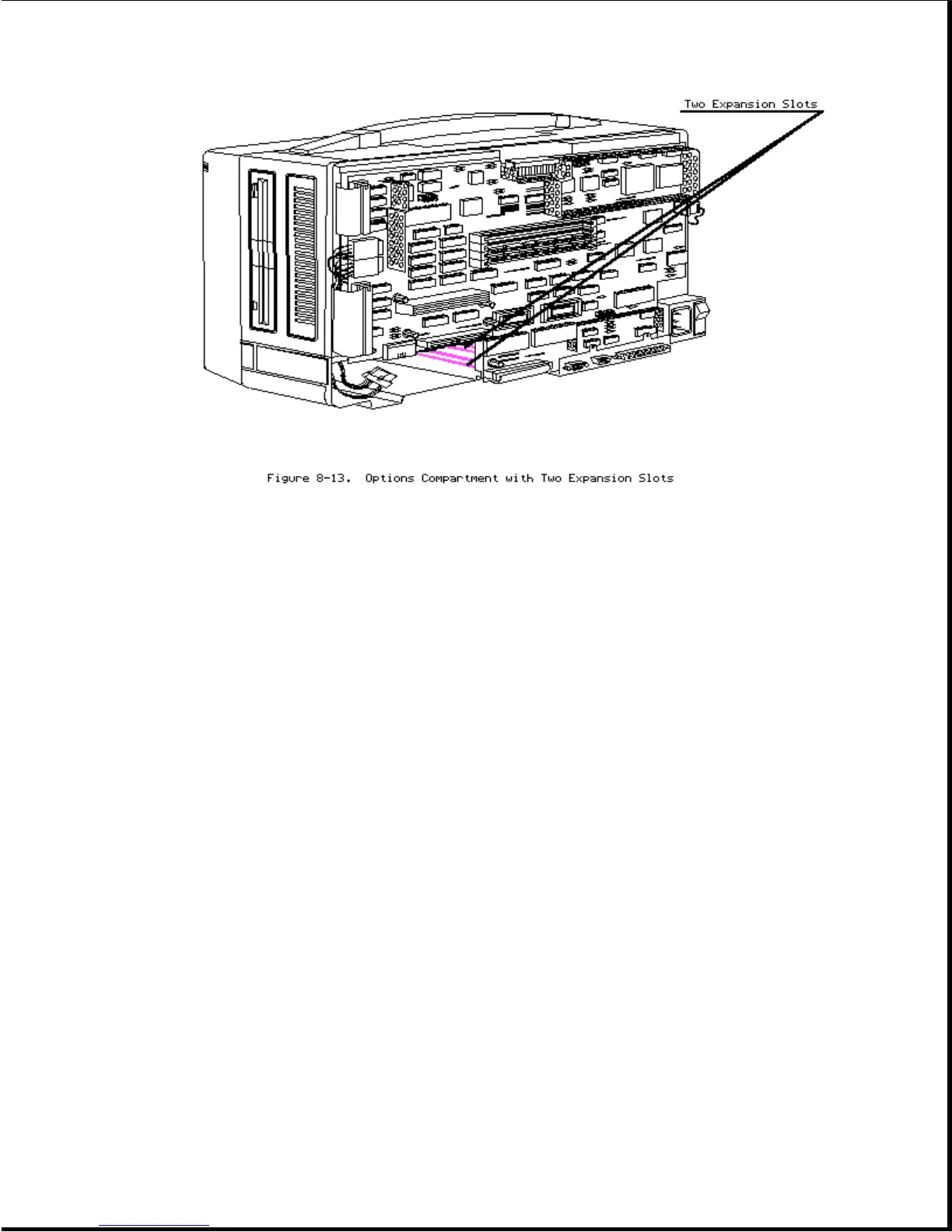The top slot holds the second serial interface board or one of the internal
modems. Both the COMPAQ 1200 Baud Internal Modem and the COMPAQ 2400 Baud
Internal Modem, are approved for use with the COMPAQ PORTABLE 386 Personal
Computer.
The second slot allows memory expansion using any of three different memory
expansion board combinations (see Section 8.8).
To replace the 32 bit memory/modem interface board, reverse steps 1 through 4.
Chapter 8.9 Internal Modems
To remove either the COMPAQ 1200 Baud Internal Modem or COMPAQ 2400 Baud
Internal Modem:
1. Complete the preparation procedure (see Section 8.2).
2. Remove the rear panel (see Section 8.4).
3. Remove the 32 bit memory/modem interface board (see Section 8.8).
4. Press the top tab and disconnect the LED/speaker and keyboard cables from
the system board (Figure 8-14).
