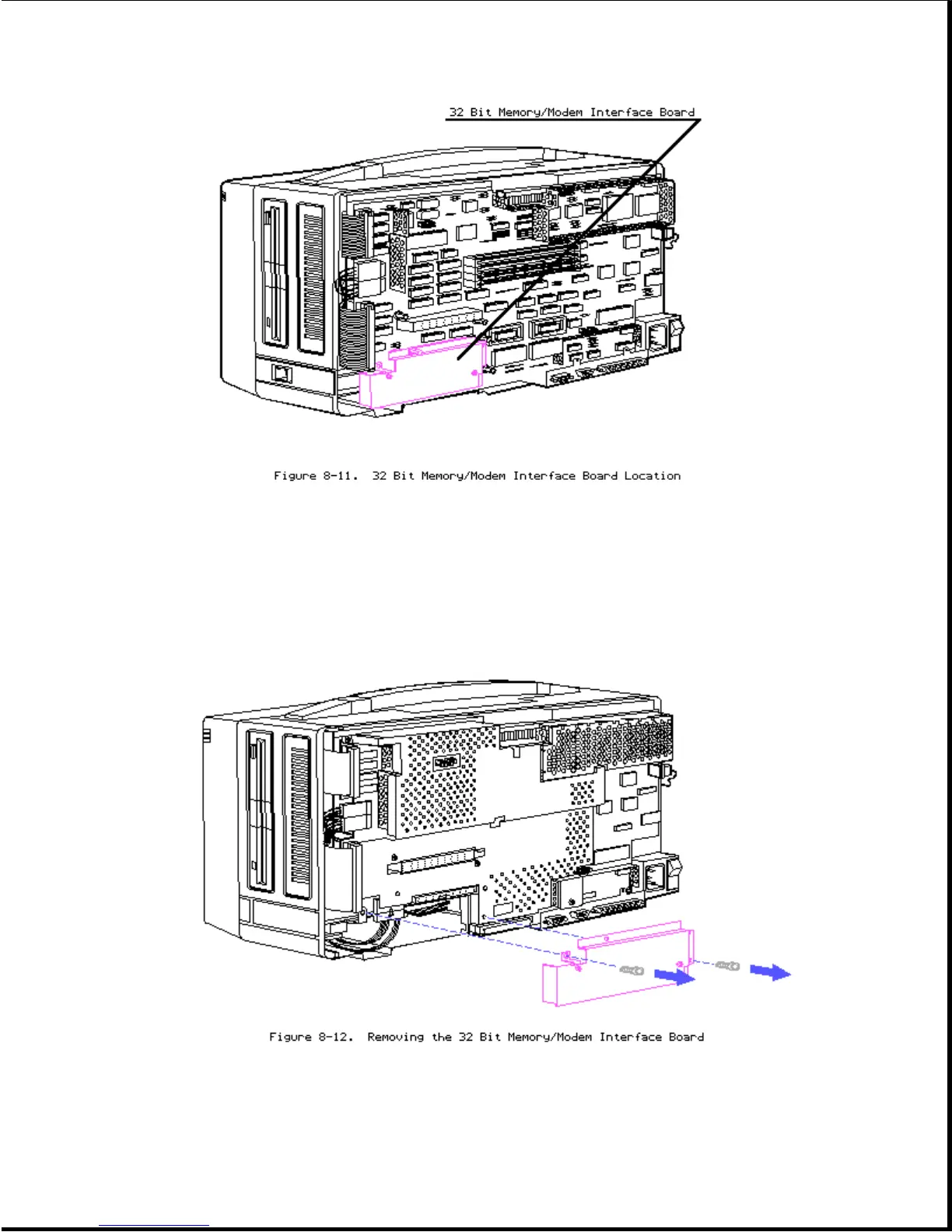4. Remove the screws securing the 32 bit memory/modem interface board and
set them aside.
5. Grasp the 32 bit memory/modem interface board at its edges and, without
rocking it, lift it straight up and away from the computer (Figure 8-12).
When the 32 bit memory/modem interface board is removed, the options
compartment with its two expansion slots is revealed (Figure 8-13).
