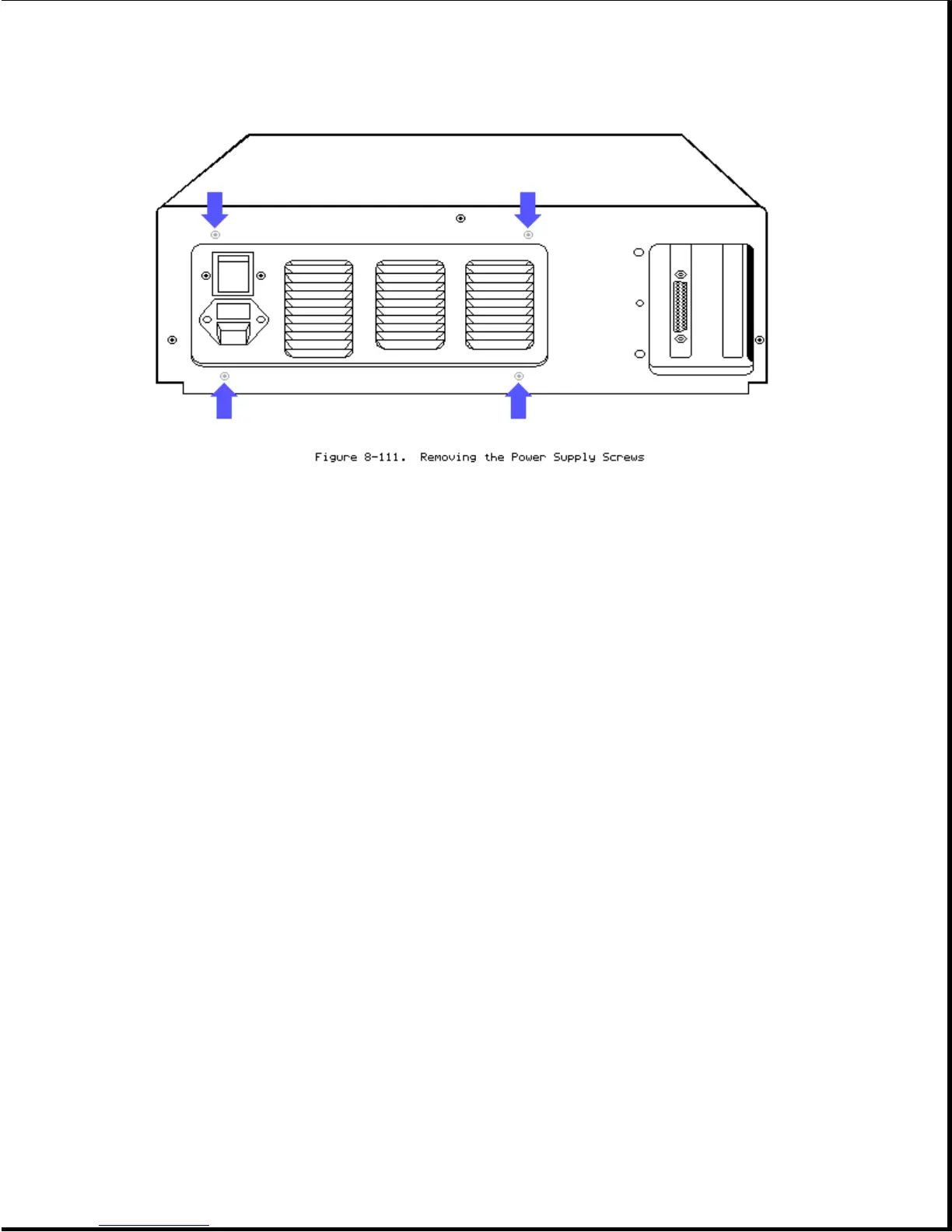3. Slide the power supply assembly 1/2 inch to 1 inch (1.27 to 2.54 cm)
toward the fixed disk drive housing (Figure 8-112). Be sure to clear the
tabs on the bottom chassis. These tabs hold the power supply assembly in
place.
4. Shift the power supply assembly away from the external adapter board to
access the connector on the board.
5. Disconnect the power supply connector from the external interface adapter
board and lift the power supply assembly out of the chassis.
