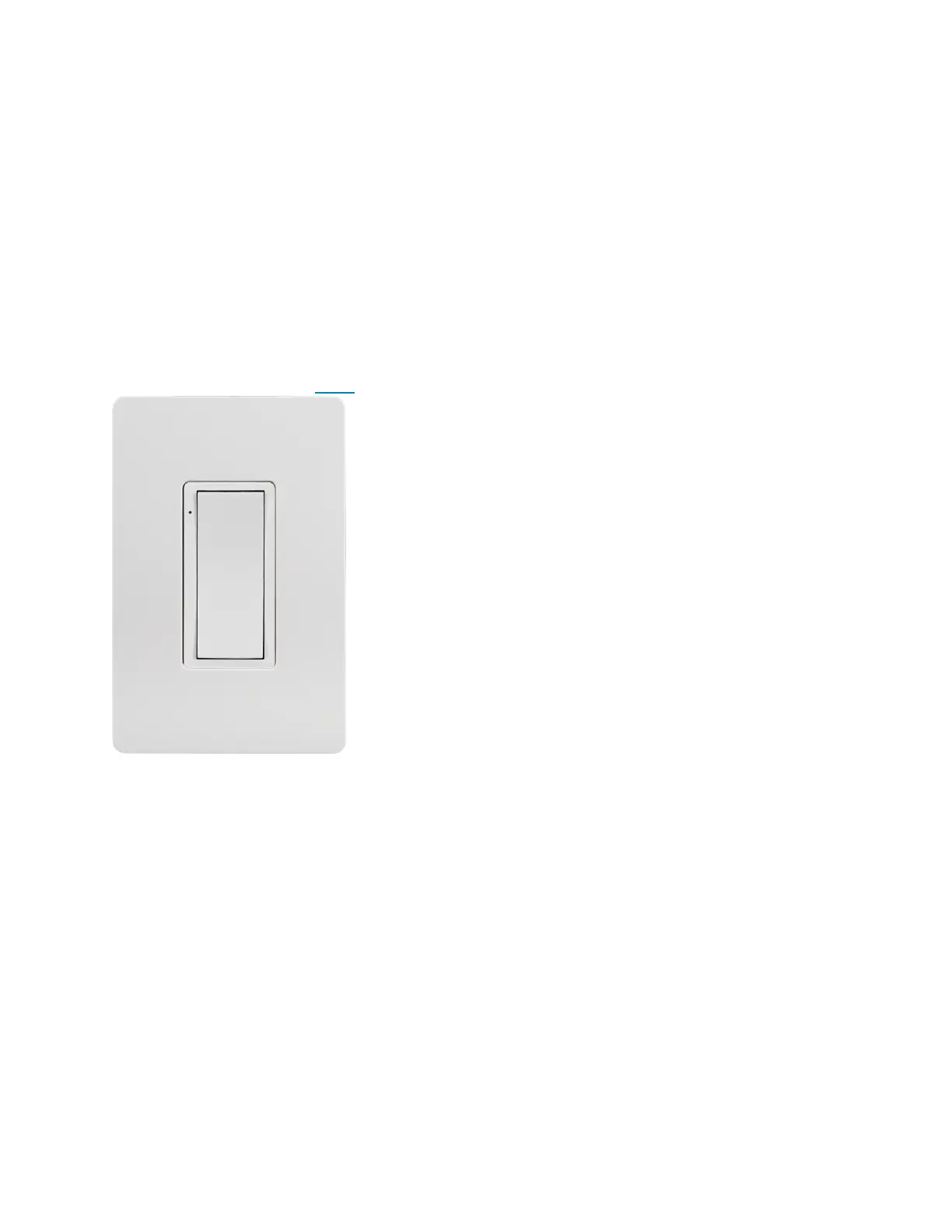Product Manual — Doc. 9349B Crestron Zūm® Wired Solutions • 10
Keypad
The ZUMLINK-KP keypad provides control of one or more Zūm® wired load controllers (sold
separately, refer to Load Controllers on page 8) via CBL-CAT5E-ZUMLINK-P cables (sold
separately, refer to Cables on page 14). The ZUMLINK-KP comes preassembled with the white
ZUMLINK-BTNR rocker button, which offers on/off switching and dimming adjustment with the
ability to save one scene preset. Additional pushbutton configurations are available separately.
Refer to Rocker and Button Tree Features on page 39 for details. The pushbutton configurations
support the same capabilities as the rocker button but with additional scene presets.
The ZUMLINK-KP mounts to a standard electrical box. Rocker buttons/button trees and bezels
are available in almond, black, gray, red, and white. The button trees also have options for blank
buttons, standard pad printed labels, or custom engravings. A finished installation requires a
decorator-style faceplate (FP-G series, sold separately).
(Faceplate not included)
Presence Detectors
STEINEL™ presence detectors with Zūm® Link wired communication are part of a system
designed to provide sophisticated lighting control with simple installation. A wired solution for
Zūm commercial lighting systems, the presence detectors communicate via
CBL-CAT5E-ZUMLINK-P cable (sold separately, refer to Cables on page 14) which allow for
in-room device daisy-chaining to other Zūm Link devices (such as the ZUMLINK-KP keypad or
Zūm Link load controllers, refer to Load Controllers on page 8 and Keypad on page 10). The
presence detectors are equipped with a daylight sensor and mount directly to the ceiling or via a
junction box (not included). The RLY presence detectors also have a three-wire output relay to
connect to a relay-input capable device, such as an HVAC call system.