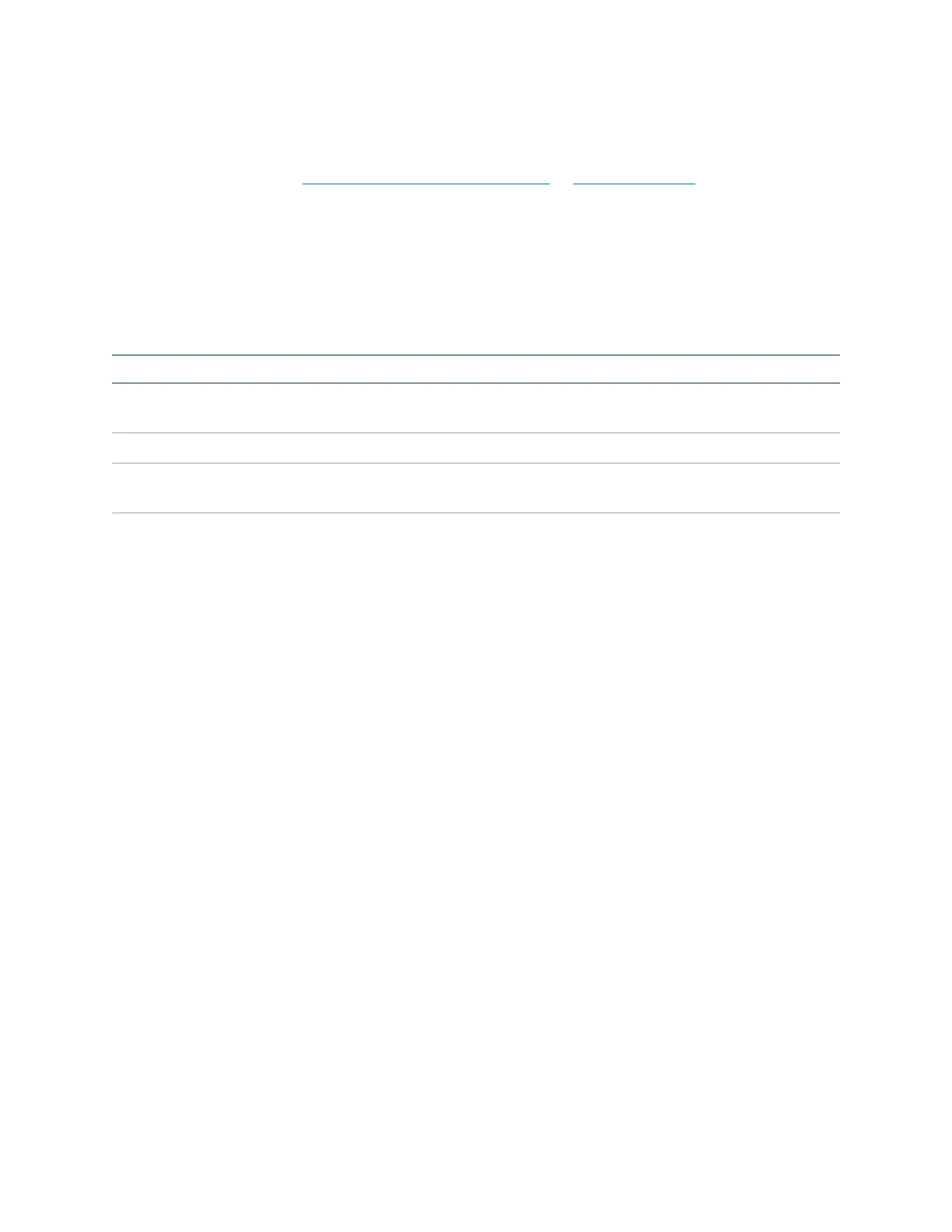150 • Crestron Zūm® Wired Solutions Product Manual — Doc. 9349B
Presence Detectors Operation
Non-system (such as the GLA-IR-QUATTRO-HD-COM1-24 or GLS-ODT-C-NS) and system
sensors (such as the ZUMLINK-IR-QUATTRO-DLS) will trigger and control the connected load
controller. Non-system sensors connect to the load controller via the I/O ports, while system
sensors connect to the load controller via a CBL-CAT5E-ZUMLINK-P cable.
For presence detectors with a relay (such as the ZUMLINK-IR-QUATTRO-DLS-RLY), the default
function is set to None. Use the Zūm app to change the functionality to follow occupancy logic or
button presses.
Load Controller Occupancy Detected Vacancy Detected
ZUMNET-JBOX-16A-LV and
ZUMLINK-JBOX-16A-LV
Recalls Scene 1 (all
on)
Recalls Scene 16 (all off)
ZUMLINK-JBOX-20A-SW On Recalls Scene 16 (all off)
ZUMLINK-JBOX-20A-PLUG On Off after grace period
delay
Presence Detector Functionality When Connected to Load Controllers
Refer to Zūm App Configuration on page 152for configuring the device.
To adjust the presence detector sensitivity, refer to Sensor Test Mode on page 213.